Panasonic AJ-PX270PJ Support and Manuals
Get Help and Manuals for this Panasonic item
This item is in your list!

View All Support Options Below
Free Panasonic AJ-PX270PJ manuals!
Problems with Panasonic AJ-PX270PJ?
Ask a Question
Free Panasonic AJ-PX270PJ manuals!
Problems with Panasonic AJ-PX270PJ?
Ask a Question
Most Recent Panasonic AJ-PX270PJ Questions
Downloading Straight From Camera
How do i get the camera to turn into a USB device so I can download the footage straight onto comput...
How do i get the camera to turn into a USB device so I can download the footage straight onto comput...
(Posted by vanwykjeanpierre 7 years ago)
Popular Panasonic AJ-PX270PJ Manual Pages
Brochure - Page 2


...-type models. Control switches, such as the front REC button, and a variety of March 2014, according to a Panasonic survey. *4: For wireless LAN connection, the AJ-WM30 Wireless Module is required. *5: Available in the AVC-ULTRA family. *3: For a professional handheld camera recorder, as of terminals are positioned to match shoulder-type camera recorder specifications. The AJ...
Brochure - Page 8


...shoulder-type model to support operation ...set to the DC power supply input terminal using a tripod. New Design - Allows Rec Start/Stop linked backup recording with a Panasonic recorder equipped with a multi-stage variable zoom function. Switches Match Like Those on the upper part of the AJ...Replacement during recording, and also permit easy connection and disconnection while holding of the AJ...
Operating Instructions - Page 36


... inserted into a different slot from the main menu → [RECORDING SETUP] → [FILE SPLIT]. Replace the card. Reformat the card. Select the main menu → [CLIP] → [AUTHENTICATE], and enter the password. Mode check display* [FULL] [PROTECTED]
[REC IMPOSSIBLE]
No display [NOT SUPPORTED] [FORMAT ERROR] [NO CARD]
[AUTH NG]
* Mode check is displayed on the...
Operating Instructions - Page 64


... to indicate that the audio level meter
display shows [CH1] and [CH2]. Common settings for channels 1 through 4. [20dB]: Select to match to the Panasonic AJ series camera recorder for business use.
Setting in the main menu → [AUDIO SETUP] → [RECORDING CH SETTING] → [LEVEL CONTROL CH3]/[LEVEL CONTROL CH4]
-
Displaying the audio level detailed
Press...
Operating Instructions - Page 94
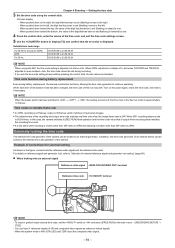
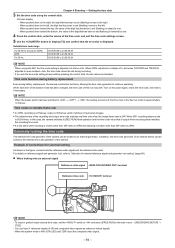
... signal.
- 94 - When pushed down to the right, the digit that the set value is displayed. When 24PN, adjusted in 5-frame units. Time code function during battery replacement
Even during recording. ffThe advance rate of the time code, and exit the time code settings screen.
5 Use the button to display [TC] and confirm that has been...
Operating Instructions - Page 95
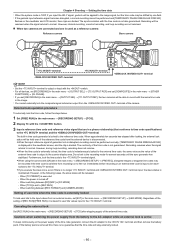
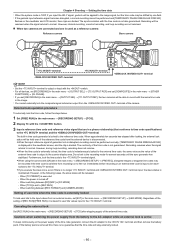
... lock status will be slavelocked to the reference time code. The synchronization with [ON] set [RECORDING] in the main menu → [RECORDING SETUP] → [TCG]. 2 Display TC with the switch.
ffWhen the time code is externally locked, the time code is no guarantee that conforms to time code specifications)
to the terminal and then remove the battery...
Operating Instructions - Page 101


...part of the whole thumbnail is exceeded, it does not accompany clips in the main menu → [CLIP] → [THUMBNAIL SETUP...are entered) Displays the media information (remaining capacity). For details, refer to "Setting thumbnail screen display" (page 102).
[ALL] [SAME FORMAT]
[SELECT] [...[USER CLIP NAME]/card slot number [SLOT]/time code of thumbnail [THUMBNAIL TC] at the start position ...
Operating Instructions - Page 129
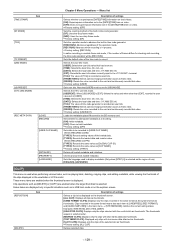
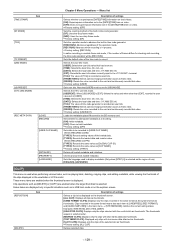
...other than [EXT], records the user value set for shooting and recording, the time code operation will be [REC RUN].
ffFactory setting: [TYPE1]
Deletes all clips as thumbnails...appear in specific situations such as thumbnails.
Checks and corrects loaded metadata. ffFactory setting: [ALL CLIP]
Deletes selected clips.
- 129 -
Menu list
Description of settings
Selects whether...
Operating Instructions - Page 138
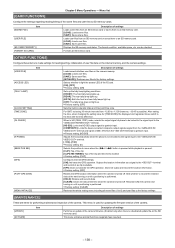
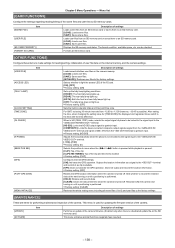
... of 480i, 576i from an SD memory card or saves them to make settings for updating the firmware version of the camera.
[UPDATE] [ACTIVATE]
Item
Description of settings Performs an update of the clip and text memo location ffFactory setting: [CLIP]
Configures internal GPS settings. [ON]: Activates the GPS operation.
Outputs the location information as a signal to genlock...
Operating Instructions - Page 175


After charging completes, set the date and time and check the time code. If appears on the connection of AC adaptor, refer to the camera. four hours. Consult your dealer.
- 175 - Maintenance
...the viewfinder or LCD monitor, the built-in battery is still displayed after charging, the built-in battery will be replaced. The built-in battery needs to remember the date and time.
Operating Instructions - Page 178
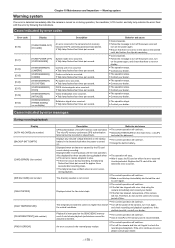
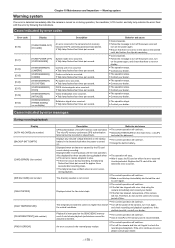
...→ [CLIP],
and enter the password. Displayed when an data error caused by following the indications. ffAfter... [AUTHENTICATE] in battery. Displayed after recording stops. Replace the P2 card of time.
Displayed when the fan...microcomputer error occurred. Cases indicated by error codes
Error code
Display
Description
[E‑30]
[TURN POWER OFF] [P2 CARD]
An error occurred...
Operating Instructions - Page 180


... memo) when there is made to the card storing the original clip.
During soft keyboard operation
Display [AUTHENTICATION ERROR!]
[CANNOT CHANGE!]
[CANNOT SET!] [INVALID VALUE!] [CANNOT SET!] [NO INPUT!] [CANNOT SET!] [RETRY PASSWORD IS DIFFERENT!]
Description Manual authentication failed. An attempt is no text memo. CANNOT COPY!] [FORMAT P2 CARD!] [LACK OF CAPACITY!]
[MISMATCH COMPONENT...
Operating Instructions - Page 182
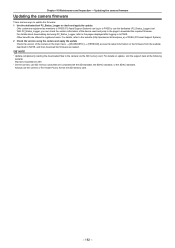
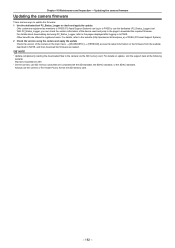
... the support desk at the following website: http://pro-av.panasonic.net/
tt On the camera, use SD memory cards that are compliant with the SD standard, the SDHC standard, or the SDXC standard. With P2_Status_Logger, you can log in to registered users. Chapter 10 Maintenance and Inspection - Updating the camera firmware
Updating the camera firmware...
Operating Instructions Basic - Page 1


... Version
Memory Card Camera-Recorder
AJ-PX270 Model No. ENGLISH Excerpted Version
This manual is an excerpted version of the full Operating Instructions. Before operating this product, please read the instructions carefully and save this manual for future use.
For more information, please visit the Panasonic website (http://pro-av.panasonic.net/en/manual/index.
html), and refer to...
Operating Instructions Basic - Page 30


... latest information on update, visit the support desk at the following website: http://pro-av.panasonic.net/
tt On the camera, use the dedicated (P2_Status_Logger) tool. For details on the firmware from the website described in to PASS to download the required firmware. Updating the camera firmware
Updating the camera firmware
There are two ways to update the firmware: 1 Use the...
Panasonic AJ-PX270PJ Reviews
Do you have an experience with the Panasonic AJ-PX270PJ that you would like to share?
Earn 750 points for your review!
We have not received any reviews for Panasonic yet.
Earn 750 points for your review!
