Panasonic AJ-PCD35 Support and Manuals
Get Help and Manuals for this Panasonic item
This item is in your list!

View All Support Options Below
Free Panasonic AJ-PCD35 manuals!
Problems with Panasonic AJ-PCD35?
Ask a Question
Free Panasonic AJ-PCD35 manuals!
Problems with Panasonic AJ-PCD35?
Ask a Question
Popular Panasonic AJ-PCD35 Manual Pages
Operating Instructions - Page 1
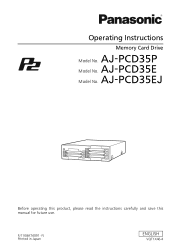
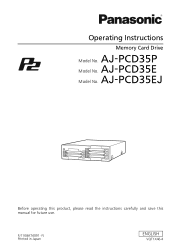
"+1$%&+
Before operating this product, please read the instructions carefully and save this manual for future use.
FJ1108AT4091 -FJ Printed in Japan
ENGLISH
VQT1X46-4 "+1$%& Model No. Operating Instructions
Memory Card Drive
Model No. "+1$%1 Model No.
Operating Instructions - Page 3
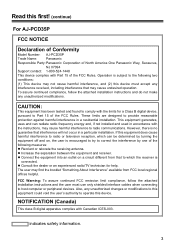
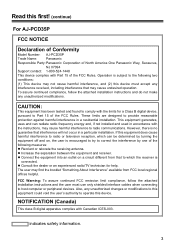
...Part 15 of the FCC Rules.
These limits are designed to operate this device. FCC Warning: To assure continued FCC emission limit compliance, follow the attached installation instructions... AJ-PCD35P
FCC NOTICE
Declaration of Conformity
Model Number: AJ-PCD35P
Trade Name:
Panasonic
Responsible Party: Panasonic Corporation of North America One Panasonic Way, Secaucus,
NJ 07094
Support ...
Operating Instructions - Page 5


... (AJ-PCD35P/AJ-PCD35E/EJ 7 Operating Environment Required for Installation 7 Parts and their Functions 8
Front Panel 8 Rear Panel 8 Power Switch Box (AJ-PCD35EJ only 9 Inserting a P2 Card 10 Write-protection of P2 Card 10 Installation 10 To Connect the P2 drive to a Personal Computer for External Use 11 To Mount the P2 drive in a Personal Computer 5-type Bay 13 PCI Express Driver for...
Operating Instructions - Page 6


.... This device supports not only the transferring and copying of clips recorded on the file to a personal computer (Windows/Apple Macintosh).
Place the personal computer with a memory card camera recorder for P2 cards. Overview
The AJ-PCD35 (hereinafter referred to the personal computer, install the required drivers from the CD-ROM.
Features
z The P2 drive features five card slots...
Operating Instructions - Page 7
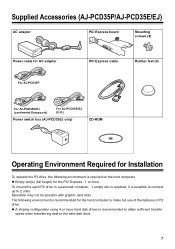
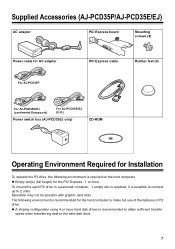
Operation may not be possible with graphic card slots. z Empty slot(s) (full height) for Installation
To operate the P2 drive, the following environment is possible to connect up to 2 units. It is recommended for the host computer to make full use of the features of P2 drive. Supplied Accessories (AJ-PCD35P/AJ-PCD35E/EJ)
AC adapter
PCI Express board
Mounting...
Operating Instructions - Page 10
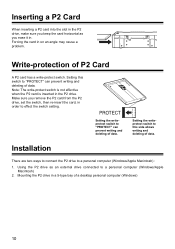
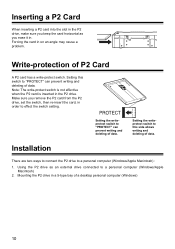
... a problem. PROTECT
Setting the writeprotect switch to "PROTECT" can prevent writing and deleting of data. Make sure you remove the P2 card from the P2 drive, set the switch, then re-insert the card, in order to a personal computer (Windows/Apple Macintosh) : 1. Installation
There are two ways to connect the P2 drive to effect the switch setting. Inserting a P2 Card
When inserting a P2 card...
Operating Instructions - Page 11
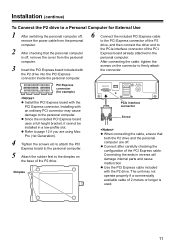
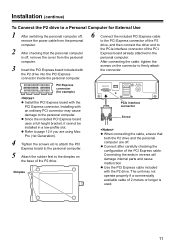
... installed in reverse will damage internal parts and cause malfunction. z Connect after carefully checking the configuration of the P2
computer. The unit may cause damage to the personal computer. the P2 drive... the personal
personal computer. drive, and then connect the other end to
2 After checking that
both the P2 drive and the personal computer are using Mac Pro (1st Generation).
4...
Operating Instructions - Page 12
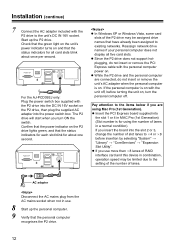
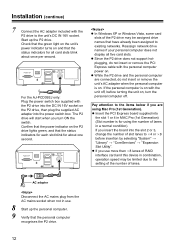
... .
8 Start up the P2 drive.
DC IN 16V DC IN 12V
For the AJ-PCD35EJ only: Plug the power switch box supplied with the P2 drive into the power switch box. Confirm that the status indicators for using Mac Pro (1st Generation).
Pay attention to the setting of the number of RAID interface card and this device in...
Operating Instructions - Page 15


... can be viewed at the top left of the PCI Express driver
When checking that the PCI Express driver is properly installed, be displayed;
in the installation manual) is displayed, select "AJ-PCD35 (P2 drive) PCIe driver" and then click OK.
3 The warning box may be checked using the following website. Devices not connected to Procedure No. 9.
2 When the window...
Operating Instructions - Page 16
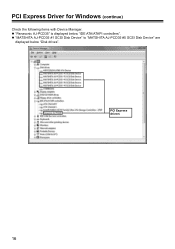
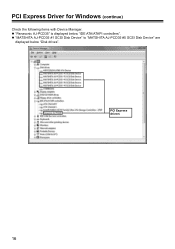
z "Panasonic AJ-PCD35" is displayed below "Disk drives". PCI Express Driver for Windows (continue)
Check the following items with Device Manager. PCI Express drivers
16
z "MATSHITA AJ-PCD35 #1 SCSI Disk Device" to "MATSHITA AJ-PCD35 #5 SCSI Disk Device" are
displayed below "IDE ATA/ATAPI controllers".
Operating Instructions - Page 17


...://pro-av.panasonic.net/
Installation of the PCI Express driver
For Mac OS X 10.4
1 Insert the installation CD. 2 Double-click the Macintosh folder on the
CD.
3 Double-click the Tiger folder. 4 Double-click the AJ-PCD35 folder. 5 Double-click "PCD35Driver.dmg" in the P2 Drive folder.
6 Double-click "P2DriveFamilyDriver
Install.pkg".
7 When driver installation starts, follow the
instructions on...
Brochure - Page 1


... board, and transfers data at 1.0 Gbps or Higher*
Panasonic's AJ-PCD35 Memory Card Drive is limited to five cards simultaneously. Five P2 card slots let you mount up workflow, particularly for Windows or Mac Use That Improves P2HD Workflow by Transferring Data at a speedy 1.0 Gbps or higher*. AJ-PCD35
Memory Card Drive
A New P2 Drive for HD production. It connects to a Windows PC or...
Brochure - Page 2
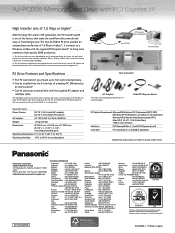
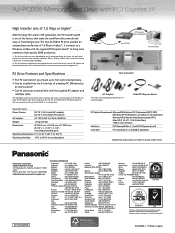
.... P2 Drive Features and Specifications
• Five P2 card slots let you will need to use the AJ-PCD35 as an internal drive if the PC does not allow the PCI Express cable to be installed....in Japan It connects to a Windows or Mac with the supplied PCI Express board*2 to bring extra comfort to "P2 Support and Download Information" on the Panasonic Website .
For details, refer to high-...
PROfiles: University of South Carolina - Page 1


... is maximizing the HPX2700's potential, shooting in three AGHPX170 P2 HD handheld camcorders, an AJ-HPM200 6-slot P2 Mobile recorder and AJ-PCD35 five-slot P2 drives.
"The HPX2700 is indispensable for coaching analysis. University of South Carolina Gamecocks Utilize Panasonic P2 HD For Coaching Analysis
Panasonic VariCam 2700s, P2 HD Handhelds and Shoulder-Mount Cameras Also Used for...
PROfiles: University of South Carolina - Page 2


... and Optional AVCHD Compatibility
www.panasonic.com/broadcast
Panasonic's 2/3" 16:9 P2 HD VariCam Camcorder
"We can transfer content from up to a production assistant at home, who could be editing B roll while a game is requisite. AG-HPX170
ultra-mobile P2 HD handheld camcorder
AJ-PCD35
Five-Slot P2 Solid-State Memory Drive with PCI Express Interface
AJ-HPM200
Mobile AVC-Intra...
Panasonic AJ-PCD35 Reviews
Do you have an experience with the Panasonic AJ-PCD35 that you would like to share?
Earn 750 points for your review!
We have not received any reviews for Panasonic yet.
Earn 750 points for your review!
