Panasonic AGEZ50UP - DIGITAL CAMERA REC Support and Manuals
Get Help and Manuals for this Panasonic item
This item is in your list!

View All Support Options Below
Free Panasonic AGEZ50UP manuals!
Problems with Panasonic AGEZ50UP?
Ask a Question
Free Panasonic AGEZ50UP manuals!
Problems with Panasonic AGEZ50UP?
Ask a Question
Popular Panasonic AGEZ50UP Manual Pages
AGEZ50U User Guide - Page 2
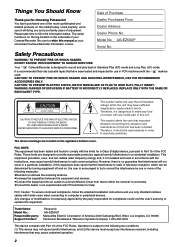
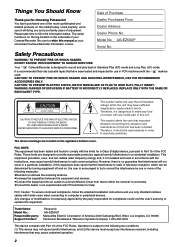
... retain this unit has been included. Be sure to fill in a residential installation. Model No. Your Ò Camera/Recorder is encouraged to try to cause electric shock.
It is no guarantee that may have been tested and inspected for a Class B digital device, pursuant to comply with the limits for use only shielded interface cables...
AGEZ50U User Guide - Page 5
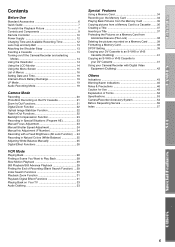
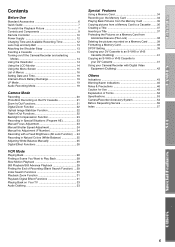
... in Natural Colors (White Balance 25 Adjusting White Balance Manually 25 Digital Effect Functions 26
VCR Mode
Playing Back 28 Finding a...Camera/Recorder with Digital Video
Equipment (Dubbing 42
Others
Indications 43 Warning/Alarm Indications 45 Notes & Precautions 46 Caution for Use 49 Explanation of Terms 52 Specifications 53 Camera/Recorder Accessory System 54 Before Requesting Service...
AGEZ50U User Guide - Page 9
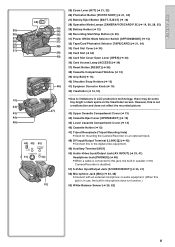
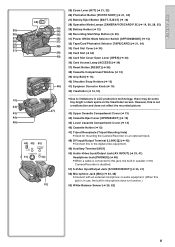
...
48)
49)
AUX
50)
AV IN/OUT PHONES
48) DV Input/Output Terminal (i.LINK) [¥] (l 42) ≥Connect this to the digital video equipment.
49) Auxiliary Terminal [AUX]
S-...(l 13)
46) Cassette Holder (l 13)
47) Tripod Receptacle (Tripod Mounting Hole) ≥Used for mounting the Camera/Recorder on the Viewfinder screen. 25) Zoom Lever [W/T] (l 21, 22)
26) Photoshot Button [PHOTO SHOT] (l...
AGEZ50U User Guide - Page 15
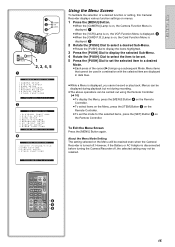
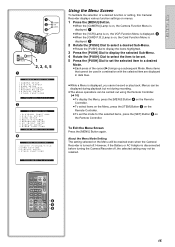
...ZOOM
SET
P.B.DIGITAL
ITEM
4 6
5
15 1
2
CAMERA VCR
CARD P.B.
3
PUSH VOL/JOG
MENU
1
1 2, 3, 4, 5
CAMERA FUNCTIONS
1.CAMERA SETUP 2.DIGITAL EFFECT 3.CARD SETUP 4.MULTI-PICTURES 5.RECORDING SETUP 6.DISPLAY SETUP 7.OTHER FUNCTIONS
PUSH MENU TO EXIT
2
VCR FUNCTIONS
1.PLAYBACK FUNCTIONS 2.DIGITAL EFFECT 3.CARD SETUP 4.MULTI-PICTURES 5.RECORDING SETUP 6.AV IN/OUT SETUP 7.DISPLAY SETUP 8.OTHER...
AGEZ50U User Guide - Page 16
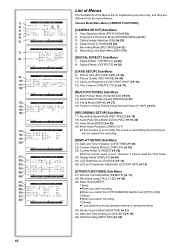
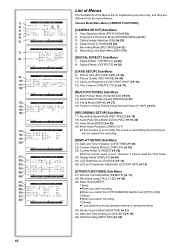
... the actual Menus. YES
DISPLAY ALL PARTIAL OFF
LCD MODE NORMAL BRIGHT
LCD/EVF SET
----
Camera Mode Main-Menu [CAMERA FUNCTIONS]
[CAMERA SETUP] Sub-Menu
1) Auto Exposure Mode [PROG.AE] (l 23) 2) Progressive Photoshot Mode [PROGRESSIVE] (l 21) 3) Optical Image Stabilizer [EIS] (l 22) 4) Digital Zoom [D.ZOOM] (l 22) 5) Recording Mode [REC MODE] (l 21) 6) Returning to the Main-Menu [RETURN...
AGEZ50U User Guide - Page 17


... pictures with no data. ≥The setting information may not displayed properly if the camera data of titles.
[OTHER FUNCTIONS] Sub-Menu
≥Same as described on other equipment. YES
PUSH MENU TO EXIT
19)
DISPLAY SETUP
DATE/TIME OFF D/T DATE
C.DISPLAY LINEAR MEMORY
T.CODE
C.RESET
----
The camera data will not be recorded in the...
AGEZ50U User Guide - Page 21
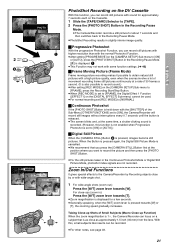
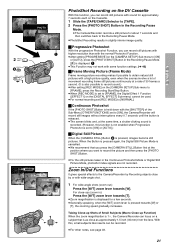
... setting [REC MODE] on the [CAMERA SETUP] Sub-menu to
[FRAME], press the Recording Start/Stop Button. ≥When [REC MODE] is set to [FRAME], the Digital Effect 1 Function
([EFFECT1] on the [DIGITAL EFFECT...still pictures with higher resolution than with the normal Photoshot Function. ≥After setting [PROGRESSIVE] on the [CAMERA SETUP] Sub-menu to [ON]
or [AUTO], press the [PHOTO SHOT] Button...
AGEZ50U User Guide - Page 22
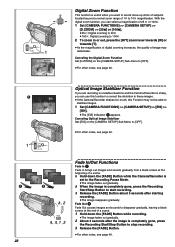
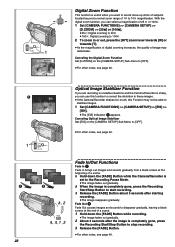
... is shaky, you want to record close-up shots of subjects located beyond a normal zoom range of 1t to 10t magnification. Canceling the Digital Zoom Function Set [D.ZOOM] on the [CAMERA SETUP] Sub-Menu to [OFF].
≥For other notes, see page 46.
1
PUSH
MENU
VOL/JOG
22
, 2
FADE
, !,1 ,3
Fade In/Out Functions
Fade...
AGEZ50U User Guide - Page 33
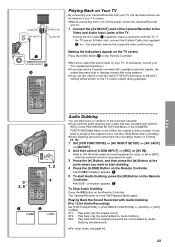
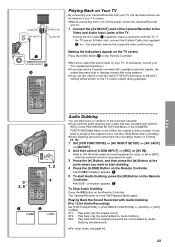
.... [VIDEO IN]
AV IN/OUT PHONES
[AV IN/OUT]
[S-VIDEO IN] [AUDIO IN]
S-VIDEO IN/OUT
1
2 [S-VIDEO IN/OUT] 3
OSD
DATE/ TIME
PHOTO SHOT
VIDEO CAMERA START/
STOP
COUNTER RESET TITLE
MULTI/ P-IN-P
¥REC
A.DUB
ZOOM T
sVOL r
V/REW PLAY FF/W
W
6
1
5
STILL ADV PAUSE STILL ADV
E
; ZOOM
SET
P.B.DIGITAL
ITEM
3 3, 5
PUSH VOL/JOG
MENU...
AGEZ50U User Guide - Page 41


...PHONES
, , ", #
Copying your DV Cassette
After connecting the Camera/Recorder and the S-Video, Video and
Audio Output Jacks B of the other equipment, set [DV
OUT] on the [AV IN/OUT SETUP] Sub-Menu to [ON]. (Normally, keep the [DV OUT] set....
[Camera/Recorder]
1 Set [VCR FUNCTIONS] >> [AV IN/OUT SETUP] >> [AV JACK] >> [IN/OUT].
2 Insert an blank Cassette with other digital video equipment...
AGEZ50U User Guide - Page 44
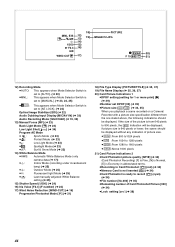
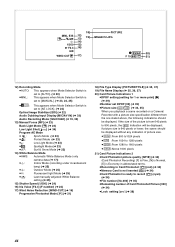
...;MNL: This appears when Mode Selector Switch is set to [MANUAL]. (l 23, 24, 25)
≥AELOCK : This appears when Mode Selector Switch is
set DPOF [00] (l 39) ≥Picture size [ 640 / 1488 ] (l 34, 35)
When you playback a scene recorded on a Camera/
Recorder with a picture size specification different from
the one stated above, the following indications...
AGEZ50U User Guide - Page 48


... sound of a tape through headphones, set [AV JACK] on the [AV IN/OUT SETUP] Sub-Menu to [OUT/PHONES] and connect the headphones to the [PHONES] Jack on this does
not affect the...storing important images in your Camera/Recorder with Digital
Video Equipment (Dubbing) (l 42)
≥Regardless of the setting, dubbing is terminated automatically when the tape reaches this Camera/Recorder may
not be ...
AGEZ50U User Guide - Page 53


Specifications
Digital Camera/Recorder
Information for your safety
Power Source: Power Consumption: DC Output:
AC 110-240 V, 50/60 Hz 18 W DC 7.8 V, 1.4 A (Camera/Recorder Operation) DC 8.4 V, 1.2 A (Battery Charging)
Dimensions: Weight:
2-3/4 (W) k 1-3/4 (H)k 4-9/16 (D) inch 70 (W) k 45 (H) k 116 (D) mm
0.363lbs. (0.165 kg)
Weight and dimensions shown are subject to change without ...
AGEZ50U User Guide - Page 55


... on the Cassette open (set to [SAVE]), recording cannot... seconds are experiencing a problem with the AC Adaptor....Digital Camera/Recorder, it is turned off automatically. If it may be something you can be operated. ≥Has condensation occurred? The Time Code becomes inaccurate. Battery runs down quickly. Charge the Battery or attach a fully charged Battery. Before Requesting Service...
AGEZ50U User Guide - Page 56


... operating instructions of your Digital Camera/Recorder, it cannot be seen.
Is the volume too low? Then, rotate the [PUSH] Dial to cancel the Variable Speed Search Function. The original sound was erased when audio dubbing was recorded by audio dubbing are played back together. If you have [REC MODE] on the [CARD SETUP...
Panasonic AGEZ50UP Reviews
Do you have an experience with the Panasonic AGEZ50UP that you would like to share?
Earn 750 points for your review!
We have not received any reviews for Panasonic yet.
Earn 750 points for your review!
