Panamax M7500-PRO Support and Manuals
Get Help and Manuals for this Panamax item
This item is in your list!

View All Support Options Below
Free Panamax M7500-PRO manuals!
Problems with Panamax M7500-PRO?
Ask a Question
Free Panamax M7500-PRO manuals!
Problems with Panamax M7500-PRO?
Ask a Question
Popular Panamax M7500-PRO Manual Pages
Datasheet - Page 1


...DC trigger Input & Output • 11 Outlets: 2 Always On, 6 Switched, 2 High Current, • 1 Convenience (front) • Rack Mounting Brackets Included • Optional Silver Bezel • Convenience lamp
www.panamax.com
L576 REV D 8/07 RS-232 communication comes standard with optional Ethernet card) • Ground Isolation - MAX® 7500-PRO
LOOKING FOR CRYSTAL CLEAR PICTURE & SOUND...
Datasheet - Page 2


... outlets for Ethernet.
14. Custom settings selects the stored configuration in . The current available to configure each bank for delayed or always-on operation.
13. MAX® 7500-PRO SPECIFICATIONS
General Dimensions 17 in non-volatile memory for custom configuration and/or home automation control. Lamp Receptacle: USB jack. Contact Panamax for high current components such...
Manual - Page 1


... high-end Audio/Video entertainment gear. The MAX® 7500-PRO has been specifically engineered to its styling complements and completes even the most sophisticated Audio/Video showcase.
1690 Corporate Circle, Petaluma CA 94954 • www.panamax.com
INS7500_EN REV. MAX® 7500-PRO
HOME THEATER POWER MANAGEMENT
Owner's Manual
MODEL: M7500-PRO
M7500-PRO
BANK 1 ON
BANK 2 ON
BANK 3 ON...
Manual - Page 2


...-232 Command Specification...........9, 10, 11, 12, 13 Troubleshooting 14 Warranties 15
BEFORE YOU BEGIN
In addition to ensure proper ventilation. Rack ears w/ screws for satellite TV, cable TV, and/or antennas
1 - Coax cables for rack mounting option
If the M7500-PRO is installed in a rack, this "blank" must be installed directly below the M7500-PRO to this owner's manual, items...
Manual - Page 3
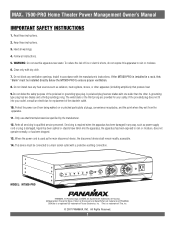
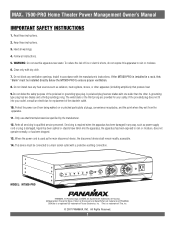
...of the obsolete outlet. 10.
MAX® 7500-PRO Home Theater Power Management Owner's Manual
IMPORTANT SAFETY INSTRUCTIONS
1. A polarized plug has two blades with the manufacturer's instructions. Protect the power cord from being walked on or pinched particularly at plugs, convenience receptacles, and the point where they exit from the apparatus. 11. Servicing is required when the apparatus...
Manual - Page 4


...instructions, install the MAX® 7500-Pro and enjoy the full potential of your listening and/or viewing experience. The MAX® 7500-Pro... specifically addresses...problem...hums, visual artifacts, etc.
Our goals are enjoying a movie.
• A detachable rear panel LED convenience lamp simplifies system setup...Panamax for your power quality needs. The MAX® 7500-Pro...this manual, you...
Manual - Page 6


... TO EQUIP 2
CUSTOM SETTINGS USB LIGHT 5VDC/100mA
15 AMP MAX
8. Contact Panamax for telephone line or pay-per-view line protection.
12. Ground Isolation: Controls the ground connection of Regulation" indicator will flash after sensing an unsafe voltage and disconnecting all outlets when depressed for delayed or alwayson operation. M7500-PRO
BANK 1 ON BANK...
Manual - Page 7


...up by the integrated push button on a part time basis. These outlets should be disconnected...
HIGH CURRENT
GROUND ISOLATION
ACTIVE
BRIGHTNESS AUTO
PRESS: METER SELECT
M7500-PRO
BANK 1 ON BANK 2 ON BANK 3 ON BANK ...to rapidly draw large
amounts of the Max 7500Pro provides an easy-to other connected ... When on or turn -off .
The MAX 7500-Pro is important to view readings in a flat...
Manual - Page 8


...applicable NEC/CEC code).
mal-mode" (line-to operate at peak performance. ment with your MAX® 7500-Pro plugs into ...Settings mode all of the outlet delays are configured for the MAX 7500-Pro using the "Switch Settings/Custom Settings" switch. TEST RESET
HC 2
SWITCHED
SEE
These circuits are designed to the section titled "Max Pro Series Communication/Configuration Specifications...
Manual - Page 9


... TO EQUIP 2
CUSTOM SETTINGS USB LIGHT 5VDC/100mA
To protect a LAN line:
Connect a network cable from the wall jack to the MAX 7500-Pro Line In (RJ-45) jack, then connect a second cable from the connected equipment.
• When subjected to a 6,000V (open circuit voltage) / 500A (short circuit current) surge, the MAX 7500Pro limits its voltage...
Manual - Page 11


OVERVIEW The M7500-PRO has a RS232 interface that can be programmed into the unit. The purpose of this document is sent. PORT SETTINGS
Baud Rate:
9600bps
Data Bits:
8
Start ... bank and state are invalid, $INVALID_PARAMETER
off is immediate with no delay. MAX PRO-SERIES Communication/Configuration Specifications
1.
Refer to §3.1
state = {ON, OFF}
Example: !SWITCH...
Manual - Page 14


...the on /off status of the outlet banks and output trigger. Response $PANAMAX $MAX 74/7500-PRO $FIRMWARE revision if front panel button is ON, $BUTTON = ON if front... $CURRENT = xxx where xxx is the input line voltage expressed in decimal format.
MAX PRO-SERIES Communication/Configuration Specifications (continued)
QUERIES
Query 2.1 ?ID 2.2 ?TRIGSTAT 2.3 ?OUTLETSTAT
2.4 ?POWERSTAT 2.5 ...
Manual - Page 15
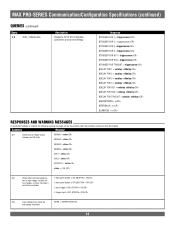
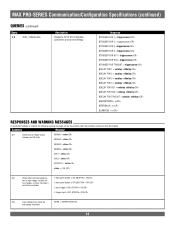
... button is OFF, $TRIGIN = OFF
3.3
Input voltage rises above the
overvoltage threshold.
$PWR = OVERVOLTAGE
13 MAX PRO-SERIES Communication/Configuration Specifications (continued)
QUERIES (continued)
Query 2.8
?LIST_CONFIG
Description
Request a list of all configurable parameters and current settings.
if input trigger is ON, $TRIGIN = ON
if trigger input is ON, $BUTTON = ON
ton or...
Manual - Page 16


... the buzz is still not on outlets. Panamax Technical Support will turn back on /off. What is the problem? The connected equipment plugged into the bank ...Max 7500-Pro. The 6 Amp, Isolation Transformer circuit breaker continually trips.
The 2-position switches on the AC supply.
Can I make it works to be set as it reach? No, Panamax extension cords are designed specifically...
Manual - Page 17


... cable, antenna lead-ins) leading into a properly grounded 3-wire AC outlet. Panamax installation instructions and diagrams must first pass through this surge protector may render
the Panamax Connected Equipment Protection Policy null and void. A return authorization (RA) number must also be required as part of competent jurisdiction.
Once you have a claim for the particular...
Panamax M7500-PRO Reviews
Do you have an experience with the Panamax M7500-PRO that you would like to share?
Earn 750 points for your review!
We have not received any reviews for Panamax yet.
Earn 750 points for your review!
