Palsonic TFTV386BK Support and Manuals
Get Help and Manuals for this Palsonic item
This item is in your list!

View All Support Options Below
Free Palsonic TFTV386BK manuals!
Problems with Palsonic TFTV386BK?
Ask a Question
Free Palsonic TFTV386BK manuals!
Problems with Palsonic TFTV386BK?
Ask a Question
Popular Palsonic TFTV386BK Manual Pages
Owners Manual - Page 1
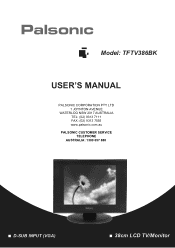
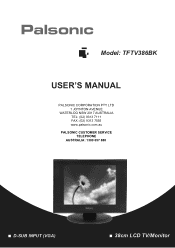
Model: TFTV386BK
USER'S MANUAL
PALSONIC CORPORATION PTY LTD 1 JOYNTON AVENUE
WATERLOO NSW 2017 AUSTRALIA TEL: (02) 9313 7111 FAX: (02) 9313 7555 www.palsonic.com.au
PALSONIC CUSTOMER SERVICE TELEPHONE
AUSTRALIA: 1300 657 888
D-SUB INPUT (VGA)
38cm LCD TV/Monitor
Owners Manual - Page 4
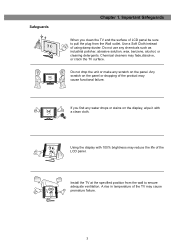
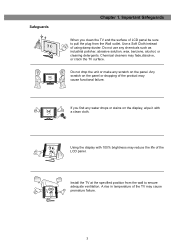
Chemical cleaners may cause functional failure. Using the display with a clean cloth. Install the TV at the specified position from the Wall outlet.
If you clean the TV and the surface of LCD panel be sure to pull ...
Owners Manual - Page 5
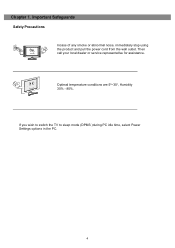
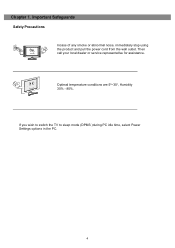
Optimal temperature conditions are 50~350, Humidity 30% - 80%. Then call your local dealer or service representative for assistance. If you wish to switch the TV to sleep mode (DPMS )during PC idle time, select Power Settings options in the PC.
4 Important Safeguards
Safety Precautions Incase of any smoke or abnormal noise, immediately...
Owners Manual - Page 6


... the product might be changed without any discrepancy contact your vendor.
Power cord AC/DC Adapter AV Cable Battery Remote control User Manual Warranty Card
Note: This specification of any notice.
5 Specifications
TFT-LCD Aspect Ratio: 4:3 Resolution: 1024 x 768 Screen Size: 15 inch (diagonal)
Audio
Power Amp: 3 Watts x 2 (RMS)
PC Compatibility Key Features...
Owners Manual - Page 10
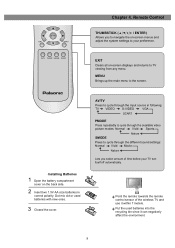
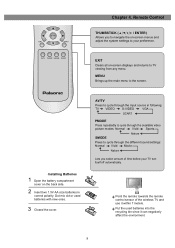
...used batteries with new ones.
3 Closed the cover. AV/TV
Press to TV viewing from any menu. Installing Batteries
1 Open the battery compartment cover on the back side.
2 Insert two 1.5V AA size batteries... video picture modes: Normal Vivid Sports
Nature
SMODE Press to cycle through the different sound settings: Normal Vivid Movie
Nature
Lets you to navigate the on -screen displays and returns to...
Owners Manual - Page 11
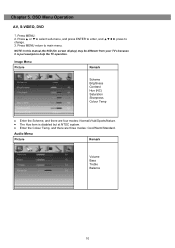
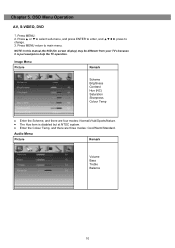
..., and there are four modes: Normal/Vivid/Sports/Nature. press to help the TV operation. The Hue item is just example to
NOTE: In this manual,the 0SD (On screen display) may be different from your TV's because it is disabled but at NTSC system.
Image Menu Picture
Remark
Scheme Brightness...
Owners Manual - Page 12
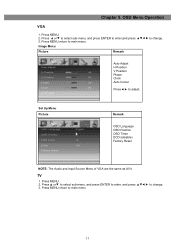
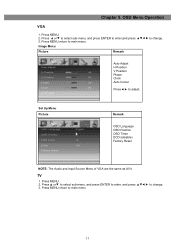
... Adjust H Position V Position Phase Clock Auto Colour
Press to enter, and press 3. OSD Menu Operation
VGA
1. Image Menu
Picture
Remark
to change . Press MENU: 2. Chapter 5. Set Up Menu Picture
Remark
OSD Language OSD Position OSD Timer DCDi (disable) Factory Reset
NOTE: The Audio and Input Source Menu of VGA are the...
Owners Manual - Page 13


Chapter 5. Then the input source will change to select one of it .
12 OSD Menu Operation
Setup Menu Picture
Remark
OSD Language OSD Position OSD Time DCDi Factory Reset
Enter the OSD Language then to select one of the language. Selecting OSD ...
Owners Manual - Page 14


... disable but at NTSC system. Enter the Color Temp, and there are four modes: Normal/Vivid/Sports/Nature. Press Right button enter to manual search as PAL D/K, B/G. TV Set Menu
Picture
Remark
Program No TV system Skip Channel search Channel swap
Press Right/Left button to select one of TV system as...
Owners Manual - Page 16
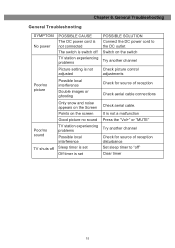
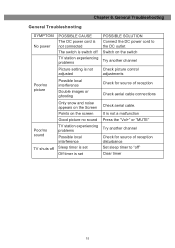
... appears on the Screen
Points on the switch
Try another channel
Picture setting is set
Check aerial cable.
General Troubleshooting
General Troubleshooting
SYMPTOM No power
POSSIBLE CAUSE The DC power cord is not connected
The switch is switch off
TV station experiencing problems
POSSIBLE SOLUTION Connect the DC power cord to the DC outlet Switch...
Owners Manual - Page 17
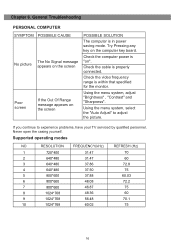
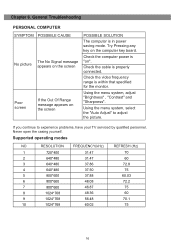
...Adjust" to experience problems, have your TV serviced by qualified personnel. If you continue to adjust the picture. Never open the casing yourself.
Check the cable is "on".
Supported operating modes
NO
... the video frequency range is in power saving mode. Chapter 6. General Troubleshooting
PERSONAL COMPUTER
SYMPTOM POSSIBLE CAUSE
No picture
The No Signal message appears on...
Palsonic TFTV386BK Reviews
Do you have an experience with the Palsonic TFTV386BK that you would like to share?
Earn 750 points for your review!
We have not received any reviews for Palsonic yet.
Earn 750 points for your review!

