Palm 1045ML Support and Manuals
Popular Palm 1045ML Manual Pages
User Manual - Page 29


Continued
Tungsten™ E2 Handheld
8 Setting Up Your Handheld and Your Computer
Step 4: Connecting your handheld to your computer
During installation, you connect your handheld to your computer:
a.
b. Synchronizing simply means that any information you enter in one place (your handheld or computer) is automatically updated in the other.
[ ! ] IMPORTANT Be sure to synchronize...
User Manual - Page 32
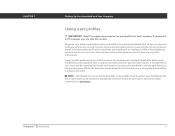
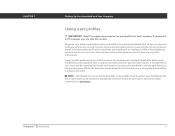
... that are synchronized with a unique username and user-specific information. NOTE Handhelds that all have had their usernames...synchronize for the first time, this common information becomes part of memos, and several key applications. A user ... handhelds that has a user profile installed can be created to install this section. CHAPTER 1
Setting Up Your Handheld and Your Computer
...
User Manual - Page 38
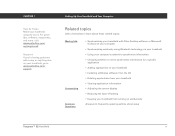
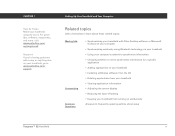
.... Support If you're having problems with Palm Desktop software or Microsoft Outlook on your computer
• Synchronizing wirelessly using Bluetooth technology on your handheld • Using your company's network to synchronize information • Choosing whether or not to synchronize information for a specific
application • Adding applications to your handheld • Installing...
User Manual - Page 51
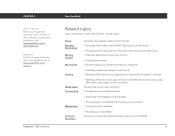
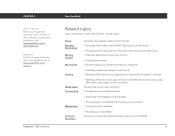
... to learn about these related topics:
Setup Entering Information Moving Around Moving Info
Sharing
World Clock Customizing
Maintaining
Common Questions
Installing the desktop software from the CD ....palmOne.com/ support. Support If you're having problems with your computer • Installing additional software from the CD • Beaming information and applications to other Palm Powered™ ...
User Manual - Page 88
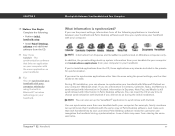
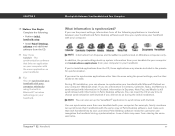
...handheld. If you use the preset settings, information from all the following : • Perform initial handheld setup. • Install Palm® Desktop software and additional software...computer wirelessly using the preset settings, see the User Guide on your handheld. Palm Desktop software reads the username and recognizes the handheld during the initial installation. CHAPTER 5
[ ! ...
User Manual - Page 153
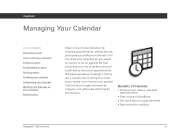
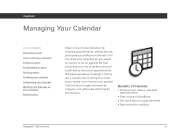
...; Stay on top of your schedule by category and add notes with helpful information. CHAPTER 7
Managing Your Calendar
In this chapter
Scheduling events Color-coding your schedule Setting an alarm Rescheduling an event Deleting events Checking your schedule Customizing your calendar Working with Calendar on your computer Related topics
Stay on top...
User Manual - Page 271
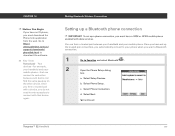
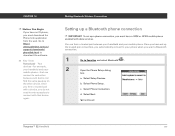
... can connect to connect with data services. b. Select Phone Connection. d. Select Next. You can find the same passkey on the other device.
Making Bluetooth Wireless Connections
Setting up a Bluetooth phone connection
[ ! ] IMPORTANT To set up a phone connection, you must download the Phone Link application from the web.
Select Setup Devices. Continued
Tungsten™ E2...
User Manual - Page 315
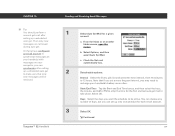
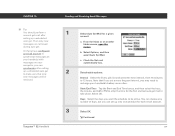
...to take place. CHAPTER 15
Tip You should perform a manual get mail after setting up a scheduled auto get to make sure that if you set up a scheduled auto get.
Start/End Time Tap the...a given account:
a. You can choose any number of days, but you can synchronize after setting up only one schedule for each email account.
Then only new messages are retrieved during auto get...
User Manual - Page 400
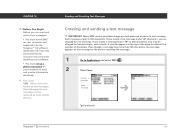
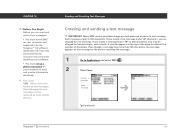
... New. Sending and Receiving Text Messages
Creating and sending a text message
[ ! ] IMPORTANT Many SMS service providers charge per text message or part of characters. Insert the CD and follow the onscreen instructions for installing extra software.
• You must set up a phone connection on your handheld to send and receive information wirelessly.
» Key Term...
User Manual - Page 560
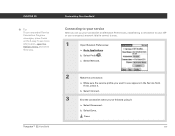
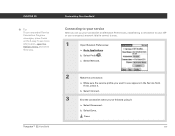
... Prefs .
If not, select it :
a.
Select Disconnect. Go to your company's network (dial-in the Service field. Make sure the service profile you set up your Connection and Network Preferences, establishing a connection to your ISP or your service
After you want to use appears in server) is easy.
0
1
Open Network Preferences:
a.
c. CHAPTER 25 Tip...
User Manual - Page 569


... server in to your handheld.
Tungsten™ E2 Handheld
548 Once you have installed and set up a VPN, you can connect or disconnect it from within the web browser... A VPN enables you need the VPN settings from a public location or at home).
Did You Know? Customizing Your Handheld
Setting up a VPN
If you must purchase and install a compatible VPN client onto your corporate...
User Manual - Page 570
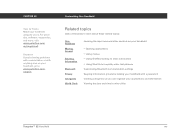
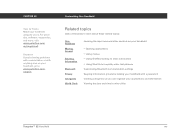
...CHAPTER 25
Tips & Tricks Make your handheld, go to www.palmOne.com/ support.
Customizing Your Handheld
Related topics
Click a link below to learn about these ... quickly enter text phrases Customizing Bluetooth communication settings Keeping information private by locking your handheld with a password Creating categories so you 're having problems with customization or with anything else on ...
User Manual - Page 630
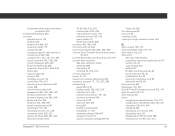
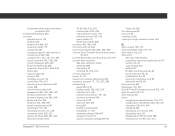
troubleshooting synchronization problems 575
Cradle/Cable setting 533 creating
appointments 133 backups 66
bookmarks 396, 407
business cards 119 categories 481 company-specific...494 notes 238 owner information 526
passwords 460, 461, 462, 467
...61
Custom Currencies dialog box 445
customer support 17, 172, 387, 595
customizing
...137, 138 repeating tasks 218, 220 service profiles 536, 537, 540
ShortCut ...
User Manual - Page 641
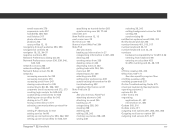
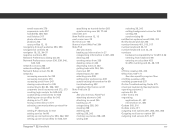
... screen 536, 539, 540, 542, 543
network services 286
network settings 536-547 Network Setup screen 78, 83
networks
accessing accounts for 252
accessing...troubleshooting 582 updating information on calculator 453
Graffiti 2 writing and 44, 48, 519
O off-line viewing 403, 404 Office files 169-171
See also specific program files omitting passkeys 250 omitting passwords 537 Online Troubleshooting Guide...
User Manual - Page 652
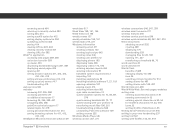
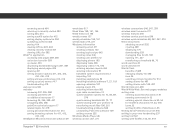
... options 411, 412, 413, 414, 416, 418
setting storage preferences 414, 416
setting up proxy servers 417
troubleshooting 419
web services 530
websites
accessing 247, 255, 388
accessing palmOne 29
as additional resources 17
browsing 25, 255, 389, 407 navigating 393, 396
palmOne technical support 17
related topics for 419
saving personal information for 413...
Palm 1045ML Reviews
Do you have an experience with the Palm 1045ML that you would like to share?
Earn 750 points for your review!
We have not received any reviews for Palm yet.
Earn 750 points for your review!

