Oster Master Series Pre-Programmed Blender Support and Manuals
Get Help and Manuals for this Oster item
This item is in your list!

View All Support Options Below
Free Oster Master Series Pre-Programmed Blender manuals!
Problems with Oster Master Series Pre-Programmed Blender?
Ask a Question
Free Oster Master Series Pre-Programmed Blender manuals!
Problems with Oster Master Series Pre-Programmed Blender?
Ask a Question
Popular Oster Master Series Pre-Programmed Blender Manual Pages
Instruction Manual - 4 - Page 1


A User Manual BLENDERS Manual de Instrucciones LICUADORAS
Manuel d'Instructions MÉLANGEURS
MODELS/ Push Button Blenders
MODELOS
MODÈLES Mélangeurs à poussoirs
www.oster.com
Ice
OFF
High Grate Blend Grind Liquefy Crush
Low
Stir Puree Chop Whip Pulse
P.N. 133093-012-000 Rev.
Instruction Manual - 4 - Page 2
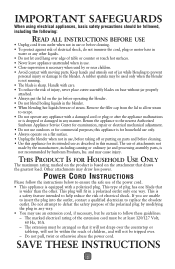
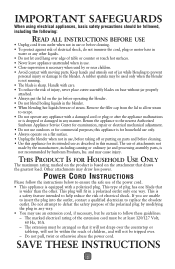
... power.
Power Cord Instructions
Please follow the instructions below to the nearest Authorized Sunbeam Appliance Service Center for examination, repair or electrical mechanical adjustment. • Do not use outdoors or for its intended use of steam. This plug will not be followed, including the following:
Read all instructions before cleaning. • Use this manual. If you...
Instruction Manual - 4 - Page 3
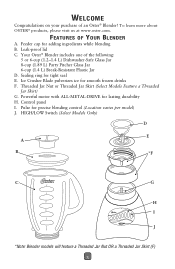
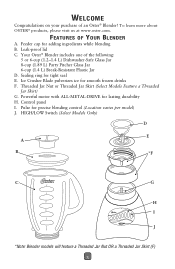
...J. Threaded Jar Nut or Threaded Jar Skirt (Select Models Feature a Threaded Jar Skirt) G. Control panel I
J
*Note: Blender models will feature a Threaded Jar Nut OR a Threaded Jar Skirt (F) 3 HIGH/LOW Switch (Select Models Only)
D
E A
B
*F
C
G
H I . Leak-proof lid C. Your Oster® Blender includes one of an Oster® Blender! Pulse for tight seal E. Feeder cap for smooth frozen...
Instruction Manual - 2 - Page 1
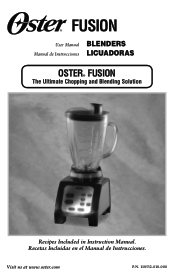
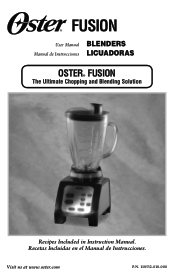
Visit us at www.oster.com
P.N. 118532-018-000 FUSION
User Manual BLENDERS Manual de Instrucciones LICUADORAS
OSTER® FUSION
The Ultimate Chopping and Blending Solution
Recipes Included in Instruction Manual. Recetas Incluidas en el Manual de Instrucciones.
Instruction Manual - 2 - Page 2


... before putting on the base • Always put the lid on parts, and before use. • To protect against electrical hazards, ...Oster® Appliance Service Center for a safety check, adjustment or repair. • The multi-functional blade is necessary, turn the power OFF and use a rubber spatula only. • Do not use the appliance: - Always completely assemble the blade to the blender...
Instruction Manual - 2 - Page 4


Table of Contents
Welcome...5
Learning About Your Product 6
Using Your Product...7
Assembly (Glass Jar Models 7
Using the Pre-Programmed Settings 7 Frozen Drinks and Shakes button 7 Food Chop button...7
Using the Manual Controls 8 Using the Max/Ice Crush button 8 Using the Medium/Blend button 8 Using the Low/Stir button 8 Using the Max Pulse button 9 Using the Low...
Instruction Manual - 2 - Page 5


...Pre-Programmed Settings or Manual Controls. Try a frozen drink, smoothie, salsa or soup from the recipe section in the instructions.
• A multi-functional blade optimizes Pre-Programmed food and drink preparation.
• A powerful reversible motor keeps the ingredients near the blade by spinning at very low speeds and gradually speeding up to the PreProgrammed... of an Oster® Blender.
Instruction Manual - 2 - Page 6


Creates a forward
3
and reverse action when the Pre-Programmed
settings are in use . Use to Stop the product
E A
B C F D
G H
6
Manual Controls - Max Pulse Button - Power Button (On/Off button) - Use to select
7
"Frozen Drinks & Shakes" Button or "Food Chop"
Button. Seals the blender jar.
2
3. Seals the jar to add ingredients during use .
6. Contains
4
a powerful, ...
Instruction Manual - 2 - Page 7


...Pre-Programmed Setting button ("Frozen Drinks & Shakes" or "Food Chop")
7. Once the program is locked securely to cancel the program at the top. 3. Turn the multi-functional blade with care. 2. Turn the jar upside down .
7
Assembly (Glass Jar Models) 1. Install... section of this manual or use the product for your recipe.
On Off
Stop
Using the Pre-Programmed Settings
1. Press the...
Instruction Manual - 2 - Page 9


... pulse settings for food and higher pulse settings for storage. Use the top rack of dishwasher. Storing
Reassemble the blender for ...Oster® Appliance Service Center. Use lower pulse settings for food and higher pulse settings for Your Product
After Use
1. Lift the jar straight up from the sides of the jar by turning the jar bottom cover counterclockwise. Use only replacement parts...
Instruction Manual - 5 - Page 1
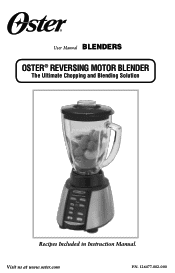
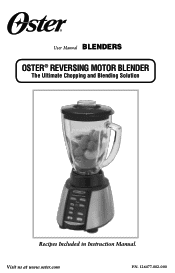
Visit us at www.oster.com
P.N. 126477-002-000
User Manual BLENDERS
OSTER® REVERSING MOTOR BLENDER
The Ultimate Chopping and Blending Solution
Recipes Included in Instruction Manual.
Instruction Manual - 5 - Page 4


... Salsas ...11 Soups and Foods ...12
One-Year Limited Warranty 15 How to Obtain Warranty Service 15
4 Table of Contents
Learning About Your Product 5
Using Your Product ...6
Using the Pre-Programmed Settings 6 Frozen Drinks button 6 Food Chop button ...6
Using the Manual Controls 7
Using the Stop button ...7
Using the On/Off button 7
Caring for Your Product...
Instruction Manual - 5 - Page 5
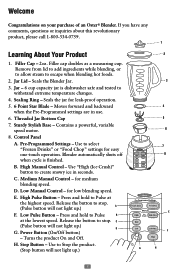
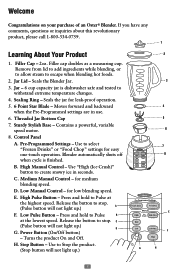
... Jar.
3. Moves forward and backward when the Pre-Programmed settings are in seconds. Threaded Jar Bottom Cap
7. S turdy Stylish Base - Blender automatically shuts off when cycle is dishwasher safe and tested to withstand extreme temperature changes.
4.
D. Low Manual Control - E. High Pulse Button - H. Stop Button - Sealing Ring - Use "High (Ice Crush)" button to escape...
Instruction Manual - 5 - Page 6


... place into the
bottom of the jar. 4. Position the open end of several minutes. Using the Pre-Programmed Settings 1. Press the ON/OFF power button to turn the product on. The blinking red light indicates that the blender is sharp. Blade is ready. 8. Press the ON/OFF power button to turn the product off...
Instruction Manual - 5 - Page 7


... basket of the dishwasher for personal recipes or to continue mixing after a Pre-Programmed Setting is active and ready to an authorized Oster® Appliance Service Center. ALWAYS USE CAUTION WHEN REMOVING THE BLADE ASSEMBLY. Wipe the base with Filler Cap onto the Blender Jar.
5. Leave the lid open slightly so no odors are needed, send...
Oster Master Series Pre-Programmed Blender Reviews
Do you have an experience with the Oster Master Series Pre-Programmed Blender that you would like to share?
Earn 750 points for your review!
We have not received any reviews for Oster yet.
Earn 750 points for your review!
