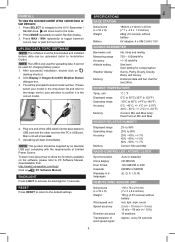Oregon Scientific WMR88A Support and Manuals
Get Help and Manuals for this Oregon Scientific item

View All Support Options Below
Free Oregon Scientific WMR88A manuals!
Problems with Oregon Scientific WMR88A?
Ask a Question
Free Oregon Scientific WMR88A manuals!
Problems with Oregon Scientific WMR88A?
Ask a Question
Most Recent Oregon Scientific WMR88A Questions
User Manual Oregon Wmr88 How To Find Manual In Norwegian ?
How can i get the Manual in Norwegian ?
How can i get the Manual in Norwegian ?
(Posted by anitatranvaag 9 years ago)
Uv Does Not Work
my station is wireless pro weather with usb upload wmr88/wmr88a barometer and rainfall work well but...
my station is wireless pro weather with usb upload wmr88/wmr88a barometer and rainfall work well but...
(Posted by pagiakat 9 years ago)
Popular Oregon Scientific WMR88A Manual Pages
Oregon Scientific WMR88A Reviews
We have not received any reviews for Oregon Scientific yet.