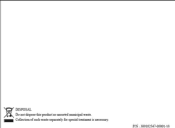Oregon Scientific ON33-10 Support and Manuals
Get Help and Manuals for this Oregon Scientific item
This item is in your list!

View All Support Options Below
Free Oregon Scientific ON33-10 manuals!
Problems with Oregon Scientific ON33-10?
Ask a Question
Free Oregon Scientific ON33-10 manuals!
Problems with Oregon Scientific ON33-10?
Ask a Question
Popular Oregon Scientific ON33-10 Manual Pages
User Manual - Page 3
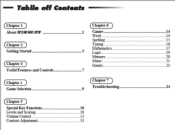
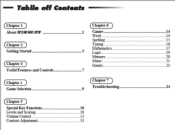
...
15
(Chapter 2 )
Typing
16
Mathematics
17
Getting Started
3 Logic
19
Memory
20
(Chapter 3 )
Music
21
Games
23
Useful Features and Controls
7
(Chapter 4 ) Game Selection
Chapter 7
9 Troubleshooting
24
(Chapter 5
Special Key Functions
10
Levels and Scoring
10
Volume Control
13
Contrast Adjustment
13
User Manual - Page 4
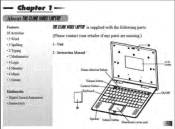
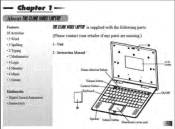
...
TIECLONEWIC UM? Instruction Manual
• •II •
•
•
•
•
LCD
• 4 Memory • 4 Music • 3 Games
Multimedia
Game selection button
• ea
• Volume but Contrast button ---,Keyboard
• Digital SoimdiAmmatton
• Interactivity
0
/VP
a Submit button
.or pad Unit 2 - is supplied with the following parts:
30...
User Manual - Page 6
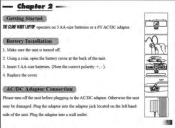
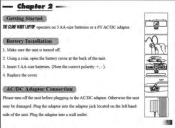
...unit before plugging in the AC/DC adaptor Otherwise the unit may be damaged_ Plug the adaptor into a wall outlet
Replace the cover. le
all
fl an li
CSC
In
c
n-•
:- Chapter 2
Getting Started
ititscONTWO LAPTOP operates... adaptor jack located on 3 AA-size batteries or a 6V AC/DC adaptor.
:Jr
Batteq Installation'
1. Using a coin, open the battery cover at the back of the unit.
User Manual - Page 7


... unit if the unit is no input on the unit for a couple of the same or equivalent type as recommended • Remove all batteries when replacing. • Remove batteries from the toy. • Do not short-circuit the supply terminals. Caution • Do not mix different types of batteries or old...
User Manual - Page 8
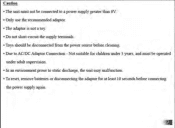
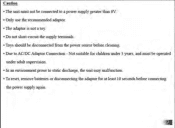
... supervision_ • In an environment prone to static discharge, the unit may malfunction. • To reset, remove batteries or disconnecting the adaptor for at least 10 seconds before cleaning. • Due to a power supply greater than 6V • Only use the recommended adaptor. • The adaptor is not a toy. • Do...
User Manual - Page 9
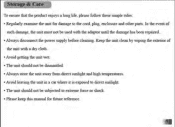
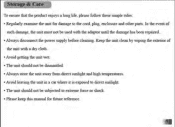
...must not be subjected to extreme force or shock • Please keep this manual for damage to direct sunlight. • The unit should not be dismantled. &#... in a car where it is exposed to the cord, plug, enclosure and other parts. To ensure that the product enjoys a long life, please follow these simple rules:... has been repaired. • Always disconnect the power supply before cleaning.
User Manual - Page 13
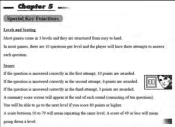
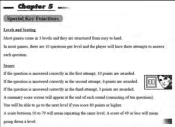
...appear at the end of each question. Scores
If the question is answered correctly in the first attempt, 10 points are awarded.
100 If the question is answered correctly in the third attempt, 3 points are ... S
Levels and Scoring Most games come in 3 levels and they are 10 questions per level and the player will have three attempts to answer each round (consisting of ten questions).
...
User Manual - Page 14
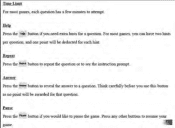
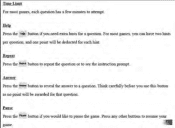
... a few nullifies to attempt. Repeat Press the ton, button to repeat the question or to resume your game. Press any other buttons to see the instruction prompt. Answer Press the Mrs button to reveal the answer to a question_ Think carefully before you would like to pause the game. and one point...
User Manual - Page 20
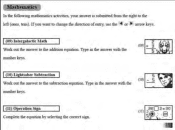
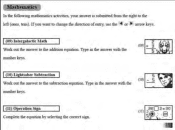
....
(11) Operation Sign Complete the equation by selecting the correct sign.
28 2=30
•ID Type in the answer with the number keys.
2 (09) + 3
5
(10) Ligbtsaber Subtraction (10)
Work out the answer to the subtraction equation. INIEVERM
In the following mathematics activities, your answer is submitted from the right to the addition...
User Manual - Page 26
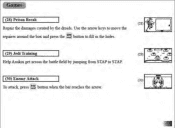
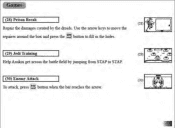
Use the arrowkeys to move the
repairer around the box and press the MI button to fill in the holes.
(29) Jedi Training
(29)
Help Anakin get across the battle field bypimpingfrom STAP to STAR
(30) Enemy Attack To attack press Z button when the bar reaches the arrow.
(30) ? (28) Prison Break (2S)
Repair the damages created by the droids.
User Manual - Page 27
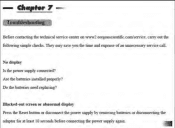
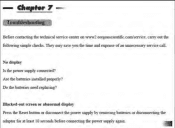
Do the batteries need replacing?
Blacked-out screen or abnormal display Press the Reset button or disconnect the power supply by removing batteries or disconnecting the adaptor for at least 10 seconds before connecting the power supply again. They may save you the time and expense of an unnecessary service call. chapter 7
Before contacting...
User Manual - Page 28
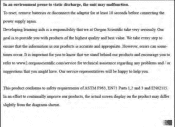
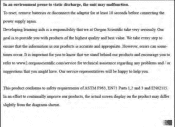
... at Oregon Scientific take every step to static discharge, the unit may differ slightly from the diagrams shown.
Developing learning aids is a responsibility that we stand behind our products and encourage you to refer to www2.oregonscientific.com/service for you . It is to safety requirements ofASTM F963, EN71 Parts 1,2 and 3 and EN62115. However, errors...
User Manual - Page 29
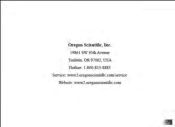
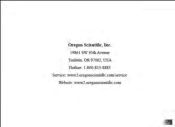
Oregon Scientific,Inc. 19861SW 95thAvenue TuNlvtin OR 97062. USA 'Iodine:1-800-853-8883 SerVice: www2.oregonscientific_comhervice Website: wwwiaregonscientific.com
User Manual - Page 30
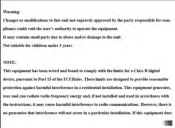
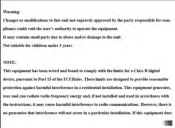
... communications. Not suitable for a Class B digital device, pursuant to provide reasonable protection against harmful interference in a particular installation. NOTE: This equipment has beeu tested and found to comply with the instructions, it may contain small parts due to abuse and/or damage to operate the equipment. However, there is no guarantee that interference...
Oregon Scientific ON33-10 Reviews
Do you have an experience with the Oregon Scientific ON33-10 that you would like to share?
Earn 750 points for your review!
We have not received any reviews for Oregon Scientific yet.
Earn 750 points for your review!