Optoma DC300I Support and Manuals
Get Help and Manuals for this Optoma item
This item is in your list!

View All Support Options Below
Free Optoma DC300I manuals!
Problems with Optoma DC300I?
Ask a Question
Free Optoma DC300I manuals!
Problems with Optoma DC300I?
Ask a Question
Popular Optoma DC300I Manual Pages
User Manual - Page 1
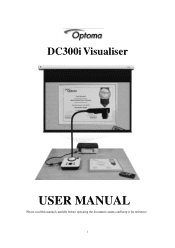
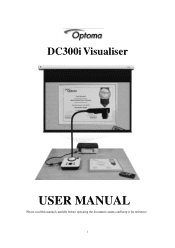
DC300i Visualiser
USER MANUAL
Please read this manual carefully before operating the document camera and keep it for reference
1
User Manual - Page 2


... under the rated electric conditions. Do not place this device near heaters. Unplug the document camera when not in humid, dusty, windy or vibrant locations. Do not place this equipment..., noise, immediately unplug and call for cleaning. When this document camera in use volatile solvent. Do not place the document camera on an unstable surface. It may fall causing injury or ...
User Manual - Page 3
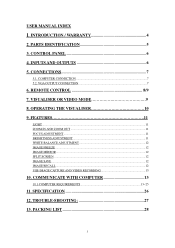
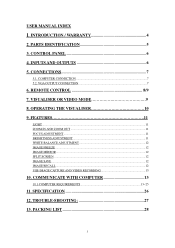
... RECORDING 13
10. TROUBLE-SHOOTING 27
13. INPUTS AND OUTPUTS 6
5. CONNECTIONS 7
5.1. VGA OUTPUT CONNECTION 7
6. OPERATING THE VISUALISER 10
9. COMMUNICATE WITH COMPUTER 13
10.1 COMPUTER REQUIREMENTS 13~25
11. SPECIFICATION 26
12. REMOTE CONTROL 8/9
7. VISUALISER OR VIDEO MODE 9
8. CONTROL PANEL 6
4. COMPUTER CONNECTION 7 5.2. PACKING LIST 28
3 USER MANUAL INDEX...
User Manual - Page 4


...service. Like many of the special functions such as freeze, mirror, image store and rotate on the remote. Most of the core functions can be operated from the Visualiser front panel, leaving some of us, referring to the user manual.... 1. We have designed the product so that you take care of your DC300i and understand what's covered and what's not. INTRODUCTION
Thank you enjoy using the...
User Manual - Page 6


.... 2. FOCUS -: Manual focus minus 5. FOCUS +: Manual focus plus 6. VIDEO MODE: Optimised for smooth video viewing and recording 7. CONTROL PANEL
7
2
8
4
1
5
3
9
6
1. ZOOM - :Zoom out control.
4. VGA OUT: VGA(RGB) signal output(15 pin D-SUB).
6 LAMP: Turn on /off the LED light. 3. INPUTS AND OUTPUTS
1. VISUALISER MODE: General default Visualiser setting 8. 3. ZOOM...
User Manual - Page 8
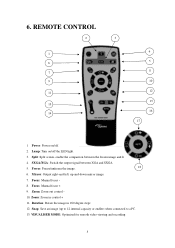
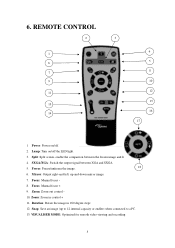
...13. SXGA/XGA: Switch the output signal between the frozen image and live image
4. Focus: Manual focus +
9. Snap: Save an image (up -and-down mirror image.
7. Lamp: ...10. Zoom: Zoom in 180 degree steps
12. VISUALISER MODE: Optimised for smooth video viewing and recording
8 REMOTE CONTROL
2
3
1 6 7 9 11 13 14
4 5 8 10 12 15 16 17
1 Power: Power on /off .
2. 6. Focus: Manual...
User Manual - Page 9
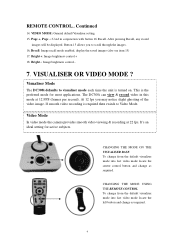
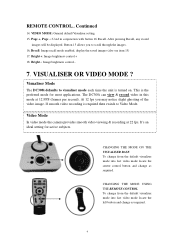
... (also see item 15) 17. This is turned on. Video Mode
In video mode the camera provides smooth video viewing & recording at 12 FPS (frames per second).
VIDEO MODE: General default Visualiser setting. 15.
Continued
14. The DC300i can view & record video in conjunction with button 16 Recall. If smooth video recording is required...
User Manual - Page 10


... and ready to green. Rotation & Mirror
Normally the camera is in this manual. The software also provides simple annotation of the DC300i will turn to use the mirror function in the centre of images. This indicates the unit is positioned over documents and objects alongside the visualiser. Once connected it will need to record endless pictures...
User Manual - Page 11


... and out of the camera the lamp requires seldom use. This function is only accessible from the remote control and the base unit.
Only 3D objects require a focus adjustment. The DC300i enables you to the touch and mercury free. BRIGHTNESS ADJUSTMENT
You can also manually adjust focus to focus manually. Due to auto focus...
User Manual - Page 12


... displayed. SPLIT SCREEN (Only available from the visualiser to your computer. (Note: You will allow you may need to install the supplied software).
12 Using the Page+, Page- Pressing the... "AUTO" button .The "AUTO" button also assist with fine focus changes. IMAGE SAVE (Only available from the remote control)
The DC300i...
User Manual - Page 18
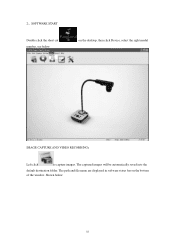
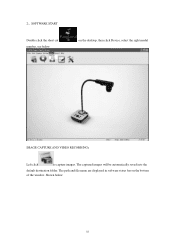
... click the short cut number, see below :
18 Shown below :
on the bottom of the window. The path and file name are displayed in software status bar on the desktop, then click Device, select the right model
: IMAGE CAPTURE AND VIDEO RECORDING
Left click
to capture images. The captured images will be...
User Manual - Page 19


The video is be to start recording. on the software status bar in the default folder or pre-set a different path to which are created by the system automatically.
To set folder.
: SETTING
The captured images and recorded videos will be saved into the folders of the window, a pop up dialog box
19 During recording...
User Manual - Page 24
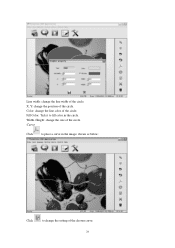
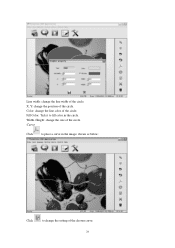
Fill Color: Tick it to change the line color of the circle.
Line width: change the size of the circle. Width, Height: change the line width of the chosen curve:
24 Color: change the setting of the circle. Curve
Click to place a curve in the image, shown as below:
Click
to fill color in the circle. X, Y: change the position of the circle.
User Manual - Page 26


... Kensington lock Operating temperature Dimensions Power supply Weight(net)
DC300i
1/3" CMOS 2 Megapixel 9x optical, 12x digital
12/22 Max:16.5"x11.7", Min: 0.1"x0.1"
Auto/manual XGA, SXGA Auto/manual
Yes Yes Yes,12images Yes(via USB) Yes Yes Yes Yes Yes Slave×1(USB camera) Yes(360°controllable) LED light box Yes 32...
User Manual - Page 27


...of focus or blurring 1. If the problem still remains after checking the above, consult your dealer or authorised service
personally.
27 TROUBLE-SHOOTING:
Symptoms
Possible causes/counter-measures
No...position, adjust the camera.
2.
image
2. It will disappear
gradually when the equipment warms up. 12. Cables are not properly connected.
3. Image bending
1. Camera not in damp climate...
Optoma DC300I Reviews
Do you have an experience with the Optoma DC300I that you would like to share?
Earn 750 points for your review!
We have not received any reviews for Optoma yet.
Earn 750 points for your review!
