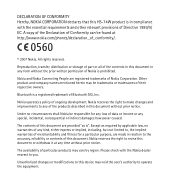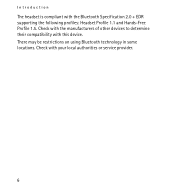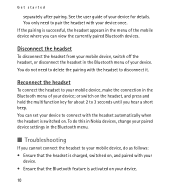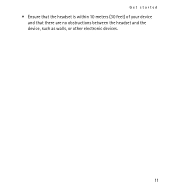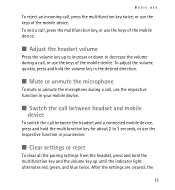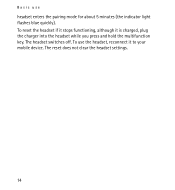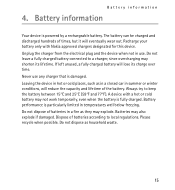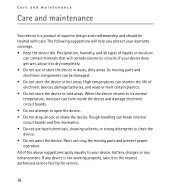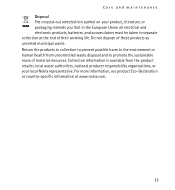Nokia Bluetooth Headset BH-701 Support and Manuals
Get Help and Manuals for this Nokia item

View All Support Options Below
Free Nokia Bluetooth Headset BH-701 manuals!
Problems with Nokia Bluetooth Headset BH-701?
Ask a Question
Free Nokia Bluetooth Headset BH-701 manuals!
Problems with Nokia Bluetooth Headset BH-701?
Ask a Question
Popular Nokia Bluetooth Headset BH-701 Manual Pages
Nokia Bluetooth Headset BH-701 Reviews
We have not received any reviews for Nokia yet.