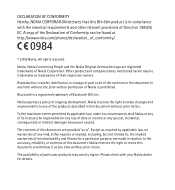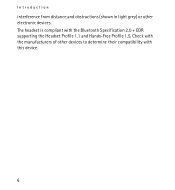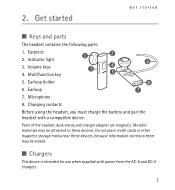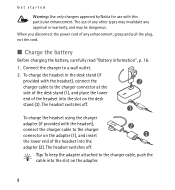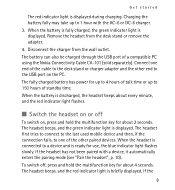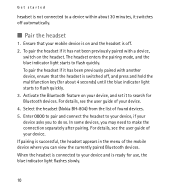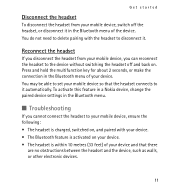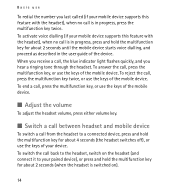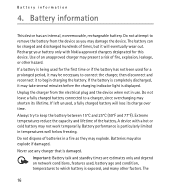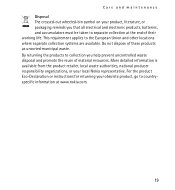Nokia BH-804 - Headset - Over-the-ear Support and Manuals
Get Help and Manuals for this Nokia item

View All Support Options Below
Free Nokia BH-804 manuals!
Problems with Nokia BH-804?
Ask a Question
Free Nokia BH-804 manuals!
Problems with Nokia BH-804?
Ask a Question
Nokia BH-804 Videos
Popular Nokia BH-804 Manual Pages
Nokia BH-804 Reviews
We have not received any reviews for Nokia yet.