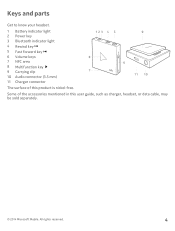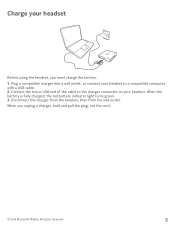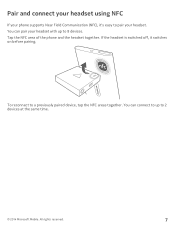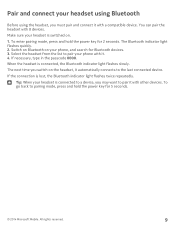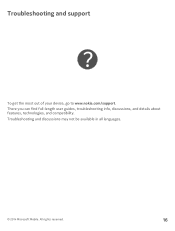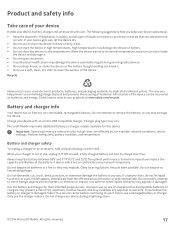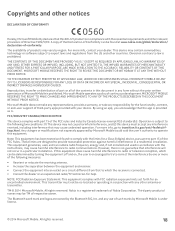Nokia BH-121 Support and Manuals
Get Help and Manuals for this Nokia item

View All Support Options Below
Free Nokia BH-121 manuals!
Problems with Nokia BH-121?
Ask a Question
Free Nokia BH-121 manuals!
Problems with Nokia BH-121?
Ask a Question
Nokia BH-121 Videos
Popular Nokia BH-121 Manual Pages
Nokia BH-121 Reviews
We have not received any reviews for Nokia yet.