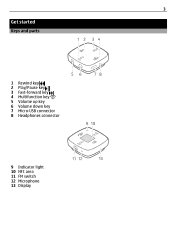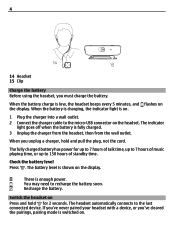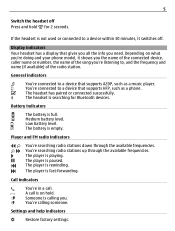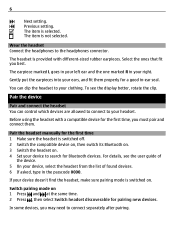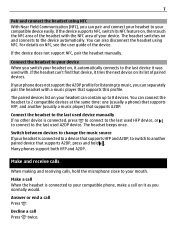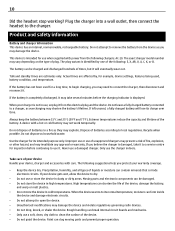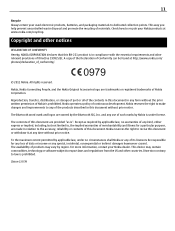Nokia BH-221 Support and Manuals
Get Help and Manuals for this Nokia item

View All Support Options Below
Free Nokia BH-221 manuals!
Problems with Nokia BH-221?
Ask a Question
Free Nokia BH-221 manuals!
Problems with Nokia BH-221?
Ask a Question
Most Recent Nokia BH-221 Questions
Reset
how I reset my Nokia bh-221 headset and connect another phone
how I reset my Nokia bh-221 headset and connect another phone
(Posted by Anonymous-165214 5 years ago)
Digital Display Not Working
hi Sir how are hope you are fine sir i have issue with digital display its not working device is . ....
hi Sir how are hope you are fine sir i have issue with digital display its not working device is . ....
(Posted by Raheembadini 7 years ago)
Nokia BH-221 Videos
Popular Nokia BH-221 Manual Pages
Nokia BH-221 Reviews
We have not received any reviews for Nokia yet.