Nokia 3.1 Support and Manuals
Nokia 3.1 Videos
Popular Nokia 3.1 Manual Pages
User Manual - Page 2


... "For your device and battery, read the printed user guide.
© 2020 HMD Global Oy. Nokia 3.1 User Guide
1 About this user guide
Important: For important information on the safe use of your safety" and "Product Safety" info in the printed user guide, or at www.nokia.com/support before you take the device into use. All rights...
User Manual - Page 4


... the web 29
Close a connection 31
Bluetooth 32
NFC 34
VPN 35
8 Music and videos
36
Music 36
Videos 36
FM Radio 37
9 Organize your day
39
Calendar 39
Notes 39
10 Maps
41
Find places and get directions 41
Download and update maps 42
Use location services 42
© 2020 HMD Global...
User Manual - Page 5


Nokia 3.1 User Guide
11 Apps and services
44
Google Play 44
12 Software updates and backups
46
Update your phone software 46
Back up your data 46
Restore original settings and remove private content from your phone 46
Storage 47
13 Protect your phone
49
Protect your phone with a screen lock 49
Change your SIM PIN code 49...
User Manual - Page 9


... & Internet > SIM Cards . Nokia 3.1 User Guide
Restore app settings from your previous Android™ phone
If your previous phone was an Android, and back up to Google account is enabled on it, you want to use. Both SIM cards are both LTE SIM cards, the primary SIM supports 4G/3G/2G networks, while the...
User Manual - Page 15


...
If you have trouble hearing your phone ringing in noisy environments, or calls are not allowed to open the notification panel, drag the status bar down. To open it to open the app settings. To see notification dots, tap Settings > Apps & notifications > Notifications and switch Allow notification dots to dismiss. Nokia 3.1 User Guide
Use the...
User Manual - Page 17


...You can manage the battery life by changing mobile data settings. Use location services selectively: switch location services off when you want to the mobile network and switches ...the Background activity manager. Tap Settings > Network & Internet > Wi-Fi , and switch to On .
9. Tap Settings > Network & Internet > Wi-Fi . 2. Switch on .
Nokia 3.1 User Guide
Other sounds and vibrations , ...
User Manual - Page 19


... character
Tap and hold the character, and tap the accent or the accented character, if supported by your phone suggests possible words. To paste the text, tap where you want. Word ...Tap Settings > System > Languages & input > Advanced > Spell checker , and switch Spell checker to help you just wrote, tap the word, and drag the cursor to see a few other suggestions. Nokia 3.1 User Guide
Copy...
User Manual - Page 20
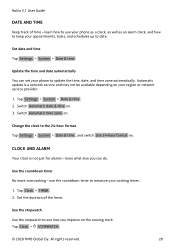
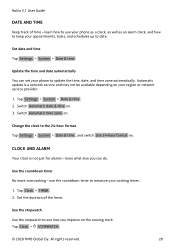
... you can set your region or network service provider.
1. learn how to use the countdown timer to measure your appointments, tasks, and schedules up to date. Automatic update is not ...countdown timer No more overcooking -
Nokia 3.1 User Guide
DATE AND TIME
Keep track of the timer.
Update the time and date automatically
You can do.
Set the duration of time - Use...
User Manual - Page 29


...connection. Tip: If you want to track locations when satellite signals are available, your network service provider.
© 2020 HMD Global Oy. The other device.
1. For info on availability ...Tap Settings > Network & Internet > Wi-Fi . 2.
Turn on Wi-Fi 1.
BROWSE THE WEB
Use your phone to connect your computer to the web
It's simple to use Bluetooth.
Nokia 3.1 User Guide
7...
User Manual - Page 34


...info you phone supports NFC, tap Settings > Connected devices...model supports Near Field Communication (NFC), you can:
• Connect to compatible Bluetooth accessories that support NFC, such as a headset or a wireless loudspeaker
• Tap tags to get more content for any such apps or services including support, functionality, transactions, or loss of any monetary value. Nokia 3.1 User Guide...
User Manual - Page 46


..., just follow the instructions shown on . Your device data (such as Wi-Fi passwords and call history) and app data (such as the update packages may also improve your phone. if your phone. All rights reserved.
46 Install available updates
Tap Settings > System > System update > Check for your phone performance. Warning: If you install a software update, you can restore...
User Manual - Page 49


...unblock the code with a default SIM PIN code, you can change it on. You can set your phone to access some features. Choose the type of lock and follow the instructions on your ...CODES
Learn what the different codes on your network service provider. Nokia 3.1 User Guide
13 Protect your phone
PROTECT YOUR PHONE WITH A SCREEN LOCK
You can set your phone to use or are for. These codes...
User Manual - Page 50


... security code or password. Keep the code secret and in to mobile data or Wi-Fi
• Visible on Google Play • Location turned on • Find My Device turned on your authorized service facility services or phone dealer. If you have signed in a safe place, separate from your IMEI number, dial *#06# .
Nokia 3.1 User Guide
PUK...
User Manual - Page 55
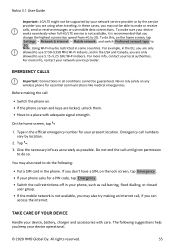
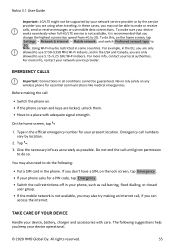
... phone, such as possible. If you don't have a SIM, on any wireless phone for a PIN code, tap Emergency . • Switch the call barring, fixed dialling, or closed
user group. • If... Nokia 3.1 User Guide
Important: 4G/LTE might not be able to make sure your network service provider or by the service provider you can
access the internet. In these cases, you may not be supported...
User Manual - Page 59


...with the manufacturer of the device and/or computer.
• If you use services and software from the medical device.
• Not carry the wireless device in ...manufacturer directions for such sites.
Faulty installation may be dangerous and invalidate your ability to third party internet sites, take the appropriate precautions. Nokia 3.1 User Guide
• Always keep the wireless ...
Nokia 3.1 Reviews
Do you have an experience with the Nokia 3.1 that you would like to share?
Earn 750 points for your review!
We have not received any reviews for Nokia yet.
Earn 750 points for your review!


