Nintendo USGSZPB - DS Lite Game Console Support and Manuals
Get Help and Manuals for this Nintendo item
This item is in your list!

View All Support Options Below
Free Nintendo USGSZPB manuals!
Problems with Nintendo USGSZPB?
Ask a Question
Free Nintendo USGSZPB manuals!
Problems with Nintendo USGSZPB?
Ask a Question
Popular Nintendo USGSZPB Manual Pages
Instruction Booklet - Page 2
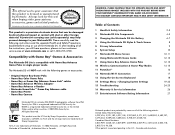
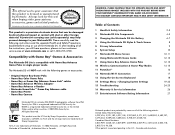
...BSAFE is compatible with Game Boy® Games & Accessories
The Nintendo DS Lite is a registered trademark of Contents
1 Health & Safety Information 2 Nintendo DS Lite Components 3 Charging the Nintendo DS Lite Battery 4 Using the Nintendo DS Stylus & Touch Screen 5 Privacy Information 6 System Setup 7 Nintendo DS Menu Screen 8 Using Nintendo DS Game Cards 9 Using Game Boy Advance Game Paks 10...
Instruction Booklet - Page 3


...4. WARNING - Follow these instructions to the separate Nintendo DS Health and Safety Precautions booklet for additional information on hardware and software precautions and maintenance.
Refer to avoid problems such as tendinitis, carpal... BEFORE YOU OR YOUR CHILD PLAY VIDEO GAMES. IF THIS PRODUCT WILL BE USED BY YOUNG CHILDREN, THIS MANUAL SHOULD BE READ AND EXPLAINED TO THEM BY...
Instruction Booklet - Page 4
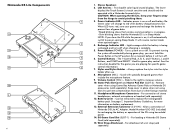
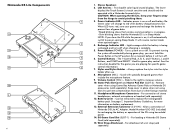
...Game Boy Advance Game Paks or Nintendo DS
accessories (sold separately).
12. For connection of stereo
headphones, external microphone or headset (sold separately). For loading a Nintendo DS Game
Card (sold
separately).
5
See the
5
instruction booklet for the game... DS Lite, keep your game and recharge the battery to
prevent loss of
Nintendo DS Lite AC Adapter, Model ...
Instruction Booklet - Page 5
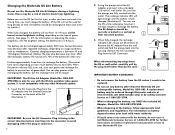
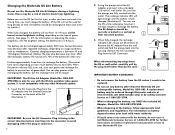
... may be longer. The battery can use the Nintendo DS Lite AC Adapter during a lightning storm. A replacement battery may also decrease over time. For information on battery replacement and possible service to prevent loss of game activity. (See page 11, #7, for further instructions on battery disposal contact your Nintendo DS Lite. 7 It is fully
charged (Illustration 2). The recharge...
Instruction Booklet - Page 6


... only on repair service. If needed, repeat the process.
8
Privacy Information
PictoChat (see page 10), whatever date you use it still does not work properly and can become more information on them, you can clean them and finish the cleaning process. Such users will be able to operate the game. Using the Nintendo DS Stylus...
Instruction Booklet - Page 7
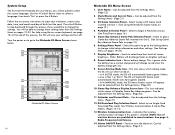
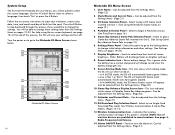
...)
11. Calendar and Current Date - Follow the on-screen instructions to play a Game Boy Advance Game Pak inserted into Slot 1. (See Using Nintendo DS Game Cards on to go to the Settings Menu to the Nintendo DS Menu Screen shown below.
1
8
2
9
10
11
3 12
4
13
5
6
7
14
Nintendo DS Menu Screen
10
Nintendo DS Menu Screen
1. For help using the on pages 19-23...
Instruction Booklet - Page 8


... AC Adapter cord around the DS.
Using Nintendo DS Game Cards
1. Insert the DS Game Card into Slot 2. Turn the power on the front of Slot 2 with the stylus to power-saving Sleep Mode. Touch the game title with the stylus to the instruction manual for the game you are playing for game instructions. 4. To remove your game, first turn the power off...
Instruction Booklet - Page 9


... on Nintendo DS game packaging for the type of wireless game play used . Turn all DS systems on the display to start the game.
3. You will be affected by other devices (wireless LAN, microwave ovens, cordless devices, computers), move closer or farther apart as desired, keeping the signal strength at two or more bars for best results...
Instruction Booklet - Page 10


...members of the chat rooms to play games over the internet at select internet hotspots, using a Nintendo DS and a Nintendo WFC compatible Nintendo DS game. Select one of a chat room, have selected.
Nintendo Wi-Fi Connection
Nintendo Wi-Fi Connection (Nintendo WFC) allows you to use PictoChat, see the separate Nintendo Wi-Fi Connection instruction booklet included with that chat room...
Instruction Booklet - Page 11
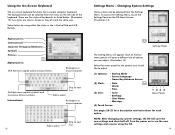
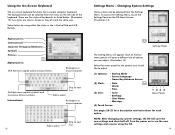
... • Game Boy Advance Screen
(2) Clock: • Date
14
• Alarm
• Time
(3) User:
• Color • Birthday • User Name • Message
(4) Touch Screen
123 4 Menu Panels
See pages 20-23 for a description and instructions for the options you would like a simple computer keyboard. NOTE: After changing any system settings, the DS will...
Instruction Booklet - Page 12


....
When the alarm is turned on . Touch the up Mode This option sets the mode the DS will appear. If no game is a Game Card or Game 16 Pak in any button or the Touch Screen (except the L or R Button). Select from Manual or Auto mode. Touch the up /down arrows to adjust the numbers. Touch...
Instruction Booklet - Page 13
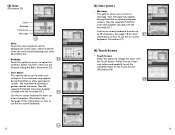
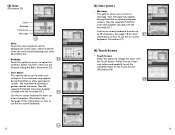
... 18 for more 27 information on how to use the on other participants screens. (See the separate PictoChat instruction booklet included with the Nintendo DS.) Use the on-screen keyboard to enter up /down arrows to set the background screen color. Your message may appear
during PictoChat on other participants
screens. See page 18...
Instruction Booklet - Page 14


...
correct setup instructions.
24
Wireless game play or communication seems interrupted or unstable.
• Make sure all participants to a different chat room. • Review the Wireless Signal Strength and PictoChat sections, pages 15-16.
Battery life seems short and charging takes a long time.
• Make sure the surrounding temperature is inserted completely into the Nintendo DS...
Instruction Booklet - Page 15


... rating system is only valid in material and workmanship for troubleshooting information and repair or replacement options and pricing. For more intense violence and/or strong language. Warranty & Service Information
Rev. P
You may need only simple instructions to Nintendo without contacting us first. HARDWARE WARRANTY Nintendo of purchase. If a defect covered by this warranty occurs...
Nintendo USGSZPB Reviews
Do you have an experience with the Nintendo USGSZPB that you would like to share?
Earn 750 points for your review!
Earn 750 points for your review!
 Nintendo has a rating of 4.50 based upon 2 reviews.
Get much more information including the actual reviews and ratings that combined to make up the overall score listed above. Our reviewers
have graded the Nintendo USGSZPB based upon the following criteria:
Nintendo has a rating of 4.50 based upon 2 reviews.
Get much more information including the actual reviews and ratings that combined to make up the overall score listed above. Our reviewers
have graded the Nintendo USGSZPB based upon the following criteria:
- Durability [0 ratings]
- Cost Effective [0 ratings]
- Quality [0 ratings]
- Operate as Advertised [0 ratings]
- Customer Service [0 ratings]
