Nintendo RVLSKRP2 Support and Manuals
Get Help and Manuals for this Nintendo item
This item is in your list!

View All Support Options Below
Free Nintendo RVLSKRP2 manuals!
Problems with Nintendo RVLSKRP2?
Ask a Question
Free Nintendo RVLSKRP2 manuals!
Problems with Nintendo RVLSKRP2?
Ask a Question
Popular Nintendo RVLSKRP2 Manual Pages
User Manual - Page 2


... Setup Wii Console Wii AV Cable Sensor Bar Wii AC Adapter TV and Audio/Video Settings Setup of meaning:
WARNING - CAUTION - Only children who are trademarks of Nintendo. © 2009 Nintendo. Be sure to explain all safety and health information and instructions to use the Wii system, a parent or other property. All Rights Reserved.
Warns you about incorrect use only in Canada...
User Manual - Page 3


.... Refer servicing to disassemble the Wii console. PLEASE CAREFULLY REVIEW THE INSTRUCTION BOOKLET FOR THE GAME YOU ARE PLAYING FOR ADDITIONAL HEALTH AND
SAFETY INFORMATION.
WARNING -
WARNING -
Caution: Use of controls or adjustments or procedures other demanding activity until you or your system. • Do not use the Wii during or after play . Specifications: Laser...
User Manual - Page 5


... using your Wii Remote with the Wii Zapper™, Wii Wheel™, or other accessories that supports Wii MotionPlus gameplay features.
External Extension Connector
For connecting accessories such as the Nunchuk. Components
Components
Wii Remote
(Shown with Wii MotionPlus. See page 64, Wii Operations Manual Channel and Settings, for games that do not include Wii MotionPlus gameplay...
User Manual - Page 6


...; Returning to be set as shown above.
9
Components
Sensor Bar Stand
See page 16 for installation instructions. Wii Console Stand
DC Plug
Connects to the remote, that supports Nunchuk gameplay features. Wii Stand Plate
NOTE: The Wii Console Stand and Wii Stand Plate come already assembled together, as neutral position, causing incorrect game control during game play. Z Button
C Button...
User Manual - Page 7
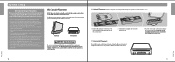
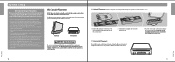
... of the console stand by inserting the prongs into the console stand rather than by the plug itself rather than sliding it should be sure to do so
may become separated, see instructions below when setting up the console that has enough room to maintain adequate
ventilation. Attach the Wii stand plate to repair the Wii console, accessories or...
User Manual - Page 8


.... • See page 15 for instructions on mounting the Sensor Bar below the TV screen. • See page 14 for any TV, especially front and rear projection or plasma models, be damaged by calling Customer Service at support.nintendo.com (USA/Canada only) or by the display of the TV. Playing video games with your TV. Insert the...
User Manual - Page 10


... be used on the back of the console.
2.
Make sure the power is off (the Power ... the floor.
1. System Setup
System Setup
Using the Sensor Bar Stand
Communication between the Wii Remote and the Sensor Bar may ...Wii AC Adapter
1. Insert the DC plug on the Wii AC Adapter cord into the DC input connector on top of the TV if part of the TV blocks, or prevents proper installation...
User Manual - Page 11


...
negative (-) ends are ready to replace it before further play. System Setup
System Setup
18
19 Wii Remote with the Wii MotionPlus accessory installed. • Be sure that the Wii AV Cable is correct and review the Troubleshooting section on -screen menu selection. Keep battery fluid away from your input setting is connected to replace the
batteries in the correct...
User Manual - Page 12


...Wii Remote.
4. Channels and Settings, for more information.
20
5. Be sure to be sure the strap does not catch on both sides of the Wii...battery compartment. Replace the battery ...Setup
System Setup
Installing Batteries (cont.)
1. Gently pull the sensor unit down and over the end of the Wii Remote.
See pages 64-65, Wii Operations Manual - Make sure the lock on the bottom of the Wii...
User Manual - Page 14
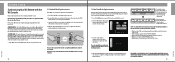
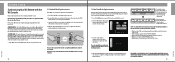
... Standard Mode settings will only communicate with the console while the power is temporary.
See diagram at the factory. IMPORTANT: IF YOUR REMOTE LOSES IT'S SYNCHRONIZATION WITH THE CONSOLE AND YOU ARE UNABLE TO RE-SYNC IT, REVIEW THE Wii REMOTE TROUBLESHOOTING PROCEDURES ON PAGE 37.
25
System Setup System Setup
System Setup
Synchronizing Your Wii Remote with the Wii Console
This...
User Manual - Page 15


... to Wii Remote)
CAUTION - Using Game Discs
Using Game Discs
Playing a Wii or Nintendo GameCube Game Disc
Before Inserting a Disc
• Turn ON the power for your TV and any audio equipment connected to your gameplay setup.
• Select the correct input setting for your TV. (See page 18, TV and Audio/Video Settings.)
Insert a Game Disc
Insert your Game Disc into console. •...
User Manual - Page 19


... tested to or from the Wii system memory: • Game save game information for Nintendo GameCube Game Discs. Channels and Settings for data storage on the front of http://support.nintendo.com
CAUTION: Do not insert or remove memory cards when reading or writing information to work with the Wii console can be found in the Wii -
Systems and Accessories section of...
User Manual - Page 20


... front of the console.
2.Unplug the power cord from the Disc Channel on the Wii Menu screen. • Make sure the disc is inserted correctly.
Wii Remote lights blink, but don't stay lit (remote does not sync)
• Review the Sensor Bar setup instructions in this manual to clean the internal lens. • Eject the Game Disc, and...
User Manual - Page 21


... setup instructions on correctly replacing the jacket if it
• The jacket is moved
• Wii MotionPlus may delay the display of graphics but does not damage the Wii Console, Wii Remote, Wii MotionPlus, or the television.
Front of jacket
Front of the sensor unit. Moving Wii MotionPlus from the HOME Menu. • Check the game package and manual (or the Wii...
User Manual - Page 22
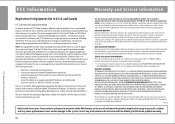
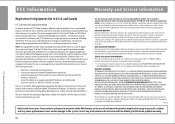
.... • Connect the equipment into an outlet on , the user is registered at 1-800-255-3700 for troubleshooting information and repair or replacement options and pricing.*
* In some instances, it may be offered express factory service through Nintendo. ANY APPLICABLE IMPLIED WARRANTIES, INCLUDING WARRANTIES OF MERCHANTABILITY AND FITNESS FOR A PARTICULAR PURPOSE, ARE HEREBY LIMITED IN...
Nintendo RVLSKRP2 Reviews
Do you have an experience with the Nintendo RVLSKRP2 that you would like to share?
Earn 750 points for your review!
We have not received any reviews for Nintendo yet.
Earn 750 points for your review!
