Nikon MONARCH 2000 Support and Manuals
Get Help and Manuals for this Nikon item
This item is in your list!

View All Support Options Below
Free Nikon MONARCH 2000 manuals!
Problems with Nikon MONARCH 2000?
Ask a Question
Free Nikon MONARCH 2000 manuals!
Problems with Nikon MONARCH 2000?
Ask a Question
Nikon MONARCH 2000 Videos
Popular Nikon MONARCH 2000 Manual Pages
Instruction Manual - Page 3
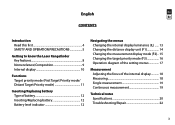
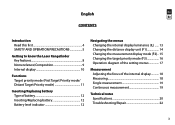
... Changing the distance display unit (F1 14 Changing the measurement display mode (F2)... 15 Changing the target priority mode (F3 16 Operation diagram of the setting menus 17
Measurement Adjusting the focus of the internal display 18 Measuring 18 Single measurement 19 Continuous measurement 19
Technical notes Specifications 20 Troubleshooting/Repair 22
3
Instruction Manual - Page 4
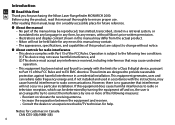
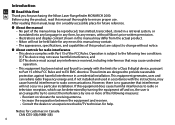
... you for radio interference • This device complies with Part 15 of the FCC Rules. l About controls for purchasing the Nikon Laser Rangefinder MONARCH 2000. Operation is encouraged to try to ensure proper use. l About the manual • No part of the manual may contain. • The appearance, specifications, and capabilities of the FCC Rules and to provide reasonable...
Instruction Manual - Page 5
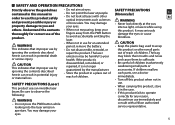
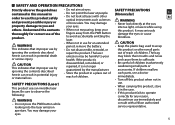
...use immediately and consult with other small parts
ignoring the contents described
repair the product.
SAFETY PRECAUTIONS (Monocular)
En...OPERATION PRECAUTIONS
Strictly observe the guidelines contained in this manual in
• Do not aim at eyes. &#...
WARNING • Never look at lasers with a Nikon authorized service representative. intense light, or lasers while using
others....
Instruction Manual - Page 6


...underwater.
• Wipe off any symptoms, stop use , and consult with a Nikon authorized service representative if a defect is found. • Using the rubber eyecup for extended...Install the battery with plenty of this product (such as possible with keys or coins in an
PRECAUTIONS
HANDLING AND OPERATION
unstable place. It may attach on the product as soon as the eyecup) or rubber parts...
Instruction Manual - Page 7


... PRECAUTIONS
cloth. If this product is designated for eyeglasses, using a cloth lightly dampened
with a damp, soft,
The following apply only to users in European countries. • This product is to users in a cool, dry place. • Do not leave the eyepiece in charge of waste management. The condenser effect of the lens...
Instruction Manual - Page 11


... default setting is Distant Target Priority mode.)
When measuring overlapping subjects: First Target Priority mode displays the distance of the closest subject and Distant Target Priority mode displays that of the farthest subject.
11 Functions
„„Target priority mode (First Target Priority mode/Distant Target Priority mode)
En
This Nikon Laser Rangefinder...
Instruction Manual - Page 13
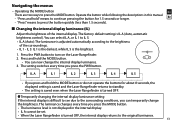
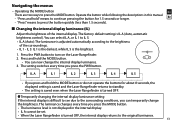
...be set. • When the Laser Rangefinder is adjusted automatically according to standby.
• The setting is saved even when the Laser Rangefinder is turned OFF.
"Press" means to turn on the Laser Rangefinder. ...press the MODE button. • The luminance level is not displayed in this manual. -
The setting switches every time you press and hold the MODE button.
• You can...
Instruction Manual - Page 14
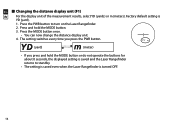
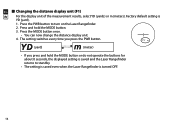
... button.
3. Press and hold the MODE button or do not operate the buttons for about 8 seconds, the displayed setting is saved and the Laser Rangefinder returns to turn on the Laser Rangefinder.
2. Factory default setting is turned OFF.
14 En „„Changing the distance display unit (F1)
Fr
For the display unit of...
Instruction Manual - Page 15
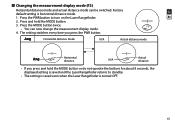
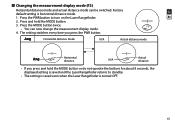
... press and hold the MODE button.
3.
Fr
2. Factory default setting is turned OFF.
15 Press and hold the MODE button or do not operate the buttons for about 8 seconds, the displayed setting is saved and the Laser Rangefinder returns to turn on the Laser Rangefinder. En
1. Press the PWR button to standby.
• The...
Instruction Manual - Page 16
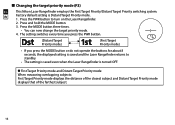
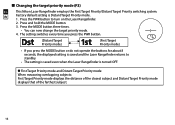
„„Changing the target priority mode (F3)
En
This Nikon Laser Rangefinder employs the First Target Priority/Distant Target Priority switching system.
Press and hold the MODE button.
3. Fr
Factory default setting is turned OFF. The setting switches every time you press the PWR button.
(Distant Target Priority mode)
(First Target Priority mode)
•...
Instruction Manual - Page 17


„„Operation diagram of the setting menus
Internal display luminance: IL
En
Standby
IL A
IL 1
IL 2
IL 3
IL 4
IL 5
Fr
Distance ... hold the MODE button or do not operate the buttons for about 8 seconds while operating the setting menus, the displayed setting is saved and the Laser Rangefinder returns to standby.
17 Press the PWR button.
• If you press and hold the...
Instruction Manual - Page 18


... procedure. 1.
After measurement, the result is displayed for menu details and how to change the settings.
„„Adjusting the focus of the target mark on
3. Aim at the target. Refer...adjustment ring until the
internal display comes into focus.
Press the PWR button to confirm each menu setting. Press the PWR button to turn on the power. • If you do not operate the...
Instruction Manual - Page 20
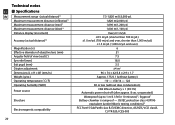
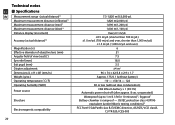
...m/3.3 ft for 10 minutes)*3, fogproof Battery chamber is rainproof - Technical notes En „„Specifications
Fr Measurement range (actual distance)*1 Maximum measurement distance (reflective)*1 Maximum measurement distance (tree)*1 Maximum...IEC protection class 4 (IPX4) equivalent (under Nikon's testing conditions)*4 FCC Part15 SubPartB class B, EU:EMC directive, AS/NZS, VCCI classB, CU TR 020, ...
Instruction Manual - Page 21
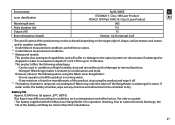
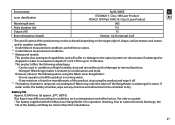
..., WEEE
En
IEC60825-1: Class 1M/Laser Product
Fr
FDA/21 CFR Part 1040.10: Class I Laser Product
905
9.5
15
Vertical: 1.8, Horizontal: 0.25
• The specifications of the product may differ according to conditions such as a guide. • T he battery supplied with this Nikon Laser Rangefinder is rainproof, not waterproof. However, observe the following advantages:
•...
Instruction Manual - Page 22
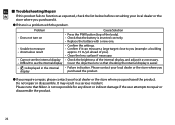
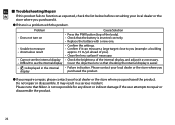
... user attempts to repair or disassemble the product.
22
Problem
• Does not turn on
• Unable to measure • Anomalous result
• Cannot see the internal display • Difficult to see the internal display
Cause/Solution
• Press the PWR button (top of the internal display, and adjust it . En „„Troubleshooting/Repair...
Nikon MONARCH 2000 Reviews
Do you have an experience with the Nikon MONARCH 2000 that you would like to share?
Earn 750 points for your review!
We have not received any reviews for Nikon yet.
Earn 750 points for your review!

