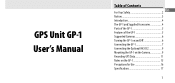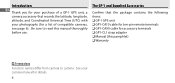Nikon GP-1 - GPS Receiver Module Support and Manuals
Get Help and Manuals for this Nikon item

Most Recent Nikon GP-1 Questions
Geodata Available From Nikon Gp-1
What are the specific pieces of information the Nikon GP-1 GPS can send to the Nikon camera D300 as ...
What are the specific pieces of information the Nikon GP-1 GPS can send to the Nikon camera D300 as ...
(Posted by davidnolan2011 12 years ago)
Nikon GP-1 Videos
Popular Nikon GP-1 Manual Pages
Nikon GP-1 Reviews
We have not received any reviews for Nikon yet.