Nikon FAC15201 - F6 Focusing Screen Type E: Grid Lines Support and Manuals
Get Help and Manuals for this Nikon item
This item is in your list!
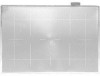
View All Support Options Below
Free Nikon FAC15201 manuals!
Problems with Nikon FAC15201?
Ask a Question
Free Nikon FAC15201 manuals!
Problems with Nikon FAC15201?
Ask a Question
Popular Nikon FAC15201 Manual Pages
F6 Instruction Manual - Page 3
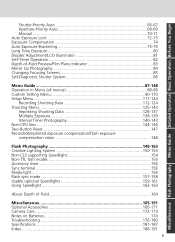
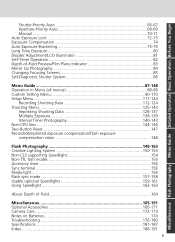
...Guide Detailed Operation Basic Operation Before You Begin
Shutter-Priority Auto 66-67 Aperture-Priority Auto 68-69 Manual...Guide 87-148 Operation in Menu (all menus 88-89 Custom Setting Menu 90-110 Setup... Lighting System 150-153 Non-CLS supporting Speedlight 154 Non-TTL fash modes ...Camera Care 172-173 Notes on Batteries 174 Troubleshooting 176-180 Specifications 181-187 Index...188-191
3
F6 Instruction Manual - Page 5
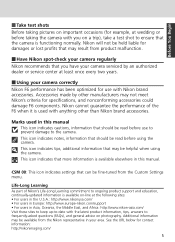
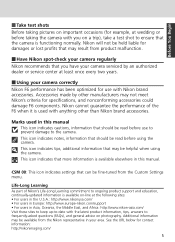
... available from the Custom Settings menu. This icon indicates that should be held liable for damages or lost profits that may be read before using the camera. Nikon cannot guarantee the performance of Nikon's Life-Long Learning commitment to ongoing product support and education, continually-updated information is available elsewhere in this manual This icon indicates cautions...
F6 Instruction Manual - Page 11


... MENU button (if shooting data is displayed by pressing the MENU button again.
• Five types of menu-Custom Setting, Setup, Shooting, Non-CPU lens and Language-are available with the F6.
• Custom Setting menu (x 90)
• Setup menu (x 111)
• Shooting menu (x 125)
• Non-CPU lens (x 144)
• Language (x 34) 11...
F6 Instruction Manual - Page 41


... lever up.
2 Position lens in the camera's bayonet mount so that does not have
a meter coupling shoe). After modification, follow the instructions for
F3AF], Series-E and Nikkor 50mm f/1.8...
To attach a Nikon lens that the mounting indexes on
the meter coupling shoe (AF Nikkor lens [except for attaching a non-AI lens. Contact an authorized Nikon dealer or service center for modification...
F6 Instruction Manual - Page 44


... "DX ERR" is displayed in the large display.)
Manually set on and camera back is set automatically between ISO 6-6400.
• Film speed set film speed overrides the automatically selected DX-coded film speed, enabling you to increase or decrease sensitivity, follow the instructions below.
This warning indication can be set between ISO 25 and 5000.
• With...
F6 Instruction Manual - Page 70


... be locked.
To lock shutter speed, see "Locking aperture" x 69.
70 With electronic analog exposure display in the top LCD panel or viewfinder, you to set in Manual exposure mode.
1 While pressing the exposure mode MODE button, rotate the Main-Command Dial to select ¢, then compose picture...
F6 Instruction Manual - Page 83


...To cancel modeling flash, ...Setting "e4: Modeling flash" (x 105).
• Exposure is 46.5mm.
83 Correct exposure will be confirmed.
• Modeling... flash is also fired with the depth-of-field button pressed.
• Film plane indicator The film plane indicator shows the position of the film plane inside the camera body. Use this indicator when measuring actual camera... the camera body....
F6 Instruction Manual - Page 87


Menu Guide
Menu Guide
Details on each menu are described in this section. • Custom Setting menu (x 90-110)
• Create a combination of functions that are different from the initial factory settings.
• Setup menu (x 111-124) • Settings such as recording shooting data or date (x 35) are in setup menu.
• Shooting menu (x 125-143) • Imprint...
F6 Instruction Manual - Page 93
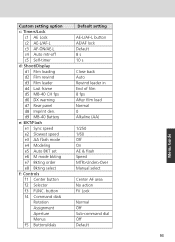
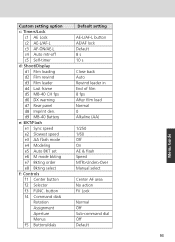
...Modeling e5 Auto BKT set e6 M mode bkting e7 Bkting order e8 Bkting select f: Controls f1 Center button f2 Selector f3 FUNC. button f4 Command dials
Rotation Assignment Aperture Menus f5 Buttons/dials
Default setting...AE & flash Speed MTR>Under>Over Manual select
Center AF area No action FV Lock
Normal Off Sub-command dial Off Default
Menu Guide
93 Custom setting option c: Timers/Lock
c1 AE ...
F6 Instruction Manual - Page 96


... is illuminated for 1
sec.
This option enables you can be changed to allow autofocus operation in Manual focus.
Custom Setting Menu-continued
a5-3: When selected
Options: 0.2 s: Selected focus area (by multi-selector) is illuminated... AF-S lens you are using supports autofocus with manual priority (M/A), you to switch the focus area to the opposite direction without having to ...
F6 Instruction Manual - Page 114


Setup Menu [Recording Shooting Data]-continued
!p Metering system: Exposure metering system ...instruction manual of the Speedlight for details on page 148 for details.
!y Speedlight: Speedlight settings are taken is recorded in the rear LCD panel
is recorded in Manual (recording only): Difference between the correct exposure measured by the camera and exposure value controlled by the camera...
F6 Instruction Manual - Page 143


... be performed during interval timer operation
• When the set at low temperatures. 143
Menu Guide
Also, data may not be imprinted properly when Bracketing (x 75) is canceled.)
• Interval timer can be set regardless of shots (film is simultaneously set interval is relatively long, the camera's exposure meter turns off. The third shot will...
F6 Instruction Manual - Page 151


...camera or connected using wireless operation. Using multiple Speedlights enables creative lighting; See Speedlight instruction manual...For using Custom Setting "e4: Modeling flash" (x...photographs to be a Nikon SB-800, while ...Supported flash modes include i-TTL flash control, AA (Auto Aperture) and manual operation. Modeling flash SB-800/SB-600 Speedlights emit a modeling flash when the camera...
F6 Instruction Manual - Page 154
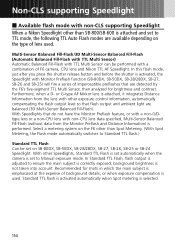
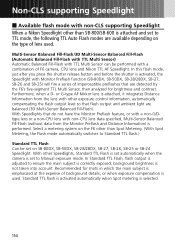
...expense of F6 camera, CPU lens and Nikon TTL AF ...supporting Speedlight When a Nikon Speedlight other than Spot Metering. (With Spot Metering, the Flash mode automatically switches to Standard TTL flash.)
Standard TTL Flash Can be performed with a combination of background details, or when exposure compensation is not taken into account. With other than SB-800/SB-600 is set to Manual...
F6 Instruction Manual - Page 161


... are using the optional Speedlight
• See your Speedlight manual for details. • If the camera groups are defined in the non-CLS supporting Speedlight manual under TTL auto flash, see that section for camera group I.
• With the SB-26, 25 or 24, flash sync mode set , = appears in relation to ISO 1000. • For...
Nikon FAC15201 Reviews
Do you have an experience with the Nikon FAC15201 that you would like to share?
Earn 750 points for your review!
We have not received any reviews for Nikon yet.
Earn 750 points for your review!
