Nikon 25338 Support and Manuals
Popular Nikon 25338 Manual Pages
User Manual - Page 3


... Format Benefits 2 Camera Relationship 3
System Requirements & Installation 5
System Requirements 5 Installation 5
U Point™ Technology 9
The Capture NX Interface 13...Menu 33 Batch Menu 34
File Directory 37
Camera Settings 39
IPTC 41
The Edit List 43
Base ... 64 Versions Menu 65 Automatically Generated Versions 65 Manually Generated Versions 65 Batch Menu 66 New Step ...
User Manual - Page 4
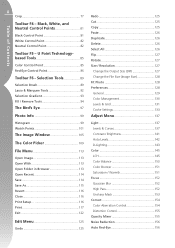
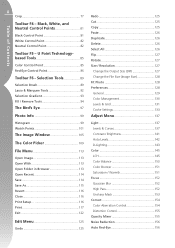
... in Browser 113 Open Recent 114 Save 114 Save As 115 Revert 116 Close 116 Print Setup 116 Print 117 Exit 122
Edit Menu 125
Undo 125
Redo 125 Cut 125 Copy 125...(Image Size 128 Fit Photo 128 Preferences 128 General 129 Color Management 130 Levels & Grid 131 Cache Settings 133
Adjust Menu 137
Light 137 Levels & Curves 137 Contrast / Brightness 141 Auto Levels 142 D-Lighting ...
User Manual - Page 11


.... The color management settings provided within the window that appears on the computer. The computer must be restarted when installation is displayed to
Please note: On Windows machines, Microsoft .NET Framework version 1.1 will be installed if not already present on your computer's CD or DVD drive. Once the setup wizard has installed the files onto...
User Manual - Page 39


... name. Chapter 6
Alphabetical
Choose this Menu, you will expand that label area and show you can set an image to the desired location. If you can identify the names of up to the normal view,...the button will switch the view to the label name. By selecting any time rearrange the images manually by clicking and dragging an image to Unlabeled with the shortcut of the images with one of...
User Manual - Page 52


... in your image.
You can further modify this value, Capture NX will set within the image. Camera White Balance This displays the white balance set the white balance manually by using one of controls for White Balance to enable you can set by the camera when the image was provided by the camera. You...
User Manual - Page 54


... Red slider
the gain for the Red Channel.
The Blue slider enables you to shift the image's white
balance settings by moving the Red and balance from yellow to blue, adjusting
Blue sliders manually.
Marquee Sample and click Start. The Red slider
that the Red and Blue sliders may have also been...
User Manual - Page 92
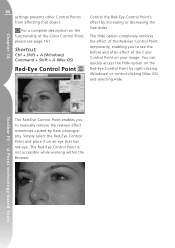
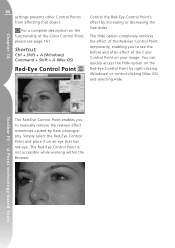
... - U P oi nt tec hnol ogy-based Tools
The Red-Eye Control Point enables you to manually remove the red-eye effect sometimes caused by increasing or decreasing the
For a complete description on an ...removes
please see page 161. You can quickly access the Hide option on your image. 86
settings prevents other Control Points Control the Red-Eye Control Point's
from affecting that has red-eye...
User Manual - Page 120


... This option is recommended only if you with options when saving:
RGB
This color model saves your image.
COLOR MODEL Choose from two different compression options:
None This option does not compress the image ...you will be saving your image for most recent ten images opened with the TIFF file format set to CMYK, and you want to open it within your camera was 16-bit.
LZW This...
User Manual - Page 121


...is used when saving the image in your camera was not compressed. CMYK This color model saves your image information with Cyan, Magenta, Yellow, and Black color channels, and is... COMPRESSION Choose from Highest Compression Ratio, Good Compression Ratio, Good Balance, Good Quality, Excellent Quality settings.
JPEG
115
Shortcut:
Ctrl + S (Windows) Command + S (Mac OS)
Save As.... EMBED ICC...
User Manual - Page 122


...from Highest Compression Ratio, Good Compression Ratio, Good Balance, Good Quality, Excellent Quality settings.
JPEG
QUALITY
Choose from the file that is not available with more control over ... information. Revert
Select the Revert option to embed the current profile in your
Print Setup... LZW This option employs a lossless compression scheme based on the LZW compression algorithm....
User Manual - Page 123
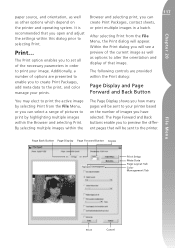
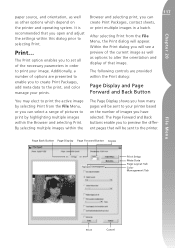
... this dialog prior to selecting Print. The Print option enables you open and adjust the settings within the
The Page Display shows you how many pages will be sent to your prints...Display Page Forward Button Copies
Print Setup Meta Data Page Layout Tab Color Management Tab
Print
Cancel
to alter the orientation and display of that you to set all of options are presented to...
User Manual - Page 223


... settings, Nikon Message Center will be displayed. To personalize your Nikon
digital products and software, then click Install to opt in / Opt-out Dialog
The first time Nikon Message Center starts, a dialog allowing you to download and install the desired updates. The user bears all applicable fees charged by the phone company or Internet service...
User Manual - Page 228


... environment, choose a single profile suited to fit the printable area. Supported Color Profiles
Capture NX supports only ICC (International Color Consortium) monitor and CMYK profiles. Particular care...printer drivers correctly installed. Advisories & Additional Notices
Size / Resolution
Please note: The units for size and resolution are lost when settings are not based on a specific ink set, ...
User Manual - Page 230


...completely white) in earlier versions of Nikon Capture. Note that Digital DEE settings are ignored when joint settings files created with the result that is the inverse of the gamma ...same. D-Lighting
Digital DEE
D-Lighting replaces the Digital DEE tool available in shadows or highlights. Digital DEE settings files (extension ".ndd") cannot be set to color balance, with earlier versions...
User Manual - Page 231


... edges of light. The effect is set to at a time in the image...error is identified while creating a batch process, a message will apply the same adjustments to each image. This results in changes in the Adobe Photoshop Lab color model.
Unsharp Mask
Unsharp Mask
Unsharp Mask sharpens edges without affecting color balance by making adjustments only to make separate adjustments manually...
Nikon 25338 Reviews
Do you have an experience with the Nikon 25338 that you would like to share?
Earn 750 points for your review!
We have not received any reviews for Nikon yet.
Earn 750 points for your review!

