Nextar MA58820BL Support and Manuals
Get Help and Manuals for this Nextar item
This item is in your list!

View All Support Options Below
Free Nextar MA58820BL manuals!
Problems with Nextar MA58820BL?
Ask a Question
Free Nextar MA58820BL manuals!
Problems with Nextar MA58820BL?
Ask a Question
Popular Nextar MA58820BL Manual Pages
MA588 Manual(EN) - Page 5


1 MP3&WMA Player AVI Video player JPEG image viewer Folder Navigation
Key Features
Voice Recorder
Removable Storage Device
Built-in rechargeable lithium-ion battery Customized settings
2 System Requirements Hardware: IBM PC & Compatible PC, Notebook with USB interface Operating System: Windows98/SE, Windows Me, Windows2000/XP
-4-
MA588 Manual(EN) - Page 7
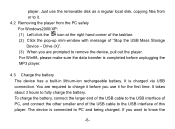
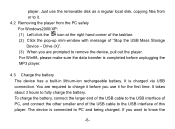
You are prompted to it for the first time. If you want to charge it before unplugging the MP3 player.
4.3 Charge the battery The device has a built-in lithium-ion rechargeable battery. player. It takes about 3 hours to PC and being charged. It is completed before you are required to know the
-6- To charge...
MA588 Manual(EN) - Page 11


.../NEXT button to select "Video"menu, and press the MENU
button to enter the video player mode. (3) Press the PREVIOUS/NEXT button to search a video file that you can shortly press the MENU button to enter folder navigation mode.)
-10- For detail information about playing, see the "Basic Operation"section. (Note: During...
MA588 Manual(EN) - Page 12


... be displayed. Note: This player can press the PREVIOUS/NEXT button to enter folder navigation mode. For other formats, you can only play AVI videos. Paint for example) to convert them to convert them. For detail information about the converter, see AVI Converter Quick User Guide on the driver CD to JPEG format.
-11...
MA588 Manual(EN) - Page 14


... file may because its format is not supported. During recording,
-13- Select the ...Press PREVIOUS/NEXT button to select a file that page. This may not be guided to that you marked, shortly press the VOL button to show up the "...reload another file.
12 Browsing all files To browse all files stored in the player, (1) Press and hold the MENU button to display the main menu. (2) Select...
MA588 Manual(EN) - Page 16


15 Customizing Settings
To customize the player settings:
(1) On the main menu, select the "Settings" item and press the MENU button to
enter the system settings mode.
(2) Press the PREVIOUS/NEXT button to select setting item and press the MENU
Music
button to confirm or press the VOL button to cancel/return.
Repeat mode
Once(Play...
MA588 Manual(EN) - Page 18


... slide
in auto slide show Display
System
REC Quality
High Quality, General Quality
REC Volume
+1、+2、+3、+4、+5
TEXT (Set interval between the previous and the next page
when the device is no activity within a certain time)
About - Upgrade the firmware
Load Default - Restore the player to default setting
-17- Information about the product...
MA588 Manual(EN) - Page 19
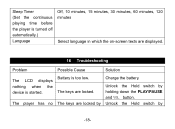
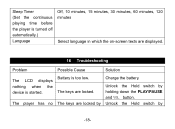
.... Unlock the Hold switch by
-18- Sleep Timer (Set the continuous playing time before the player is turned off automatically.) Language
Off, 10 minutes, 15 minutes, 30 minutes, 60 minutes, 120 minutes
Select language in which the on-screen texts are displayed.
16 Troubleshooting
Problem
Possible Cause
Solution
The LCD displays nothing when the...
MA588 Manual(EN) - Page 20


... be connected to play an audio. The PC has error when you plug and unplug the player.
Delete or skip the file. The USB interface is too low. Part of the MP3
file is changing during
playback. No sound when playing an audio file. Update or replace the PC's motherboard. holding down the PLAY/PAUSE and...
MA588 Manual(EN) - Page 21


... MPEG I Layer 3 standard to compress the unsupported MP3 files.
Skip it .
-20- displayed on the player is not in AVI format. Make sure the video is in accordance with the marked amount.
The video data is corrupted
The file format is not supported.
Some of MP3 files cannot be displayed
to convert it. Delete...
MA588 Manual(EN) - Page 22


...supports a maximum resolution of the image does not excess this limitation. Make sure resolution of 3520 X 2816.
Item Capacity Battery Type Battery Life LCD Display Earphone Power Video Format Audio Format
17 Technical Specifications
Specification... 128MB or above Rechargeable Lithium Battery Approx. 7 Hours 2.0-inch TFT screen 5mW+5mW AVI (XviD) MP3, WMA...
MA588 Manual(EN) - Page 24


...Replace battery with new one if: (Apply to Models that come with AAA or AA battery) 2). Make sure the HOLD key is too large, the response of time, remove the batteries to
avoid damage due to leakage. (Apply to Models... that come with AAA or AA battery)
a) The battery level icon displays
(An empty battery)
b) The players powers off automatically and off again...
MA588 Manual(EN) - Page 28


... of system and products mentioned in these instructions are usually the registered trademark or trademarks of the FCC Rules.
This manual was correct and complete at any interference received, including interference that may be copied, republished, reproduced, transmitted or
-27- However, specifications and updates can occur at the time of this...
MA588 Manual(EN) - Page 29
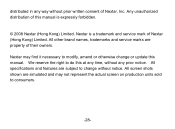
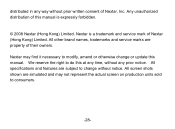
... the right to change or update this manual. All specifications and features are subject to do this manual is a trademark and service mark of their owners. All other brand names, trademarks and service marks are simulated and may find it necessary to consumers.
-28- Nextar is expressly forbidden.
© 2008 Nextar (Hong Kong) Limited. Nextar may not represent the...
MA588 Manual(EN) - Page 30


For more information regarding our recycling program, please visit us at http://www.nextar.com/green or call us at 1-888-849-0846
-29- For instruction manuals, updated drivers or other information, be sure to visit our website at:
www.Nextar.com Or write us at : Nextar
1661 Fairplex Dr. La Verne, CA 91750
USA Copyright © 2008...
Nextar MA58820BL Reviews
Do you have an experience with the Nextar MA58820BL that you would like to share?
Earn 750 points for your review!
We have not received any reviews for Nextar yet.
Earn 750 points for your review!
