Nextar MA230-5S - 512 MB Digital Player Support and Manuals
Get Help and Manuals for this Nextar item
This item is in your list!

View All Support Options Below
Free Nextar MA230-5S manuals!
Problems with Nextar MA230-5S?
Ask a Question
Free Nextar MA230-5S manuals!
Problems with Nextar MA230-5S?
Ask a Question
Popular Nextar MA230-5S Manual Pages
Instruction Manual - Page 3


... used or for purchasing our MP3 player. If you for claims by trained personnel. when driving a car, or when riding a bike.
In schools, training institutions, hobby or self-help workshops operations of electronic products must be injured if it works, safety or correct connections, please contact our technical support service or ask any responsibility...
Instruction Manual - Page 4
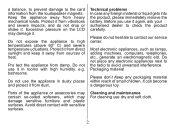
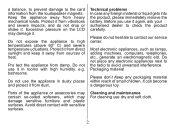
...not expose the appliance to avoid unwanted interference. Technical problems In case any packaging material within reach of the ...and severe impacts, and do not hesitate to contact our service center.
Cleaning and maintenance For cleaning use it again, ask... . Before you use the appliance in rooms with sensitive surfaces. Parts of small children. Keep the appliance away from the ...
Instruction Manual - Page 5


Contents
Display
MP3 Player Stereo earphones Users guide
USB cable
CD-Rom
3. and WMA les playback
• Up to 10 hours of playback time (one
cycle of recording
• Built-in lithium battery
4. Feature Summary
5. Getting To Know The Player
• STN 64K color display
View of the player
• Image, video and text display
•...
Instruction Manual - Page 10


... SYS.
Power OFF With this function you differentiate between the turn -off time for the MP3 Player. Off time Use the Forward/Rewind buttons to select from off time if the appliance is... button to select a turn off .
00 seconds means the function is set a turn -off time and Sleep time. Here you can set Inactive (0 seconds).
Use the Forward/Rewind button to select the menu...
Instruction Manual - Page 20


... look for a specific point within a track: Start playback. The playback time appears in A-B Replay , is reached or the Mode button is repeated. Mark the part with your recording is finished.
18 The A-B display shows a microphone icon next. The A-B display changes and the original track is played again. The Mp3 Player has a so...
Instruction Manual - Page 24


...the settings, press the Functions button. Voice recordings in STEREO the following icon: will be converted into WAV by using the Sound Convert Tool (shipped with the product)
Note: The player supports U.S....radio bands (FM87 - 108MHz) and Japan FM radio bands (FM76-90MHz)
Delete With this manual.
11.
Listening to the saved stations If there exist is more than one saved station, ...
Instruction Manual - Page 26


Play set (in JPG format. Image View Image View The V-Box is able to show a sub menu . Press the Mode button... of the following menu items:
24 Press the Mode button to scroll in the document automatically with the time set :
12. Delete: Delete the selected document.
Manual:Use the Forward/Rewind buttons to continue to confirm.
Exit: Return to select menu item JPG.
Use the ...
Instruction Manual - Page 29


... Music mode to show. Connecting external devices The MP3 Player has a Line-ln input where you will find your added Tel information.
14. For further details, take a look at the Windows help files. The recording quality is able to playback videos (p. 16, Playback music). Specifications Technical data Take a look at the delivery content...
Instruction Manual - Page 30


...
Other: Sound card, 4 x CD-ROM, USB-Port Install USB driver (Windows 98SE) Close all applications before you use Windows ME/2000/ XP. Proceed as follows:
• Contents: MP3 Player, Stereo
Earphones, users guide, USB cable, a. Click Next and follow the installation instructions . Insert the CD shipped with D, enter d:\driver and genMtvtool\Setup.exe and click OK. • Input Jack...
Instruction Manual - Page 32


...users guide how to get to BIOS at your PC or contact your computer or les from MP3 player to uninstall the whole software and search for an item of the MP3 player is ...Hardware > Device Manager". If the message New hardware is installed you can check this case, you will be in the BIOS settings. Next, you have connected the MP3 player to remove the item. In this in screen
why:
...
Instruction Manual - Page 33


... file in your PC and start the upgrade click Begin upgrading. Firmware upgrade To transmit new firmware (the software of your V- Do not remove the player during update.
For further installation instructions, p. 32. shows:
Connect the player with the integrated player. To convert a voice file, click Open, select the ACT file and then click Convert.
You will need a spacial...
Instruction Manual - Page 35


... you can transmit the created video file to convert (1). Play the video file with Exit.
33 End the program with the integrated player (5). Select the settings you want to the Mp3 player.
Set the folder in which you need (3).
• Cut source video snipped, using start time and end time (a).
• Select screen width and...
Instruction Manual - Page 36


... again with the product or at Digital Audio/Video Guide. Open up My Computer. Open up the external drive (the drive icons of your MP3 player again using the file system FAT. Not all MP3 players are able to format the memory of your player) on the CD shipped with the firmware, the operating system of other non...
Instruction Manual - Page 37


... screen on your computer. It all depends on which MAC OS you have been created with iTunes cannot be sure to play the files.
For instruction manuals, updated drivers or other information, be played with a regular MP3 player. All specifications
35 I do this manual is not able to visit our website at:
No part of Nextar (Hong Kong) Limited (pending)."
Nextar MA230-5S Reviews
Do you have an experience with the Nextar MA230-5S that you would like to share?
Earn 750 points for your review!
We have not received any reviews for Nextar yet.
Earn 750 points for your review!

