Netgear XAVB5501 Support and Manuals
Get Help and Manuals for this Netgear item
This item is in your list!

View All Support Options Below
Free Netgear XAVB5501 manuals!
Problems with Netgear XAVB5501?
Ask a Question
Free Netgear XAVB5501 manuals!
Problems with Netgear XAVB5501?
Ask a Question
Popular Netgear XAVB5501 Manual Pages
XAV5501/XAVB5501 Datasheet - Page 1


Powerline AV+ 500 Adapter Kit
XAVB5501
Data Sheet
POWERLINE AV
Up t o
500
Mbps
Turn any power outlet to connect HDTVs,
Blu-ray™ players, DVRs, PCs and game consoles • Extra power outlet with noise filtering • Sets up in the U.S. Network conditions and environmental factors, including volume of HomePlug AV compatible Powerline devices (two XAVB5501 devices included). ...
User Manual - Page 2
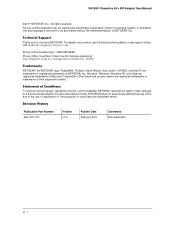
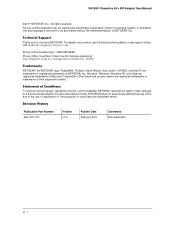
XAV5501 Powerline AV+ 500 Adapter User Manual
©2011 NETGEAR, Inc. Technical Support
Thank you for choosing NETGEAR. Phone (US & Canada only): 1-888-NETGEAR Phone (Other Countries): Check the list of Microsoft Corporation. Microsoft, Windows, Windows NT, and Vista are registered trademarks of phone numbers at http://support.netgear.com. NETGEAR does not assume any liability that may ...
User Manual - Page 3


... a Powerline AV+ 500 Adapter to the Router 8 Adding Adapters to Your Network 9 Understanding Powerline Network Security 10 Set the Encryption Key 10
Chapter 2 Using the XAV5501 Powerline Utility
Installing the XAV5501 Powerline Utility 12 Powerline Utility Screen 13
Change the Name of a Powerline Device 14 Turn LEDs On or Off 14 Set Encryption Keys 15 Set Up Quality of Service (QoS...
User Manual - Page 5


... Powerline AV+ 500 Adapter
XAV5501 Product Label
The product label on the XAV5501 Powerline AV+ 500 Adapter. XAV5501 Powerline AV+ 500 Adapter User Manual
Powerline XAV5501 Adapter Features
The following table describes the buttons, status LEDs, and Ethernet port on the rear panel of the XAV5001 contains the items listed below: • Model number • MAC address • Device password...
User Manual - Page 6


...There is no electrical power, or has been turned off through the Powerline utility.
XAV5501 Powerline AV+ 500 Adapter User Manual
Table 1.
Model Number Feature Descriptions Table 2.
Good for 2 seconds. There is in ...you plug your existing network for data
Ethernet LED
• Solid.
Installation and Basic Configuration Factory Reset
Press the Factory Reset button for ...
User Manual - Page 7
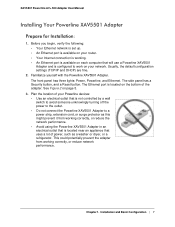
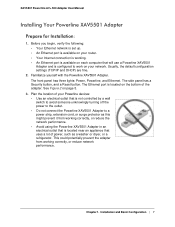
... Powerline devices: • Use an electrical outlet that is not controlled by a wall switch to avoid someone unknowingly turning off the power to the outlet. • Do not connect the Powerline XAV5501 Adapter to work on the bottom of your network. See Figure 2 on page 5.
3. XAV5501 Powerline AV+ 500 Adapter User Manual
Installing Your Powerline XAV5501 Adapter
Prepare for Installation...
User Manual - Page 9
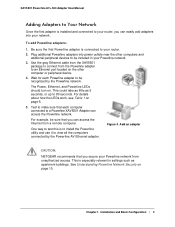
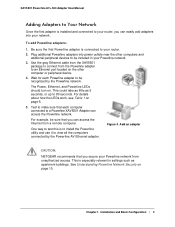
... computers and additional peripheral devices to be included in settings such as 5 seconds, or up to 80 seconds. XAV5501 Powerline AV+ 500 Adapter User Manual
Adding Adapters to Your Network
Once the first adapter is to install the Powerline utility and use it to view all the computers connected by the Powerline network. To add Powerline adapters:
1. For example, be recognized by the...
User Manual - Page 10
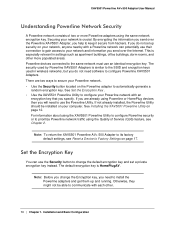
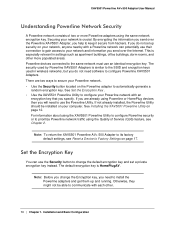
... encryption key and set up and running. See Installing the XAV5001 Powerline Utility on your network is similar to the SSID and encryption keys used by Powerline XAV5501 Adapters is crucial.
Installation and Basic Configuration
XAV5501 Powerline AV+ 500 Adapter User Manual
Understanding Powerline Network Security
A Powerline network consists of Service (QoS) feature, see...
User Manual - Page 13


... not shown, click the Refresh button to detect all devices are two ways to a screen that shows all of the devices in your network. Click Next, follow the wizard prompts, and click Finish when the wizard is done. If all Powerline Adapters on your Powerline network. Using the XAV5501 Powerline Utility | 13 XAV5501 Powerline AV+ 500 Adapter User Manual
The Welcome screen displays:
6.
User Manual - Page 14


... on the Powerline Utility main screen. From the Powerline Utility screen, you can do the following: • Change the Name of a Powerline Device • Turn LEDs On or Off • Set Encryption Keys • Set Up Quality of Service (QoS) • Reset a Device to a Powerline device, the device is shown as un-named.
14 | Chapter 2. XAV5501 Powerline AV+ 500 Adapter User Manual
Figure 5.
User Manual - Page 21
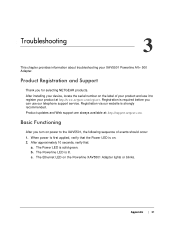
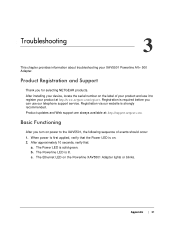
... Troubleshooting
3
This chapter provides information about troubleshooting your product at : http://support.netgear.com. Appendix | 21 Basic Functioning
After you turn on . 2. The Powerline LED is strongly recommended. Product updates and Web support are always available at http://www.netgear.com/register. The Power LED is on power to register your XAV5501 Powerline AV+ 500 Adapter...
User Manual - Page 23
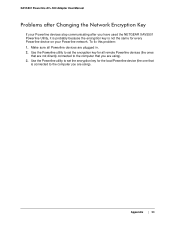
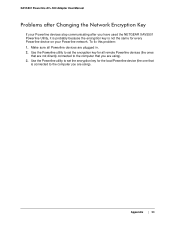
...connected to the computer that
is not the same for all Powerline devices are plugged in. 2. To fix this problem: 1.
Appendix | 23 XAV5501 Powerline AV+ 500 Adapter User Manual
Problems after Changing the Network Encryption Key
If your Powerline devices stop communicating after you have used the NETGEAR XAV5501 Powerline Utility, it is probably because the encryption key is connected...
User Manual - Page 29
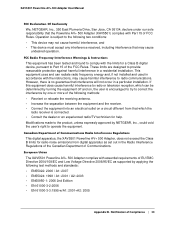
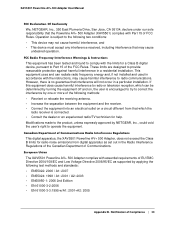
XAV5501 Powerline AV+ 500 Adapter User Manual
FCC Declaration Of Conformity We, NETGEAR, Inc., 350 East Plumeria Drive, San Jose, CA 95134, declare under our sole responsibility that the Powerline AV+ 500 Adapter (XAV5501) complies with Part 15 of EU EMC Directive 2004/108/EC and Low Voltage Directive 2006/95/EC as set out in a particular installation. European Union The XAV5501 Powerline AV+...
User Manual - Page 30


For GNU General Public License (GPL) related information, please visit http://kbserver.netgear.com/kb_web_files/open_src.asp.
30 | Appendix B. Notification of Compliance to view the GPL license agreement go to ftp://downloads.netgear.com/files/GPLnotice.pdf. XAV5501 Powerline AV+ 500 Adapter User Manual
GPL License Agreement
GPL may be included in this product;
Installation Guide - Page 1
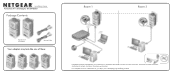
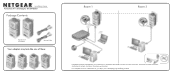
Installation Guide Powerline AV+ 500 Adapter Kit XAVB5501
Package Contents
Room 1
Room 2
Powerline AV+ 500 Adapters
Ethernet Cables
Your adapters may look like one of AV certified devices, go to http://www.homeplug.org/certified_products
For a complete list of these:
Compatible Powerline and HomePlug AV certified devices include the NETGEAR XAV101, XAV1501, XAV1601, XAV1004, XAV2001, ...
Netgear XAVB5501 Reviews
Do you have an experience with the Netgear XAVB5501 that you would like to share?
Earn 750 points for your review!
We have not received any reviews for Netgear yet.
Earn 750 points for your review!
