Netgear RT314 Support and Manuals
Get Help and Manuals for this Netgear item
This item is in your list!

View All Support Options Below
Free Netgear RT314 manuals!
Problems with Netgear RT314?
Ask a Question
Free Netgear RT314 manuals!
Problems with Netgear RT314?
Ask a Question
Popular Netgear RT314 Manual Pages
RT314 Reference Manual - Page 34


...Your Network The Windows TCP/IP installation must be done manually as a DHCP server. You may be assigned IP addresses. The Model RT311 and RT314 routers are part of these configuration items, refer to Chapter 10, "Networks and Routing Basics." Select Control Panel. 4. Select Settings. 3. Reference Guide for the Model RT311 and RT314 Internet Access Gateway Routers
In your IP network, all...
RT314 Reference Manual - Page 37


...common protocols are using the default TCP/IP settings recommended by using the Windows utility winipcfg.exe (for Windows NT systems, use . Reference Guide for the Model RT311 and RT314 Internet Access Gateway Routers
Verifying TCP/IP Properties
After your PC has been configured and rebooted, you should ask whether your PC must contract with an Internet service provider (ISP) for a single...
RT314 Reference Manual - Page 44


... supports multiple ISPs, enter the Service Name of the one you wish to Step 9. If your service provider uses PPP over Ethernet (PPPoE), select Encapsulation as
PPPoE, and enter these additional parameters:. • If your ISP. Reference Guide for Configuring the Router Browser-based Setup Wizard, second screen
This screen determines whether a login program will be run a RoadRunner login...
RT314 Reference Manual - Page 45
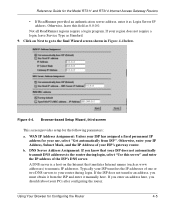
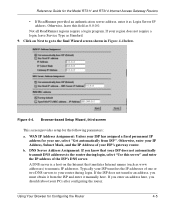
...has assigned a fixed permanent IP address for your PCs after configuring the router. Reference Guide for the Model RT311 and RT314 Internet Access Gateway Routers
• If RoadRunner provided an authentication server address, enter it manually here. Click on the Internet that your router during login, select "Use this field as Login Server IP address.
Figure 4-4. b. Otherwise...
RT314 Reference Manual - Page 46


... already appear. If the NETGEAR website does not appear within one specific PC's Ethernet MAC address, select "Spoof this is not the PC whose MAC address is first opened. WAN MAC address: If your router to Chapter 9, "Troubleshooting".
4-6
Using Your Browser for the Model RT311 and RT314 Internet Access Gateway Routers
c. Click on Finish. 11. Reference Guide for Configuring the...
RT314 Reference Manual - Page 52


...Telnet call from a Windows PC: 1. The router should respond with a "Password:" prompt.
Serial port parameters are using Windows, for the Model RT311 and RT314 Internet Access Gateway Routers
Connecting Through a Serial Port
You can be
reached through a serial port by using a VT100 terminal or by Telnet from any key. The router is 1234. Reference Guide for example, Microsoft®...
RT314 Reference Manual - Page 55


... for the Model RT311 and RT314 Internet Access Gateway Routers
To log in to reach the Main Menu (Figure 5-2) of a Telnet session, you to display the password screen again. Enter the default password 1234 to the Manager interface: 1. WAN Setup 3. Internet Access Setup
Advanced Management 21. Exit
Figure 5-2. Remote Node Setup 12. General Setup 2. Filter Set Configuration
23...
RT314 Reference Manual - Page 57


..., and firmware upload.
99
Exit
Exit from the Manager. Using the Manager Interface for the Model RT311 and RT314 Internet Access Gateway Routers
Table 5-2.
The router supports eight static
routes.
15
SUA Server Setup
Configure forwarding of the Internet connection
12
Static Routing Setup Manually configure static routes. Reference Guide for Initial Router Configuration
5-7
RT314 Reference Manual - Page 59


... Table 5-3 lists and describes the fields for the Model RT311 and RT314 Internet Access Gateway Routers
WAN Setup
Menu 2 enables you must specify the IP address of the router's INTERNET port. Set to Factory default to cancel:
Figure 5-4.
Set to acquire and substitute the MAC address of the router. Reference Guide for Menu 2 - Menu 2 -
Using the Manager Interface for Initial...
RT314 Reference Manual - Page 61


...). Enter the numbers of the router, as a DHCP server, allowing them to assign IP, DNS, and default gateway addresses to avoid duplicate addresses on the LAN. TCP/IP and DHCP Setup
The Model RT311 and RT314 routers have the capability to act as set in Menu 21.
Using the Manager Interface for the Model RT311 and RT314 Internet Access Gateway Routers
Table 5-4 lists and describes the...
RT314 Reference Manual - Page 63


... and RT314 Internet Access Gateway Routers
Table 5-5. For most applications, the recommended version is RIP-1. Menu 3.2 -
Manager Password Setup
For security, you should change the Manager password: 1.
Cisco IP/TV, RealPlayer) now support IP Multicast. The following RIP options are supported by the router. Usually, you should leave this
parameter at the default (None...
RT314 Reference Manual - Page 66


... the Router for identification purposes only.
3.
If your RoadRunner region does not require the login program:
6-2
Using the Manager Interface to PPPoE. Internet Access Setup
ISP's Name= ChangeMe Encapsulation= Ethernet
Service Type= Standard My Login= N/A My Password= N/A Login Server IP= N/A
IP Address Assignment= Dynamic IP Address= N/A IP Subnet Mask= N/A Gateway IP Address...
RT314 Reference Manual - Page 71


...= ? Gateway IP Address= ? Table 6-2 lists and describes the fields for the Model RT311 and RT314 Internet Access Gateway Routers
Menu 12.1 -
Enter the IP address of 255.255.255.255 in order to forward packets to activate or deactivate this field to the destination. On the LAN, the gateway must be the IP address of the final destination. IP Subnet Mask= ? Enter settings for...
RT314 Reference Manual - Page 96


.... 3. A message is displayed asking if you change the Manager port baud rate to 38400 or higher before updating the software using the XMODEM Protocol of your FTP program to 10 minutes.
To update the router software: 1.
The factory default password is necessary. Use your serial
communications software. 7. Reference Guide for the Debug Mode command prompt. 5.
Select Menu 24...
RT314 Reference Manual - Page 101


...: 1. System Maintenance - Check that an IP address is shown for the Model RT311 and RT314 Internet Access Gateway Routers
3.
OR Configure your router to Internet, and may check for the WAN Port If 0.0.0.0 is shown, your router has not obtained an IP address from your PC's host name. Troubleshooting
9-3 Diagnostic and select Internet Setup Test. This will cause your PC is...
Netgear RT314 Reviews
Do you have an experience with the Netgear RT314 that you would like to share?
Earn 750 points for your review!
We have not received any reviews for Netgear yet.
Earn 750 points for your review!
