Netgear RN214 Support and Manuals
Get Help and Manuals for this Netgear item
This item is in your list!

View All Support Options Below
Free Netgear RN214 manuals!
Problems with Netgear RN214?
Ask a Question
Free Netgear RN214 manuals!
Problems with Netgear RN214?
Ask a Question
Popular Netgear RN214 Manual Pages
Hardware Manual - Page 2
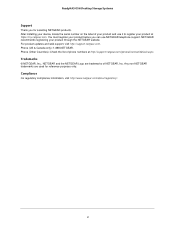
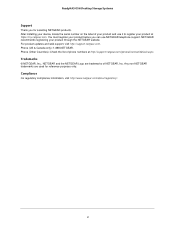
For product updates and web support, visit http://support.netgear.com. Phone (Other Countries): Check the list of phone numbers at https://my.netgear.com. ReadyNAS OS 6 Desktop Storage Systems
Support
Thank you can use it to register your product at http://support.netgear.com/general/contact/default.aspx. Phone (US & Canada only): 1-888-NETGEAR.
NETGEAR recommends registering your ...
Hardware Manual - Page 3


Contents
Chapter 1 Getting Started
Additional Documentation 8 Setup Location 8 Supported Operating Systems 8 Supported Browsers 9 Diskless Storage Systems 9
Chapter 2 NETGEAR ReadyNAS 102
Front and Side Panels 11 Drive Bays 12 Rear Panel 13 Status Information 14 Power On and Shut Down 15
Power On 15 Preferred Shutdown 15 Forced Shutdown 15 Power State 15 ...
Hardware Manual - Page 4


... Shutdown 42 Forced Shutdown 43 Power State 43 Boot Menu 43
Chapter 6 NETGEAR ReadyNAS 212
Front and Side Panels 46 Drive Bays 47 Rear Panel 48 Status Information 49 Power On and Shut Down 50... Shutdown 50 Forced Shutdown 50 Power State 51 Boot Menu 51
Chapter 7 NETGEAR ReadyNAS 214
Front and Side Panels 56 Drive Bays 57 Rear Panel 58 Status Information 59 Power On and Shut Down 60...
Hardware Manual - Page 5


... On 68 Preferred Shutdown 68 Forced Shutdown 68 Boot Menu 69
Chapter 9 NETGEAR ReadyNAS 314
Front and Side Panels 72 Drive Bays 73 Rear Panel 74 Status Information 75 Power On and Shut Down 76...On 76 Preferred Shutdown 76 Forced Shutdown 76 Boot Menu 77
Chapter 10 NETGEAR ReadyNAS 316
Front and Side Panels 80 Drive Bays 81 Rear Panel 82 Status Information 83 Power On and Shut Down ...
Hardware Manual - Page 6


... Disk Tray 111
Supported Disks 112 Previously Formatted Disks 112
Reformat Previously Formatted Disks 112 Migrate a Volume 113 Add a Disk 114 Replace a Disk 121
Appendix A Defaults and Technical Specifications
Factory Default Settings 129 ReadyNAS 102 Technical Specifications 130 ReadyNAS 104 Technical Specifications 131 ReadyNAS 202 Technical Specifications 132 ReadyNAS 212 Technical...
Hardware Manual - Page 85
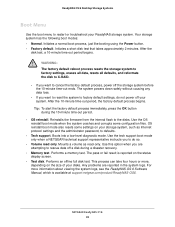
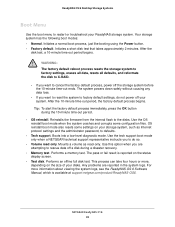
... powers down safely without causing any data loss.
- Use the tech support boot mode only when a NETGEAR technical support representative instructs you want to defaults.
• Tech support. The pass or fail result is available at support.netgear.com/product/ReadyNAS-OS6. Performs an offline full disk test. NETGEAR ReadyNAS 316 85 Your storage system has the following boot modes...
Hardware Manual - Page 101
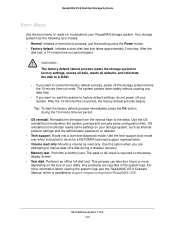
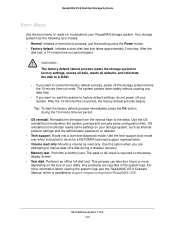
... password, to defaults.
• Tech support. The pass or fail result is available at support.netgear.com/product/ReadyNAS-OS6. Initiates a short disk test that takes approximately 2 minutes.
WARNING: The factory default reboot process resets the storage system to factory settings, erases all data, resets all defaults, and reformats the disk to the disks. Reinstalls the firmware...
Software Manual - Page 2


...you can use it to register your product at https://my.netgear.com. You must register your product through the NETGEAR website.
For product updates, additional documentation, and support, visit http://support.netgear.com. Any non-NETGEAR trademarks are trademarks of your product and use NETGEAR telephone support. After installing your device, locate the serial number on the label of...
Software Manual - Page 75


... user or administrator credentials for the password. If you copy files from your...application. Access Shared Folders Using Cloud Services
Several cloud-based services are enabled for the shared folder...Set Network Access Rights to another computer that are preinstalled on your ReadyNAS system, ReadyCLOUD replaces ReadyNAS Remote. The first time you see the documentation that supports...
Software Manual - Page 89
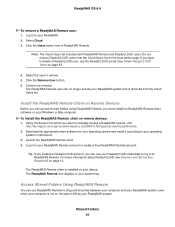
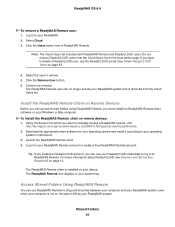
... the removal.
The ReadyNAS Remote icon displays in to your operating
system's instructions. 3. Click the Remove User button. 6.
Do not remove ReadyCLOUD users from the Cloud Users list. Install the ReadyNAS Remote Client on the local admin page. To install the ReadyNAS Remote client on page 13. Launch the ReadyNAS Remote client. 4.
Note...
Software Manual - Page 152
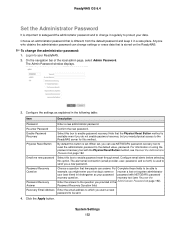
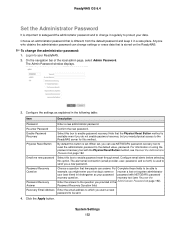
...: 1. Log in the Administrator Password on page 192). Anyone who obtains the administrator password can use NETGEAR's password recovery tool to reset the administrator password to
example, you a new password.
Recovery Email Address Enter the email address to be able to the default value, password. Email me new password Select this option.
When set . Configure email alerts before...
Software Manual - Page 190
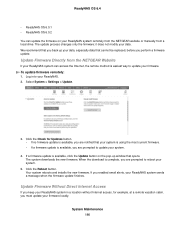
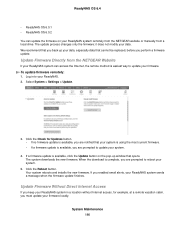
..., especially data that opens. Update Firmware Directly from a local drive. To update firmware remotely: 1. If a firmware update is available, you are notified that your system is using the most current firmware. • If a firmware update is available, click the Update button on your ReadyNAS system remotely from the NETGEAR website or manually from the NETGEAR Website
If your ReadyNAS...
Software Manual - Page 194
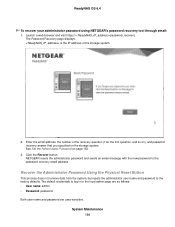
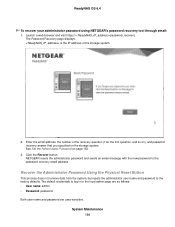
See Set the Administrator Password on the storage system.
NETGEAR resets the administrator password and sends an email message with the new password to the factory defaults. Recover the Administrator Password Using the Physical Reset Button
This process does not remove data from the system, but resets the administrator user name and password to the password recovery email address...
Software Manual - Page 237
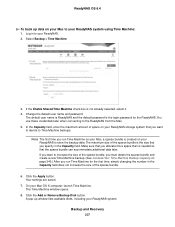
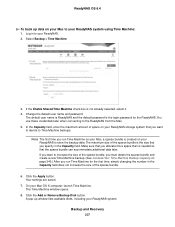
Change the default user name and password. In the Capacity field, enter the maximum amount of the sparse bundle, you...Click the Apply button.
If you want to devote to store the backup data. Your settings are saved.
7. On your ReadyNAS system. The default user name is ReadyNAS and the default password is not already selected, select it. 4.
Backup and Recovery 237 Select Backup > ...
Software Manual - Page 242
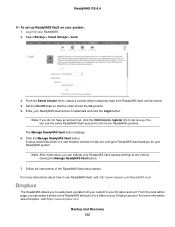
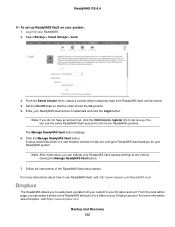
...of the ReadyNAS Vault setup wizard. Backup and Recovery 242 ReadyNAS OS 6.4
To set one up data from ReadyNAS Vault can use ReadyNAS Vault, visit http://www.netgear.com/ReadyNAS-vault. .... 6. Note After initial setup, you do not have an account yet, click the Click here to register link to set up ReadyNAS Vault on your Dropbox account. For more instructions about Dropbox, visit https...
Netgear RN214 Reviews
Do you have an experience with the Netgear RN214 that you would like to share?
Earn 750 points for your review!
We have not received any reviews for Netgear yet.
Earn 750 points for your review!
