Netgear RB-WPN824NA Support and Manuals
Get Help and Manuals for this Netgear item
This item is in your list!

View All Support Options Below
Free Netgear RB-WPN824NA manuals!
Problems with Netgear RB-WPN824NA?
Ask a Question
Free Netgear RB-WPN824NA manuals!
Problems with Netgear RB-WPN824NA?
Ask a Question
Popular Netgear RB-WPN824NA Manual Pages
WPN824v1 Reference Manual - Page 1
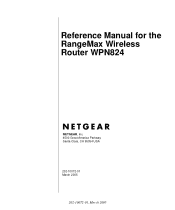
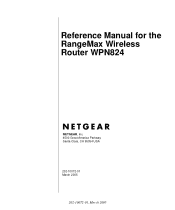
Reference Manual for the RangeMax Wireless Router WPN824
NETGEAR, Inc. 4500 Great America Parkway Santa Clara, CA 95054 USA
202-10072-01 March 2005
202-10072-01, March 2005
WPN824v1 Reference Manual - Page 6


... to Log On to the Wireless Router After Configuration Settings Have Been Applied 3-6 How to Bypass the Configuration Assistant 3-8 How to Manually Configure Your Internet Connection 3-9 Using the Smart Setup Wizard 3-11 NETGEAR Product Registration, Support, and Documentation 3-12 Chapter 4 Wireless Configuration
Observe Performance, Placement, and Range Guidelines 4-1 Implement Appropriate...
WPN824v1 Reference Manual - Page 16


...you are close to your wireless computers. Reference Manual for the RangeMax Wireless Router WPN824
• Built in your home environment for physical barriers and interference and adjusts the wireless signal to compensate for these performance blockers.
RangeMax™ Multi-In, Multi-Out (MIMO) Technology
Netgear's RangeMax Multi-In, Multi-Out (MIMO) technology provides ten times more...
WPN824v1 Reference Manual - Page 23
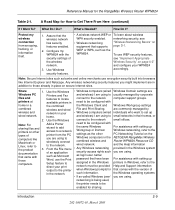
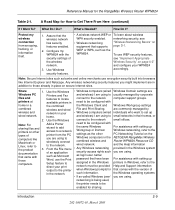
... as Microsoft Word, use the Print Setup feature to direct your print
need to be configured with the same Windows Workgroup or Domain settings as the other types of an application such as banks and online merchants use WEP security features, see "Wireless Networking Basics" on the NETGEAR RangeMax Wireless Router WPN824 Resource CD and the Help...
WPN824v1 Reference Manual - Page 25
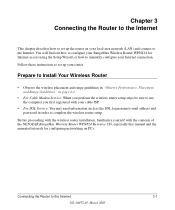
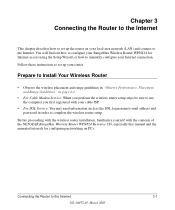
... of the NETGEAR RangeMax Wireless Router WPN824 Resource CD, especially this manual and the animated tutorials for Internet access using the Setup Wizard, or how to set up your local area network (LAN) and connect to the Internet.
Before proceeding with the wireless router installation, familiarize yourself with your Internet connection. Follow these instructions to manually configure...
WPN824v1 Reference Manual - Page 26
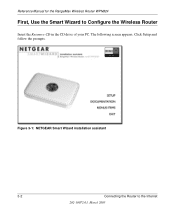
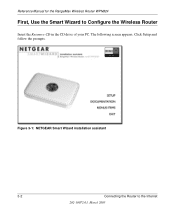
Click Setup and follow the prompts. Reference Manual for the RangeMax Wireless Router WPN824
First, Use the Smart Wizard to the Internet
202-10072-01, March 2005
The following screen appears. Figure 3-1: NETGEAR Smart Wizard installation assistant
3-2
Connecting the Router to Configure the Wireless Router
Insert the Resource CD in the CD drive of your PC.
WPN824v1 Reference Manual - Page 36


...have trouble connecting to the Internet, use our telephone support service. Input your product at http://kbserver.netgear.com/documentation/WPN824.asp. When prompted, enter admin for the router user name and password for the RangeMax Wireless Router WPN824
2. If you can use the Troubleshooting Tips "Troubleshooting Tips" on the CD and at http://www.NETGEAR.com/register. Product updates...
WPN824v1 Reference Manual - Page 40
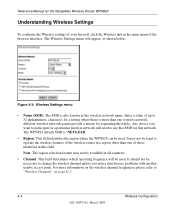
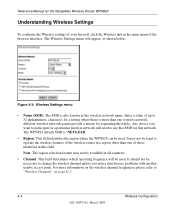
...Name (SSID). The SSID is : NETGEAR.
• Region. The WPN824 default SSID is also known as shown below. For more than one wireless network, different wireless network names provide a means for that network. Reference Manual for the RangeMax Wireless Router WPN824
Understanding Wireless Settings
To configure the Wireless settings of your firewall, click the Wireless link in the main menu of...
WPN824v1 Reference Manual - Page 44
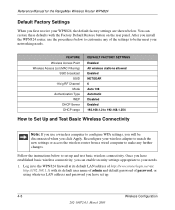
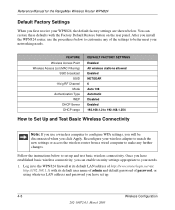
....168.1.1) with the Factory Default Restore button on the rear panel.
Follow the instructions below . Reference Manual for the RangeMax Wireless Router WPN824
Default Factory Settings
When you first receive your WPN824, the default factory settings are shown below to set up and test basic wireless connectivity. Reconfigure your needs.
1. You can restore these defaults with its default...
WPN824v1 Reference Manual - Page 45
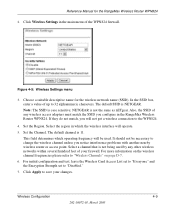
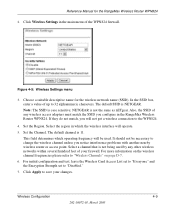
... nETgear. Set the Region. The default channel is NETGEAR. Also, the SSID of any other wireless networks within several hundred feet of the WPN824 firewall. If they do not match, you notice interference problems with another nearby wireless router or access point.
Reference Manual for the wireless network name (SSID). Choose a suitable descriptive name for the RangeMax Wireless Router...
WPN824v1 Reference Manual - Page 46


... name of admin and default password of the WPN824 firewall. 3. If NETGEAR is case sensitive. You must then either configure your computer's wireless settings. Reference Manual for wireless connectivity. How to make any further changes.
1. From the Security Options menu, select WEP. Typing nETgear will not work. You must enter NETGEAR in your wireless router, you must then change...
WPN824v1 Reference Manual - Page 47
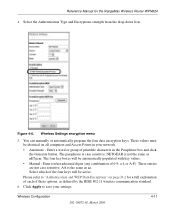
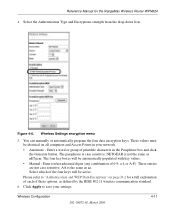
... not the same as aa. Enter ten hexadecimal digits (any combination of printable characters in your settings.
The four key boxes will be identical on page D-2 for the RangeMax Wireless Router WPN824
4. Wireless Configuration
202-10072-01, March 2005
4-11
NETGEAR is case sensitive; Select the Authentication Type and Encryptions strength from the drop-down lists...
WPN824v1 Reference Manual - Page 48
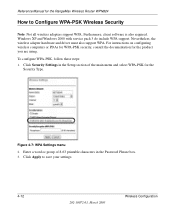
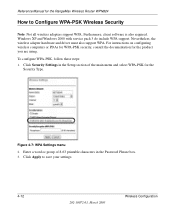
... for the RangeMax Wireless Router WPN824
How to save your settings.
4-12
202-10072-01, March 2005
Wireless Configuration Furthermore, client software is also required. Reference Manual for the
Security Type. Windows XP and Windows 2000 with service pack 3 do include WPA support. To configure WPA-PSK, follow these steps: 1. Nevertheless, the wireless adapter hardware and driver must also...
WPN824v1 Reference Manual - Page 61


... assigned to the router. Wireless Router Status Fields
Field Wireless Port
MAC Address Name (SSID) Region
Channel
Description
These parameters apply to the Wireless port of the world. The default is NETGEAR.
Maintenance
6-3
202-10072-01, March 2005 Reference Manual for the frequencies used . See "Wireless Channels" on page D-7 for the RangeMax Wireless Router WPN824
Table 6-1.
The...
WPN824v1 Reference Manual - Page 91


... parameters to save part of the range for devices with fixed addresses. If another device on the LAN. Otherwise, leave it to assign IP, DNS server, and default gateway addresses to all of your network. Using the default addressing scheme, you entered a Primary DNS address in again.
Reference Manual for the RangeMax Wireless Router WPN824
Note...
Netgear RB-WPN824NA Reviews
Do you have an experience with the Netgear RB-WPN824NA that you would like to share?
Earn 750 points for your review!
We have not received any reviews for Netgear yet.
Earn 750 points for your review!
