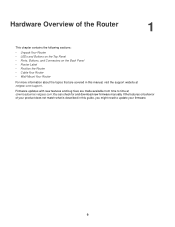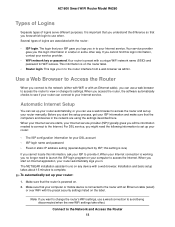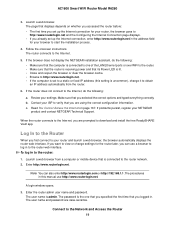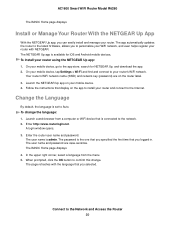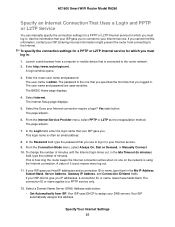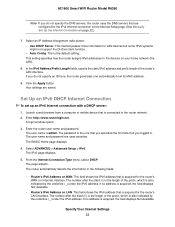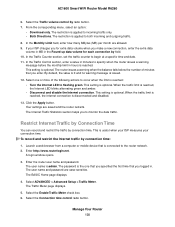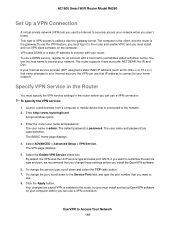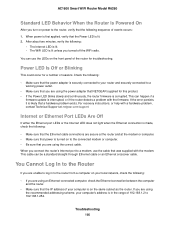Netgear R6260 Support and Manuals
Get Help and Manuals for this Netgear item

View All Support Options Below
Free Netgear R6260 manuals!
Problems with Netgear R6260?
Ask a Question
Free Netgear R6260 manuals!
Problems with Netgear R6260?
Ask a Question
Netgear R6260 Videos
Popular Netgear R6260 Manual Pages
Netgear R6260 Reviews
We have not received any reviews for Netgear yet.