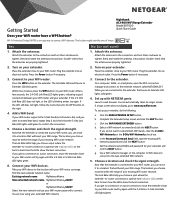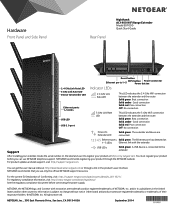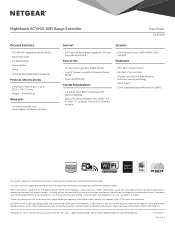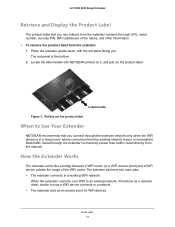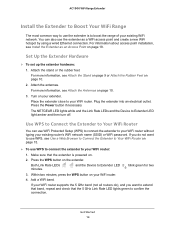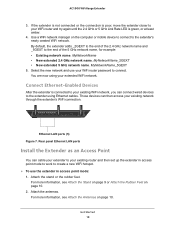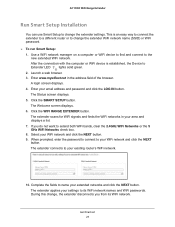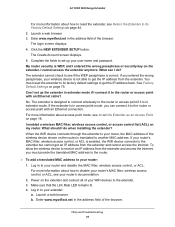Netgear EX7000 Support and Manuals
Get Help and Manuals for this Netgear item

View All Support Options Below
Free Netgear EX7000 manuals!
Problems with Netgear EX7000?
Ask a Question
Free Netgear EX7000 manuals!
Problems with Netgear EX7000?
Ask a Question
Netgear EX7000 Videos
Popular Netgear EX7000 Manual Pages
Netgear EX7000 Reviews
We have not received any reviews for Netgear yet.