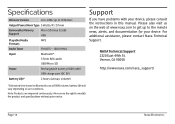Naxa NAS-3101 Support and Manuals
Get Help and Manuals for this Naxa item
This item is in your list!

View All Support Options Below
Free Naxa NAS-3101 manuals!
Problems with Naxa NAS-3101?
Ask a Question
Free Naxa NAS-3101 manuals!
Problems with Naxa NAS-3101?
Ask a Question
Popular Naxa NAS-3101 Manual Pages
English Manual - Page 1
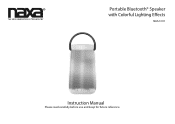
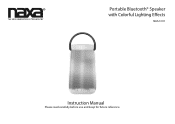
Portable Bluetooth® Speaker
NAS-3101
Instruction Manual
Please read carefully before use and keep for future reference.
English Manual - Page 2
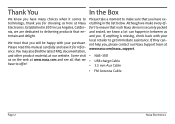
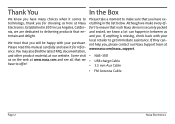
...manual carefully and save it comes to technology; Although we make sure that each Naxa device is missing, check back with your local retailer to get immediate assistance. Established in 2001 in between us on the web at www.naxa...material at Naxa Electronics.
Come visit • NAS-3101
us and...Naxa Electronics If they cannot help you, please contact our Naxa Support team at www.naxa....
English Manual - Page 3
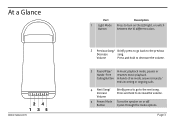
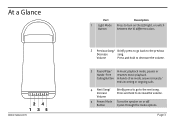
... LED light, or switch
Button
between the 10 different colors.
2 Previous Song/ Briefly press to go to the next song.
At a Glance
24 135
www.naxa.com
Part
Description
1 Light Mode Press to turn on or off. Calling Button In hands-free mode, answers/rejects/ ends incoming or ongoing calls.
4 Next Song...
English Manual - Page 4


Bank Output Also serves as power bank output. Page 4
79 6 8 10
Part
Description
6 Charging Port Charge the speaker with the included Micro USB charging cable.
7 LED Indicator Red LED ...Insert Micro SD memory card storage
Slot
device to play MP3 files.
9 Aux-Input Port
3.5mm auxiliary port to manually connect external media devices.
10 USB Port/Power Insert USB flash drive to play MP3 files...
English Manual - Page 5
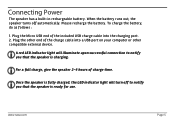
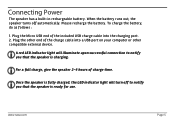
... device. Once the speaker is fully charged, the LED indicator light will illuminate upon successful connection to notify you that the speaker is charging. www.naxa.com
Page 5 To charge the battery, do as follows :
1.
For a full charge, give the speaker 2-4 hours of the charge cable into the charging port. 2.
Please...
English Manual - Page 6
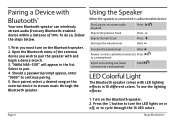
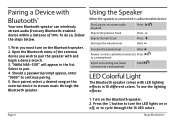
...password prompt appear, enter "0000" to pair. 4. To do so, follow the steps bellow.
1. Open the Bluetooth menu of 10m.
First you wish to pair the speaker with LED lighting effects in the list. "NAXA NAS-3101...)
Reject an incoming Call (when
Hold
connected to cycle through the Bluetooth speaker. Naxa Electronics To use the lighting effects:
Page 6
1. Turn on or off, or...
English Manual - Page 7
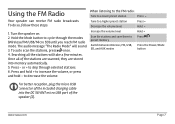
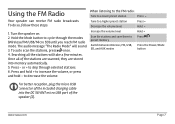
... station
Press -
Searching all of the speaker [2]. or + to skip through the modes (Wireless/FM/USB/Micro SD) until you reach FM radio mode. www.naxa.com
Page 7 Press and hold -
The audio message "The Radio Mode" will take a few minutes. Hold the Mode button to preset memory
Switch between Wireless...
English Manual - Page 8
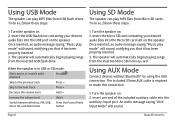
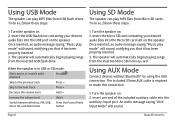
... will automatically begin playing songs from the inserted USB flash drive.
When the speaker is required to make this connection.
1.
Turn the speaker on . 2. Page 8
Naxa Electronics Using AUX Mode
Connect devices without Bluetooth® by using the AUX connection. An audio message saying "AUX Input Mode" will sound, notifying you...
English Manual - Page 9
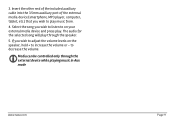
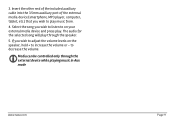
... device (smartphone, MP3 player, computer, tablet, etc.) that you wish to listen to play through the external device while playing music in Aux mode
www.naxa.com
Page 9 The audio for the selected song will play music from. 4.
Select the song you wish to on the speaker, hold + to decrease the...
English Manual - Page 10
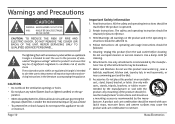
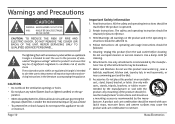
Page 10
Naxa Electronics Consider the environmental impact of important operation and servicing instructions in the literature accompanying...'s enclosure that
shock The exclamation point within an equilateral triangle is operated.
2. Follow Instructions: All operating and usage instructions should be hazardous.
7. Use of batteries. Accessories: Do not place this product near...
English Manual - Page 11
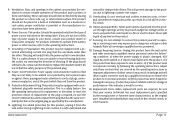
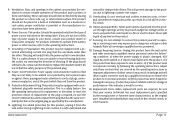
... the power-supply or plug is a safety feature. Replacement Parts: When replacement parts are not sure of the type of any kind on... protection. www.naxa.com
Page 11 This is damaged; See the operating instructions for long periods...instructions. Lightning: For added protection for service. 19.
ing or removing covers may be sure the service technician has used a replacement...
English Manual - Page 12
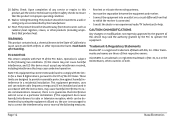
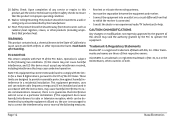
... Upon completion of any service or repairs to this device must accept...installed and used in proper operating condition.
21. microSDHC is in accordance with Part 15 of Bluetooth SIG, Inc.
These limits are those of the FCC Rules.
Trademark & Regulatory Statements Bluetooth® is a registered trademark of the FCC Rules. FCC NOTICE
This device complies with the instructions...
English Manual - Page 13
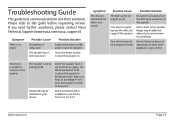
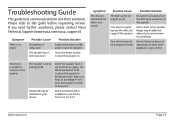
...
playback on your device.
Press the Power button to this guide before requesting service. Your device may be in use.
www.naxa.com
Page 13
Troubleshooting Guide
This guide lists common problems and their solutions. Reset the speaker (turn the speaker on. The device is enabled on again.) Set the Mode button to BT to the speaker.
Disconnect...
Naxa NAS-3101 Reviews
Do you have an experience with the Naxa NAS-3101 that you would like to share?
Earn 750 points for your review!
We have not received any reviews for Naxa yet.
Earn 750 points for your review!