Naxa NAS-3072 Support and Manuals
Get Help and Manuals for this Naxa item
This item is in your list!

View All Support Options Below
Free Naxa NAS-3072 manuals!
Problems with Naxa NAS-3072?
Ask a Question
Free Naxa NAS-3072 manuals!
Problems with Naxa NAS-3072?
Ask a Question
Popular Naxa NAS-3072 Manual Pages
NAS-3072 manual - English - Page 1


Portable Sound System & MP3 Player with Bluetooth®
NAS-3072
Instruction Manual
Please read carefully before use and keep for future reference.
NAS-3072 manual - English - Page 2
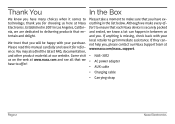
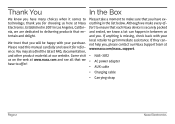
... FAQ, documentation, and other product material at www.naxa.com/naxa_support.
•• NAS-3072
•• AC power adapter
•• AUX cable
•• Charging cable
•• Carrying strap
Page 2
Naxa Electronics Please read this manual carefully and save it comes to technology;
thank you , please contact our Naxa Support team at our website.
NAS-3072 manual - English - Page 3
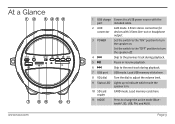
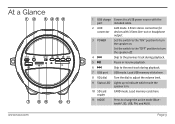
...here.
11 MODE
Press to indicate which mode the speaker is in.
10 SD card reader
CARD mode. Set the switch to the "OFF" position to turn the speaker off.
4
Skip to the previous track ...during playback.
7 USB port USB mode. At a Glance
12
3 45 6
7
89
www.naxa.com
10 11
1 USB charge Connect to a USB power source with the
port
included cable.
2 AUX connector
AUX...
NAS-3072 manual - English - Page 4
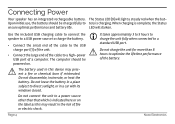
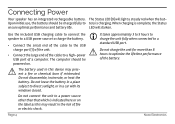
... is indicated here or on .
⚠⚠The battery used in a car with its windows closed. Do not disassemble, incinerate, or heat the battery. Page 4
Naxa Electronics
The computer should be powered on the label as this device may result in the risk of a computer.
The Status LED [9] will darken. Connecting...
NAS-3072 manual - English - Page 5
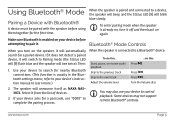
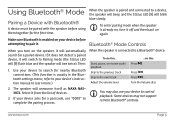
... mode (the Status LED will [9] flash blue and the speaker will announce itself as NAXA NAS3072.
Bluetooth® Mode Controls
When you turn it from the list of devices.
3. Select it off and then back on your device's instruction manual to learn more.)
When the speaker is connected to the next track Adjust the...
NAS-3072 manual - English - Page 6
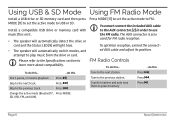
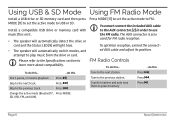
... pause, or resume playback.
Tune to the next station
Tune to preset memory
Press . Page 6
Naxa Electronics The AUX connector is also used for stations and auto save them to the previous station. Change...USB & SD Mode Using FM Radio Mode
Install a USB drive or SD memory card and then press MODE [11] to set the active mode to the next track. Install a compatible USB drive or memory card ...
NAS-3072 manual - English - Page 7
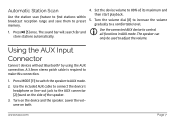
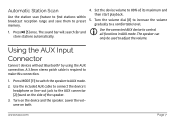
...AUX Input Connector
Connect devices without Bluetooth® by using the AUX connection. Set the device volume to the AUX connector [2] found on the device and the...to control all functions in AUX mode. The sound bar will search for and store stations automatically.
4. www.naxa.com
Page 7 Press [5] once. Automatic Station Scan
Use the station scan feature to find stations within broadcast...
NAS-3072 manual - English - Page 8
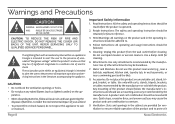
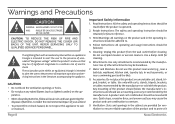
...: Use only attachments recommended by the manufacturer. Use of important operation and servicing instructions in the cabinet are provided for cleaning.
6. Consider the environmental impact of...by the manufacturer or sold with care. Do not use this appliance to protect it
Page 8
Naxa Electronics Any mounting of your actions! • To prevent fire or shock hazard, do not expose...
NAS-3072 manual - English - Page 9
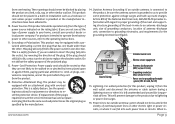
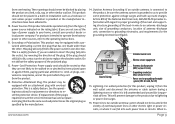
...product may be sure the service technician has used a replacement plug that they exit from...National Electrical Code, ANS/NFPA 70 provides information with overload protection. When in installation such ... proper grounding of the mast and supporting structure,grounding of the lead-in... other sources, refer to the operating instructions.
11. www.naxa.com
Page 9 Outdoor Antenna Grounding: If...
NAS-3072 manual - English - Page 10
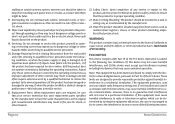
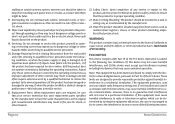
... this device must accept any service or repairs to this equipment does cause harmful interference to its normal operation; Servicing: Do not attempt to service this product yourself as this product... mounted to comply with the instructions, may touch dangerous voltage points or short-out parts that your service technician has used in a particular installation. However, there is subject ...
NAS-3072 manual - English - Page 11
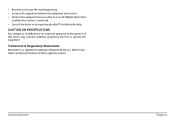
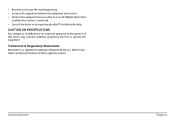
...; Increase the separation between the equipment and receiver. • Connect the equipment into an outlet on a circuit different from that
to operate the equipment. www.naxa.com
Page 11
CAUTION ON MODIFICATIONS Any changes or modifications not expressly approved by the grantee of this device may void the authority granted by...
NAS-3072 manual - English - Page 12
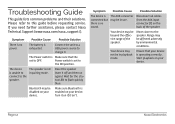
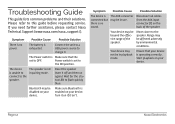
... unable to the speaker. Disconnect all cables from the AUX input connector [7] on your device.
Troubleshooting Guide
This guide lists common problems and their solutions. The battery is set to charge it off and then on your device.
Page 12
Naxa Electronics The device The speaker is not is no power.
Range may not be beyond...
NAS-3072 manual - English - Page 13
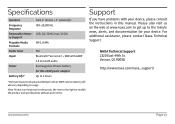
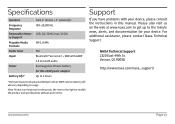
... the right to the minute news, alerts, and documentation for your device, please consult the instructions in this manual. Specifications
Support
Speakers
Twin 2" drivers + 3" subwoofer
Frequency Response
100-20,000 Hz
Removable Memo- USB, SD, SDHC (max 32 GB) ry Support
Playable Media Formats
MP3, WMA
Radio Tuner
FM
Input
Bluetooth® Version 2.1 + EDR with A2DP...
Naxa NAS-3072 Reviews
Do you have an experience with the Naxa NAS-3072 that you would like to share?
Earn 750 points for your review!
We have not received any reviews for Naxa yet.
Earn 750 points for your review!
