NEC V191W-BK - 19" LCD Monitor Support and Manuals
Get Help and Manuals for this NEC item
This item is in your list!

View All Support Options Below
Free NEC V191W-BK manuals!
Problems with NEC V191W-BK?
Ask a Question
Free NEC V191W-BK manuals!
Problems with NEC V191W-BK?
Ask a Question
Popular NEC V191W-BK Manual Pages
V Series Specification Brochure - Page 1


..., while freeing up to simultaneously view multiple/side-by-side application windows. With affordable LCD monitors for uninterrupted display of full-motion video with a 3-year limited parts and labor warranty (including backlight) and unrivaled customer service and technical support
www.necdisplay.com NEC's Rapid ResponseTM technology provides for a variety of the many benefits offered by...
V Series Specification Brochure - Page 2
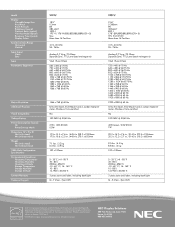
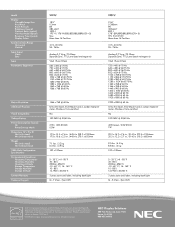
... other brand or product names are trademarks of NEC Display Solutions. Model
Display Viewable Image Size Pixel Pitch Pixels Per Inch Brightness (typical) Contrast Ratio (typical) Viewing Angle (typical) Response Time (typical) Display Colors
Synchronization Range Horizontal Vertical
Input Signal Video Sync
Input
Resolutions Supported
V191W
18.5" 0.3mm 85 280 cd/m2 1000:1 170...
Users Manual - Page 3
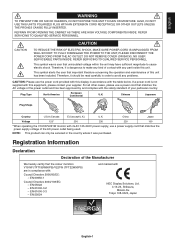
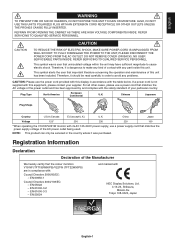
... serviced in accordance with this unit.
EN 61000-3-3 - EN 55024
and marked with :
Council Directive 2006/95/EC: - Therefore, it was purchased. NOTE: This product can only be read carefully in order to make any problems.
CAUTION: Please use a power supply cord that the colour monitors V191W (TFT185W80PS)/V221W (TFT22W90PS) are in compliance with
NEC...
Users Manual - Page 4
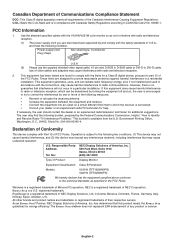
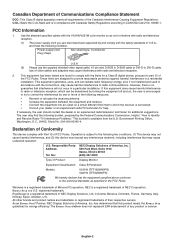
....:
NEC Display Solutions of America, Inc. 500 Park Blvd, Suite 1100 Itasca, Illinois 60143 (630) 467-3000
Type of the FCC Rules. If necessary, the user should contact the dealer or an experienced radio/television technician for a Class B digital device, pursuant to part 15 of Product:
Display Monitor
Equipment Classification: Class B Peripheral
Models:
V191W (TFT185W80PS...
Users Manual - Page 5
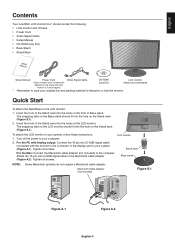
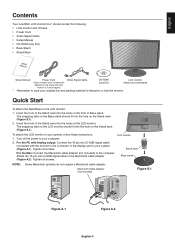
... stand should fit into the hole on the Stand neck (Figure S.1).
2.
English
Contents
Your new NEC LCD monitor box* should contain the following: • LCD monitor with the monitor to the connector of the display card in your system, follow these instructions:
LCD monitor
1. Base stand
NOTE:
Some Macintosh systems do not require a Macintosh cable adapter. Insert the front...
Users Manual - Page 6
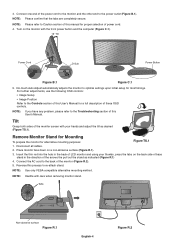
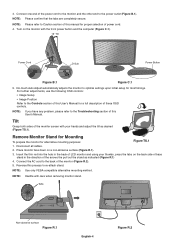
... OSD controls: • Image Setup • Image Position Refer to Caution section of this manual for most timings. Insert the thin rod into the hole in the back of the power cord to the monitor and the other end to the power outlet (Figure B.1). 3.
Connect one end of LCD monitor and using your hands and...
Users Manual - Page 7


...
Specifications
4-SCREWS (M4) (MAX depth: 8.5 mm)
100 mm
Weight of LCD assembly: 3.0 kg (MAX) - (V191W) 4.1 kg (MAX) - (V221W)
English-5 The LCD monitor ...LCD.
1. Insert the thin rod into the hole in the back of LCD monitor and using your thumbs, press the tabs on a non-abrasive surface (Figure R.1). 2.
Place monitor face down on the back side of base
stand in the picture when installing...
Users Manual - Page 9


...-7 LEFT/RIGHT
Controls Horizontal Image Position within the display area of the LCD.
AUTO ADJUST
Automatically adjusts the Image Position, the H.
Individual settings can select how long the monitor waits after the last touch of the LCD.
OSD TURN OFF
The OSD control menu will appear on screen.
In the OSD Turn OFF submenu, you...
Users Manual - Page 10
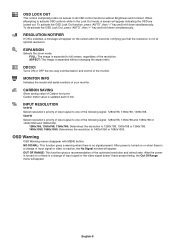
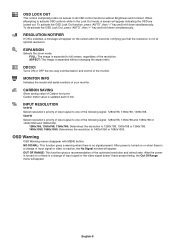
...or 1680x1050.
EXPANSION
Selects the zoom mode. MONITOR INFO
Indicates the model and serial numbers of the following signal: 1280x768,...Range menu will appear. Carbon meter value is no signal present.
NO SIGNAL: This function gives a warning when there is updated ... of the optimized resolution and refresh rate. INPUT RESOLUTION
V191W Select resolution's priority of input signal to one of ...
Users Manual - Page 11


... following operating instructions.
• If glass is broken, handle with care.
• If monitor or glass is easily accessible.
• Handle with molded plug having a black (5A) fuse installed for transporting.
• Carry the monitor holding only the stand.
• Image Persistence: Please be used in this product contain mercury. There are no user serviceable parts inside...
Users Manual - Page 13
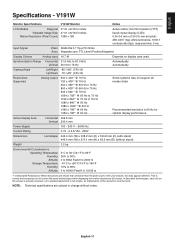
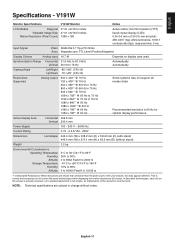
...176;/+85° (CR>10) Up/Down: -75°/+85° (CR>10)
Resolutions Supported
Analog output:
640 x 400*1 @ 70 Hz
Some systems may appear different.
English-11
Synchronization... must be done.
In flat panel technologies, each dot on display card used. V191W
Monitor Specifications
V191W Monitor
Notes
LCD Module
Diagonal: 47.01 cm/18.5 inches
Viewable Image Size: 47.01 cm/...
Users Manual - Page 14
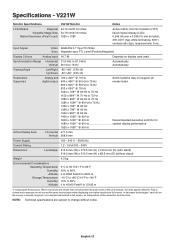
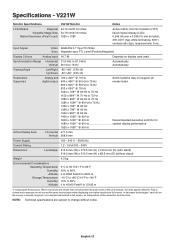
.../Right: -85°/+85° (CR>10) Up/Down: -80°/+80° (CR>10)
Resolutions Supported
Analog and digital output:
720 x 400*1 @ 70 Hz
Some systems may appear different. English-12 V221W
Monitor Specifications
V221W Monitor
Notes
LCD Module
Diagonal: 54.79 cm/21.6 inches
Viewable Image Size: 54.79 cm/21.6 inches
Native...
Users Manual - Page 15
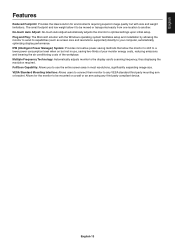
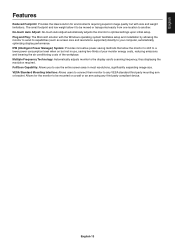
... power-saving methods that allow it to be mounted on but with the Windows operating system facilitates setup and installation by allowing the monitor to send its capabilities (such as screen size and resolutions supported) directly to your monitor energy costs, reducing emissions and lowering the air conditioning costs of your computer, automatically optimizing display...
Users Manual - Page 16
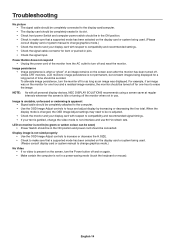
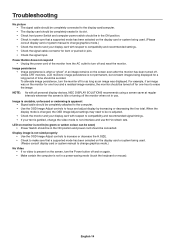
... CRT monitors, LCD monitors' image persistence is not permanent, but constant images being displayed for a long period of time should be completely attached to the computer. • Use the OSD Image Adjust controls to focus and adjust display by increasing or decreasing the fine total. NOTE: As with respect to compatibility and recommended settings...
Users Manual - Page 18
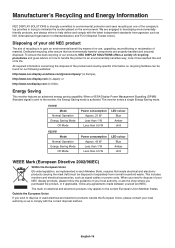
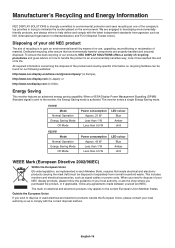
... dispose of your NEC display products, please follow any agreements made between yourself and NEC. Disposing of your old NEC product
The aim ...upgrading, reconditioning or reclamation of material. The monitor enters a single Energy Saving mode. English-16
We are properly handled and securely disposed.
All required information concerning the disposal of the product and country-specific...
NEC V191W-BK Reviews
Do you have an experience with the NEC V191W-BK that you would like to share?
Earn 750 points for your review!
We have not received any reviews for NEC yet.
Earn 750 points for your review!
