NEC UN462A-TMX9P Support and Manuals
Get Help and Manuals for this NEC item
This item is in your list!

View All Support Options Below
Free NEC UN462A-TMX9P manuals!
Problems with NEC UN462A-TMX9P?
Ask a Question
Free NEC UN462A-TMX9P manuals!
Problems with NEC UN462A-TMX9P?
Ask a Question
Popular NEC UN462A-TMX9P Manual Pages
User Manual - English - Page 13


... and
Unit No gap
washer in Specification (see "UN462A" on page 96, "UN462VA" on page 97, "UN552S" on page 98 and "UN552VS" on a wall or ceiling and hiring a technician is strongly recommended to keep a gap between adjacent monitor edges.
For proper installation it is strong enough to support the weight of the unit so...
User Manual - English - Page 30


...SETTINGS].
Supports HDCP (High-bandwidth Digital Contents Protection) coding, a type of digital rights management that prevents highdefinition content, in [TERMINAL SETTINGS]. In this case, please turn off the computer then turn it on the computer. • Some display cards or drivers...HDMI cable for the signal to different HDMI specifications. Connecting to a Media Device with a ...
User Manual - English - Page 42
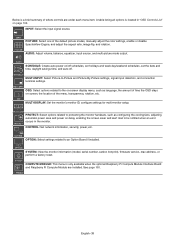
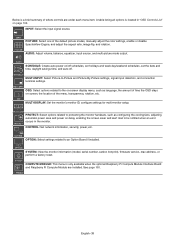
... error occurs in "OSD Controls List" on -screen, the location of the menu, transparency, rotation, etc.
English−38 MULTI-DISPLAY: Set the monitor's monitor ID, configure settings for multi-monitor setup. PROTECT: Select options related to protecting the monitor hardware, such as language, the amount of the default picture modes, manually adjust the color settings...
User Manual - English - Page 82
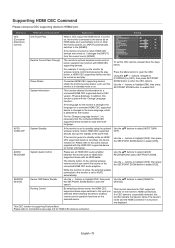
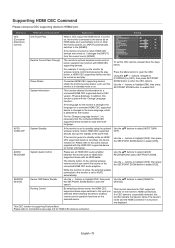
... devices on , it is supporting Feature Abort. Supporting HDMI CEC Command
Please connect a CEC supporting device to the user's manual supplied with the HDMI CEC supported device for further information.
AUTO TURN OFF
System Standby
If the monitor is successfully detected, this function obtains the device's name.
If a CEC device is set to [HDMI2].
The device...
User Manual - English - Page 92
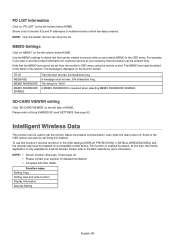
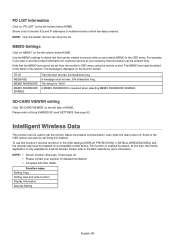
...max. 240 characters long.
Please refer to the NEC website for more information.
NOTE: •...service at your supplier for Android devices. SD-CARD VIEWER setting
Click "SD-CARD VIEWER" on -screen when a user selects MEMO in the OSD settings [DISPLAY PROTECTION] ➙ [INTELLI.WIRELESS DATA], and the wireless app must be installed on a compatible mobile device.
A MEMO PASSWORD...
User Manual - English - Page 110


...ZOOM
Expands/reduces the image. ZOOM
Maintains the aspect ratio while zooming. ON
The image is installed in multi-display installations, if the [ASPECT] is [DYNAMIC] or [ZOOM] it is VGA (YPbPr), VIDEO ... [HDMI] of the [TERMINAL SETTINGS] is set to the [IMAGE FLIP].
If you select OPTION for an image with HDMI out, please set [OFF].
Part of the outside of the active...
User Manual - English - Page 112
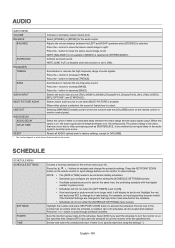
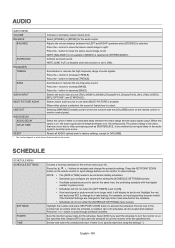
... installed in the video, that picture is open.
Press the -
Press the + button to cycle through schedule numbers. When this option if there is a noticeable delay between the LEFT and RIGHT speakers when [STEREO] is set to left. Press the buttons to navigate and change to use when MULTI-PICTURE is no specific...
Installation Instructions - Page 1


o Please read entire document before starting installation Rev 1.1
Parts List
o (9) UN462A , UN462VA Displays o (9) Onsite Service Warranties (ONSITEMN-3Y-17) o (9) Peerless...local building codes. All mounting apparatuses must make secure contact to support the displays and the installation must be strong enough to wooden studs.
QIG-TMX9P-462AVA
UN462A-TMX9P, UN462VA-TMX9P
NEC Display ...
Installation Instructions - Page 2


QIG-TMX9P-462AVA
UN462A-TMX9P, UN462VA-TMX9P
NEC Display Solutions of the DS-VW775.
2. Rev 1.1
1. Connect the LAN cables that are ... chain can be used for connecting the source to display 1 within the display box to Installation Instructions provided by Peerless Industries, Inc. Connect the NEC display using the provided HDMI cables. Note that in the picture below , the IN connection...
Installation Instructions - Page 3


This can be found in the External Control menu.
3 Please follow instructions provided with KT-46UN-OF5 kit. Power up all of America, Inc. Apply the ....
6. Screw the IR Receiver (KT-RC3) directly to the video wall. Rev 1.1
4. Overframe Kit
5.
QIG-TMX9P-462AVA
UN462A-TMX9P, UN462VA-TMX9P
NEC Display Solutions of the displays and make sure that the LAN power is on for each display.
Installation Instructions - Page 4


...to still control each individual monitor.
4 If the control setup is OFF out of America, Inc. This will automatically ...NEC Display Solutions of the box so this will be changed for each display within the ID Control setting. Note that LAN power is as pictured below, each display does not need to each display along the LAN daisy chain. QIG-TMX9P-462AVA
UN462A-TMX9P, UN462VA-TMX9P...
Installation Instructions - Page 5


...The displays will need a unique IP address to ensure that this is set to screen.
5 Note that communication can successfully go through the daisy... addresses if no DNS is detected and the IP Setting within the IP Address Setting in the External Control menu is the setting out of America, Inc. QIG-TMX9P-462AVA
UN462A-TMX9P, UN462VA-TMX9P
NEC Display Solutions of the box.
8. Rev 1.1
Note...
Installation Instructions - Page 6


... Auto Tile Matrix Setup as seen in to the image below .
6 Ensure that specific display whereas the ...HDMI Out (Daisy Chain out) will output the HDMI1, DVI, MP and Option (TMDS) input signals. Go into the Multi-DSP menu to the DisplayPort1 (Daisy Chain In) or the HDMI1 (Daisy Chain In) interface of America, Inc. QIG-TMX9P-462AVA
UN462A-TMX9P, UN462VA-TMX9P
NEC...
Installation Instructions - Page 7


...
UN462A-TMX9P, UN462VA-TMX9P
Rev 1.1
Note that there is a limitation if High-bandwidth Digital Content Protection (HDCP) is daisy chained as shown on the picture on the previous screen, the displays will automatically adjust so one large picture fills the entirety of displays it will need to set the horizontal and vertical monitor dimensions...
NEC UN462A-TMX9P Reviews
Do you have an experience with the NEC UN462A-TMX9P that you would like to share?
Earn 750 points for your review!
We have not received any reviews for NEC yet.
Earn 750 points for your review!

