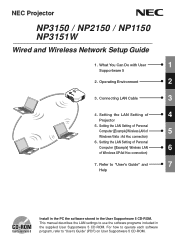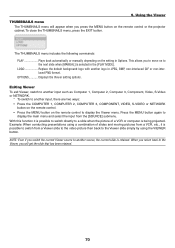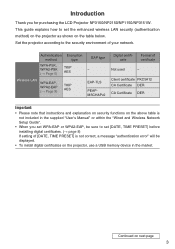NEC NP2150 - XGA LCD Projector Support and Manuals
Get Help and Manuals for this NEC item

Most Recent NEC NP2150 Questions
Losing Reds In Display
I am losing reds on display with my NRC np215 and can't seem to access the color option on display m...
I am losing reds on display with my NRC np215 and can't seem to access the color option on display m...
(Posted by Stevevolkmann 12 years ago)
Np215
We have an NP215 projector that constantly displays vertical lines and find no reference in the manu...
We have an NP215 projector that constantly displays vertical lines and find no reference in the manu...
(Posted by kevinhutch 13 years ago)
Popular NEC NP2150 Manual Pages
NEC NP2150 Reviews
We have not received any reviews for NEC yet.