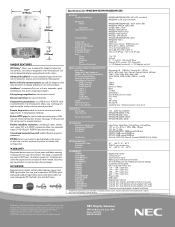NEC NP1250 - XGA LCD Projector Support and Manuals
Get Help and Manuals for this NEC item

Most Recent NEC NP1250 Questions
Projector Wont Turn On.........?
It was working just fine, then this morning i tried to turn it on is sounded like i was coming on th...
It was working just fine, then this morning i tried to turn it on is sounded like i was coming on th...
(Posted by acmartin74 13 years ago)
NEC NP1250 Videos
Popular NEC NP1250 Manual Pages
NEC NP1250 Reviews
We have not received any reviews for NEC yet.