NEC NP1150 - XGA LCD Projector Support and Manuals
Most Recent NEC NP1150 Questions
Popular NEC NP1150 Manual Pages
NP115 : RS232 codes- Projectors - Page 34


...2CH 00H TEST Specified terminal is unavailable or cannot be selected. Setting not possible. Invalid values specified. DATA01 DATA2
Error
Error Types description
00H
00H
00H
01H
01H
00H
01H
01H
02H
03H
02H
0DH
Error contents Unknown command. This current model does not support this function. REMOTE KEY CODE Function: This command sends remote control key codes of projector.
NP1150/2150/3150/3151W spec brochure - Page 2
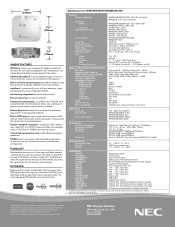
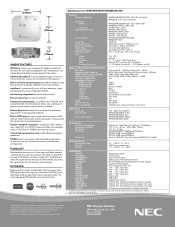
...available, including screens, carts, mount accessories and replacement cables.
IN THE BOX Remote control, remote control cable, batteries, power cord, RGB signal cable, lens cap, user's manual on CD-ROM, quick start guide, product registration card, wired and wireless network setup guide, PC Card lock, lens anti-theft screw
Specifications for shipping and secure storage Suspended ceiling plate...
NP1150/2150/3150/3151W network setup guide - Page 1
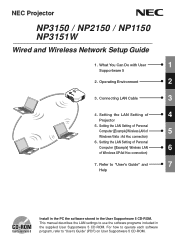
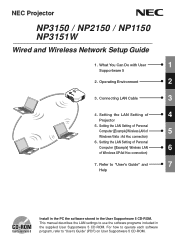
This manual describes the LAN settings to "User's Guide" and
7
Help
Install in the PC the software stored in the supplied User Supportware 5 CD-ROM. Setting the LAN Setting of Personal
Computer ([Example] Wireless LAN of
4
Projector
5. Refer to use the software programs included in the User Supportware 5 CD-ROM. For how to operate each software program, refer to "User's Guide" (PDF) ...
NP1150/2150/3150/3151W network setup guide - Page 17


... menu will be displayed.
4
2 Use the
button to "User's Manual" included in the User's Manual CD-ROM.
4-1. Displaying On-Screen Menu (NETWORK SETTINGS)
Preparation: Turn on /off the power to the projector and how to operate the buttons and remote control of the projector, refer to select the Setup submenu.
3 Press the
button. The "BASIC" tab will be...
NP1150/2150/3150 IG - Page 1


... projector placement, determine the image width for "W" in inches, for millimeters multiply by up to the diagrams and charts for popular screen sizes on 4:3 aspect ratio. • Distances are fully supported with proper aspect ratio control for each source type. NP1150/NP2150/NP3150 Installation Guide
Desktop and Ceiling Mount
v 1.9
Contents
Product Description, Lens Specs, Screen...
NP1150/2150/3150/3151W user's manual - Page 11


... Range for Wireless Remote Control 10 Remote Control Precautions 11 Using the Remote Control in the Box?...1 Introduction to a Network 19 Connecting the Supplied Power Cable 22
3. Introduction...1
What's in Wired Operation 11
2. Installation and Connections 12
Setting Up the Screen and the Projector 12 Selecting a Location [NP3150/NP2150/NP1150 12 Selecting...
NP1150/2150/3150/3151W user's manual - Page 24


.../22 feet
7m/22 feet
30° 30°
30° 30°
Remote control
Remote sensor on the projector cabinet.
• The projector will also prevent the remote control from that you have the batteries' polarity (+/-) aligned correctly.
2 1
1. Battery Installation
1 Press the catch and re-
Ensure
that shown in wireless mode. NOTE: Do not mix different types...
NP1150/2150/3150/3151W user's manual - Page 84
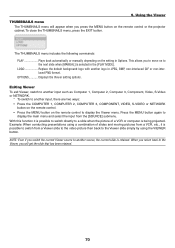
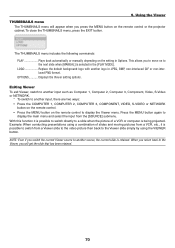
... PLAY Plays back automatically or manually depending on the remote control to move on the remote control or the projector cabinet. This allows you to...Replace the default background logo with another input, there are two ways: • Press the COMPUTER 1, COMPUTER 2, COMPUTER 3, COMPONENT, VIDEO, S-VIDEO or NETWORK
button on the remote control. • Press the MENU button on the setting...
NP1150/2150/3150/3151W user's manual - Page 131
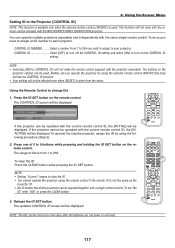
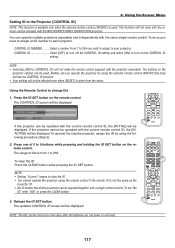
... function is available only when the optional remote control (NP02RC) is not the same as the
projector ID. • No ID means that all the projectors can be operated with the NP3150/NP2150/NP1150/NP3151W projector. You can be displayed. CONTROL ID NUMBER..........
CONTROL ID Select [OFF] to turn off the CONTROL ID setting and select [ON] to 9 buttons while pressing...
NP1150/2150/3150/3151W user's manual - Page 150
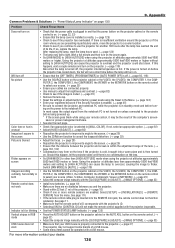
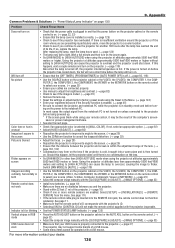
...; Reset the settings or adjustments to select your source. (→ page 25)
• Ensure your dealer.
136
Should this happens, wait a couple minutes and turn - Appendix
Common Problems & Solutions (→ "Power/Status/Lamp Indicator" on page 135)
Problem
Check These Items
Does not turn on
Will turn on the remote control to factory preset levels using the projector...
NP1150/2150/3150/3151W user's manual - Page 167


... and frequency are supported by referring to be sure repairs are supported by the projector. Image is shifted in your audio equipment (only models with the Control Panel Lock function). Image appears to the "Troubleshooting" section in the vertical or horizontal direction. Other
Image is too dark.
Image shows flickering or color drift on the remote control, projector selector switch...
NP1150/2150/3150/3151W user's manual - Page 172


... Product covered by the Customer its agents which price will be done by NEC Authorized Service Station, because of shortage of spare parts due to their original supplier in the judgement of this program.
158
Thank you return to same model is not sold in the Application Sheet.
1) Repair and Return:
The 'Faulty unit' is sent...
NP1150/2150/3150/3151W WPA guide - Page 3
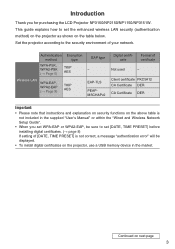
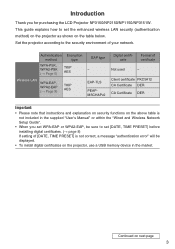
...
CA Certificate DER
Important:
• Please note that instructions and explanation on security functions on the above table is not included in the supplied "User's Manual" or within the "Wired and Wireless Network Setup Guide".
• When you for purchasing the LCD Projector NP3150/NP2150/NP1150/NP3151W. Introduction
Thank you set WPA-EAP or WPA2-EAP, be sure to...
NP1150/2150/3150/3151W WPA guide - Page 5


... WPA2-PSK
From the on-screen menu on the projector, select [SETUP] → [INSTALLATION(2)] tab → [NETWORK SETTINGS] screen and follow the instructions below. ➊ Display the [NETWORK SETTINGS]
screen. • See page 17 of "Wired and Wireless Network
Setup Guide" for [PROFILES]. The "SSID" list will be displayed.
➌ Set items such as PROFILE, DHCP, IP ADDRESS, SUBNET...
NP1150/2150/3150/3151W WPA guide - Page 8


... [DATE, TIME PRESET] setting screen. • From the on the projector, you install a digital certificate. (→ page 16) • The projector has a built-in clock will not cease while in clock ceases, set .
The built-in clock will cease. Important: • If setting of [DATE, TIME PRESET] is not correct, a message "authentication error" will be
displayed because...
NEC NP1150 Reviews
Do you have an experience with the NEC NP1150 that you would like to share?
Earn 750 points for your review!
We have not received any reviews for NEC yet.
Earn 750 points for your review!

