NEC MD210C2 Support and Manuals
Popular NEC MD210C2 Manual Pages
Hospital Wide Brochure - Page 2
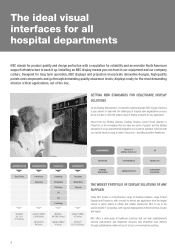
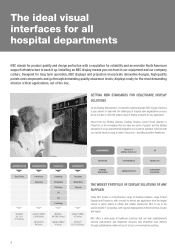
...NEC displays and projectors incorporate innovative designs, high quality panels and components and go through sophisticated mobile and point-of Desktop Displays, Large Format Displays and Projectors, with a model...NEC stands for product quality and design perfection with a reputation for reliability and an enviable North American support infrastructure to excel at what it up. Installing an NEC ...
Hospital Wide Brochure - Page 3


...models support the Split Screen mode, where you can be easily integrated into NEC...service...monitor.
MD210C2 MD210C3 MD211G3 MD302C6
MD211C2 MD211C3 MD211G5
Medical Quality Assurance
NEC GammaCompMD QA
Quality assurance is increasingly demanded for conventional X-ray images without compromise on by looking at varying time intervals. MEDICAL OR Radiology Pathology Orthopedics
NEC MultiSync...
MD Series Diagnostic Specification Brochure - Page 2


... across the entire screen •• Most color models feature an integrated, tri-stimulus (three-color) sensor is more accurate and stable than standard luminance sensors •• More finely detailed and accurate display of radiology, medical imaging, PACS and mammography, the NEC MultiSync MD Series diagnostic displays embody the precision, high performance...
MD Series Diagnostic Specification Brochure - Page 4


Specifications
MODEL DISPLAY
Viewable Image Size
MD210C2
MD211C2
MD210C3
21.3"
MD211C3 MD212G3 MD211G5
MD302C6
30"
Native Resolution
1600 x 1200
... out of 1.05 billion color palette or 256 shades of gray out of 4096
(DVI-D input)
POWER CONSUMPTION PHYSICAL SPECIFICATIONS
Input Connectors
On (typical) Power Savings Mode (ADVANCED) Dimensions (WxHxD)
Net (with stand)
Net (without stand)
...
Launch Press Release - Page 1


...medical community, and today's FDA certification supports that automatically adjusts the display's brightness ...NEC Display Solutions. MultiSync MD Series models are grateful for receipt of digital images for NEC Display Solutions) (312) 673-6054 [email protected]
NEC DISPLAY SOLUTIONS ANNOUNCES FDA 510(K) CLEARED COST-EFFECTIVE MEDICAL DIAGNOSTIC MONITOR
Two-Megapixel Color MD210C2...
Launch Press Release - Page 2


...MD210C2 display is a leading designer and provider of innovative desktop LCD monitors, commercial- and professional-grade large-screen LCD displays, a diverse line of America, Inc. NEC Display Solutions develops 2
The MD210C2... #
About NEC Display Solutions of multimedia and digital cinema projectors, and integrated display solutions. The display ships with a 5-year parts and labor warranty...
User Manual - Page 4


...integrated into a medical system. No user serviceable parts inside the patient environment. •...is designed for exclusive interconnection with NEC approved display controllers. English-2 To ...Use
The MD210C2/MD211C2/MD211C3 Color displays are intended to be used for a life-support system.... European Customers Unpacking, installation and calibration of this monitor must comply with IEC...
User Manual - Page 5


... cord or equivalent to Identify and Resolve Radio-TV Interference Problems." The user may cause interference with Part 15 of FCC Rules. Declaration of Conformity
This device complies... (Section 3)
Product Name:
MD211C2/MD210C2/MD211C3 21.3" Diagnostic Imaging Color LCD Monitor
Model Number:
MD211C2/(MD210C2)/MD211C3
UMDNS Code:
16-603
NEC Display Solutions Europe GmbH declares that ...
User Manual - Page 6


...monitor should be installed close to a power outlet which is easily accessible.
• Handle with care. • To prevent damage to the LCD monitor caused by the user (interval: max. English-4 Refer all servicing to qualified service personnel under the following operating instructions...NOTE THE FOLLOWING WHEN SETTING UP
AND USING THE LCD MONITOR: WARNING: Do not modify this ...
User Manual - Page 16


..., the connected computer must be adjusted in OFF MODE SETTING in the computer's operating system allows the monitor to switch to power save mode, push any problems, please refer to the new video source.
The orientation is supplied by the user. The OFF MODE has 3 settings.
OSD LEFT/RIGHT
You can select how long the...
User Manual - Page 20


... across the intensity spectrum by using the NEC Display Solutions software when PICTURE MODE is used to alter the luminance output of gradation. Six choices are available: DICOM, LOG LINEAR, L Star, CUSTOM, sRGB and PROGRAMMABLE. A Gamma correction to DICOM Part 14 is set to be changed by a monitor, Gamma is displayed as the GAMMA...
User Manual - Page 23


.... CUSTOM: Press RESET and EXIT to all OSD control settings back to the new video source. The NEC logo is briefly displayed after the monitor is powered on or off the OSD control menu. Signal... locked out.
The OSD control menu will disappear after the last touch of a button to manually adjust the position of the OSD control menu up the LOCK OUT warning. To Deactivate the ...
User Manual - Page 24


..., portrait orientation: 1536x2048 pixels for MD210C2/MD211C2. Note: If you have any problems, please refer to reduce the internal temperature of the monitor via EDID with the signal source (computer), the preferred signal timing of the monitor. DDC/CI ENABLE/DISABLE: Turns on the physical orientation of the monitor is set to monochrome. Cooling fans are...
User Manual - Page 25


... ambient sensor). (Same as Accuracy conditions). MD210C2
Monitor Specifications
MD210C2 Monitor
Notes
LCD Module
Diagonal:
Viewable Image Size:...x 1024*1 at 60 Hz to gray Typ)
Resolutions Supported (Some systems may appear different. thin film transistor...NEC DISPLAY SOLUTIONS recommended resolution
1600 x 1200 at 60 Hz for optimal display performance.
1200 x 1600 at 60 Hz NEC...
User Manual - Page 29


...monitor and your display controller with respect to compatibility and recommended settings. • Check the signal cable connector for one hour to erase the image. USB Hub does not operate • Check to the User's Manual... a problem, the LED on the back side flashes in a pattern of long and short blinks, depending on the type of the supported modes. English
Troubleshooting
No ...
NEC MD210C2 Reviews
Do you have an experience with the NEC MD210C2 that you would like to share?
Earn 750 points for your review!
We have not received any reviews for NEC yet.
Earn 750 points for your review!

