NEC E424 Support and Manuals
Popular NEC E424 Manual Pages
Specification Brochure - Page 1
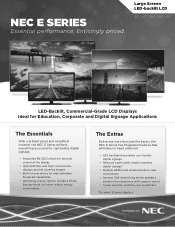
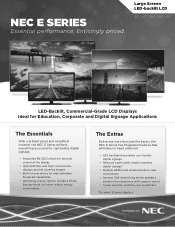
...42" | 46" | 55" | 65"
LED-Backlit, Commercial-Grade LCD Displays Ideal for Education, Corporate and Digital Signage Applications
The Essentials
With a brilliant panel and simplified controls, the NEC E Series delivers everything you need for captivating digital signage
•• Integrated RS-232C allows for external control... warranty protects your investment
*On select E Series displays
Specification Brochure - Page 4


...stand; Specifications for E323/E424/E464/E554/E654
MODEL
E323
E424
E464
E554
E654...External Control Output Terminals
Audio Audio Amplifier POWER CONSUMPTiON On (Typical) ECO Mode Standby PHYSICAL SPECIFICATIONS Bezel Width (L/R, T/B)
Net Dimensions (without stand...58mm
17.6 lbs. / 8 kg 200 x 100mm (4-hole)
10 - 85%
A-MVA
42"
46"
55"
1920 x 1080
360 cd/m2
350 cd/m2
1200:1
4000:1
178...
Launch Press Release - Page 1


The 42-inch E424, 46-inch E464, 55-inch E554 and 65-inch E654 displays add breadth and sleek design to the NEC portfolio of its LED-backlit E Series commercial-grade displays. E Series displays are affordable, come with a three year warranty, and their LED backlighting simplifies installation and maintenance. The E Series displays include the following features: LED backlighting...
Launch Press Release - Page 2


...) and an
external single board computer (TNETPC-AF-WH)
The E424, E464, E554 and E654 will be available at www.necdisplay.com. For additional information about NEC Display Solutions of America products, call (866) NEC-MORE, or visit the website at a minimum advertised price of America, Inc. These displays begin shipping with a 3-year parts and labor warranty, including the...
Users Manual - Page 9


... it from overheating, these slots and openings must never be turned off the monitor for necessary ventilation.
Unlike CRT monitors, LCD monitors' image persistence is provided.
CAUTION: These servicing instructions are provided for as long as a bookcase or built-in the TV are for one hour to the TV set as Image Persistence. Leave some space around the...
Users Manual - Page 18


...
of appropriate length (Wall mount bracket thickness + VESA Hole depth). English-16 E554/E464/E424/E324 Neck Screw
VESA Hole
1. Loosen the screws on the back of your NEC representative for 42"/46"/55" only). Secure the wall mount bracket to the back of the stand-base, and remove the base.
2. screen size (inches) 55 46...
Users Manual - Page 36


...) Standard signal is sent to the TV, the Energy Saving mode is to gain an environmental benefit by means of re-use, upgrading, reconditioning or reclamation of the product... 260 W (E654) Approx. 122 W (E554) Approx. 100 W (E464) Approx. 85W (E424) Approx. 55 W (E324)
None
Standby Mode
Less than 0.5 W
Red
English-34
Manufacturer's Recycling and Energy Information
NEC DISPLAY SOLUTIONS is...
Users Manual - Page 39


...(4) Remote control (1) 1.5 V AAA batteries (2) Power cord (1) D-sub cable (1) User's manual (1)
All specifications, weights, and dimensions are subject to change without prior notice. Please access www.necdisplay.com for detailed specifications and dimensions for custom installations.
NOTE: Model Name
TV Base stand Screw Neck Screw VESA Hole Depth
E654 M6 x 16mm M6 x 16mm M6 (30mm)
E554 M4...
Users Manual - Page 42


....com for detailed specifications and dimensions for custom installations.
Model Name
E464
E424
E324
Supplied Accessories
PACKAGE CONTENTS
Monitor (1) TV Stand base (1) Stand Screw (4) Stand Neck (1) (Only E324) Neck Screw (4) (Only E324) Remote control (1) 1.5 V AAA batteries (2) Power cord (1) D-sub cable (1) User's manual (1)
All specifications, weights, and dimensions are subject to...
External Control Document' - Page 1


... Solutions of 4 E323, E423, E463, E553 External Control Document
Rev 1.0
Contents Connection Information Communication Conditions Adaptor Pin-out Code Data
Page 1 Page 2 Page 3 Page 3-4
Notes This document defines the communications method for control of the NEC LCD monitor,
E323/E423/E463/E553
Connection Information Monitor Connector: Supplied 2.5mm mini-jack to D-Sub...
External Control Document' - Page 2


E323, E423, E463, E553 External Control Document
Rev 1.0
Connection to Monitor-2.5mm mini-jack connection located on the left side of the display
Communication Conditions Set the RS-232C communication settings on the PC to match the display's communication
settings
Communication code is ASCII Adaptor Pin-out
P1 3 2 9 5
www.necdisplay.com
Wire Color
P2
Red...
External Control Document' - Page 3


NEC Display Solutions of 4 E323, E423, E463, E553 External Control Document
Rev 1.0
Function POWER ON OFF
Code Data
01 30 41 30 41 ...34 03 76 0D
INPUT SWITCH VGA (15pin HD) HDMI1 HDMI2 HDMI3 Video (Composite) TV Video (Component) USB
01 30 41 30 45 30 41 02 30 30 36 30 30 30 30 ...30 46 42 30 30 30 30 03 70 0D
VGA AUTO SETUP
01 30 41 30 45 30 41 02 30 30 31 45 30 30 30 31 03 01 0D
TV CHANNEL ...
External Control Document' - Page 4


... 32 37 30 30 30 30 34 03 05 0D 01 30 31 30 45 30 41 02 30 32 37 30 30 30 30 42 03 73 0D
Picture Mode Standard Theater Dynamic Energy Saving Custom Game
01 30 31 30 45 30 41 02 30 32 31 41 30... 72 0D 01 30 31 30 45 30 41 02 30 32 32 43 30 30 30 36 03 71 0D
www.necdisplay.com
EXX3 External Control Document
Page 4 of America, Inc. NEC Display Solutions of 4
Installation Guide - Page 1


... Distances may vary ±5%.
www.necdisplay.com
E424
Page 1 of America, Inc. E424 Installation Guide
42" LCD Display
Contents
Product Description and Notes Ventilation Recommendations Display Dimensions
With Stand Front, Top, Right, Left, Bottom Rear Optional Wall Mount Dimensions (WMK-3257) Input Panels Control Codes
NEC Display Solutions of 8 Rev 1.0
Page 1 Page 2 Page 3 Page...
Installation Guide - Page 8


... send" and "Clear to simplify cable connection. E424 Installation Guide
42" LCD Display
Control Codes
Function POWER INPUT SWITCH
AUDIO MUTE KEY LOCK VGA AUTO SETUP TV CHANNEL Analog Closed Caption
Digital Closed Caption
ON OFF VGA (15pin HD) HDMI1 HDMI2 HDMI3_________ Video (Composite) TV Video (Component) ON OFF All Buttons Control Buttons Only Unlock
Up Down Off CC1 CC2...
NEC E424 Reviews
Do you have an experience with the NEC E424 that you would like to share?
Earn 750 points for your review!
We have not received any reviews for NEC yet.
Earn 750 points for your review!

