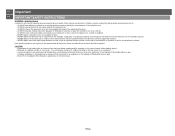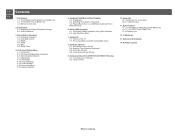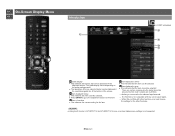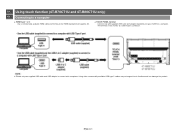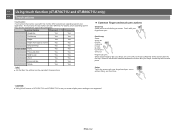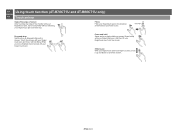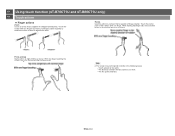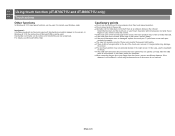NEC 4T-B80CT1U Support and Manuals
Get Help and Manuals for this NEC item
This item is in your list!

View All Support Options Below
Free NEC 4T-B80CT1U manuals!
Problems with NEC 4T-B80CT1U?
Ask a Question
Free NEC 4T-B80CT1U manuals!
Problems with NEC 4T-B80CT1U?
Ask a Question
Popular NEC 4T-B80CT1U Manual Pages
4T-B70CT1U | 4T-B80CT1U Setup Guide - Page 9


...4T-B80CT1U, 4T-B70CT1U]
below.
• If you need to temporarily place the monitor on a table or other surface during installation... mounting
• Do not use an impact driver. • When moving the monitor, ensure... parts marked by at least 4 times or more the weight of the monitor. Install... wood before starting installation. • This monitor and bracket must be installed on a wall which...
4T-B70CT1U | 4T-B80CT1U Setup Guide - Page 10


... is a USB Type-C connector. Install Pen So ware from the supplied USB drive. Computer
USB Type A
USB cable (supplied)
Use the USB cable (supplied) and the USB A to C adapter (supplied) to connect to C adapter (supplied)
System Requirement
Connected equipments
USB cable (supplied)
TOUCH PANEL terminal (USB Type C)
4T-B80CT1U 4T-B70CT1U
Hardware Operating system...
4T-B70CT1U | 4T-B80CT1U Setup Guide - Page 19


...Model Specific Section
4T-B80CT1U / 4T-B70CT1U
Your Product Model Number & Description:
Interactive Display (Be sure to have model, serial number and proof if purchase available when contacting SHARP.
Be sure to Obtain Service:
To obtain service... the replacement product and ensure that the product is deemed the product meets limited warranty terms, SHARP will provide instructions on how...
NEC 4T-B80CT1U Reviews
Do you have an experience with the NEC 4T-B80CT1U that you would like to share?
Earn 750 points for your review!
We have not received any reviews for NEC yet.
Earn 750 points for your review!