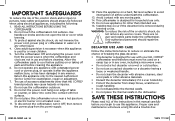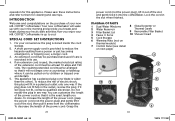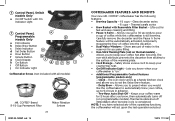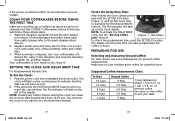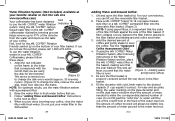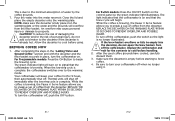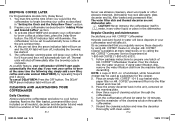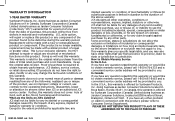Mr. Coffee SKX23-RB Support and Manuals
Get Help and Manuals for this Mr. Coffee item

View All Support Options Below
Free Mr. Coffee SKX23-RB manuals!
Problems with Mr. Coffee SKX23-RB?
Ask a Question
Free Mr. Coffee SKX23-RB manuals!
Problems with Mr. Coffee SKX23-RB?
Ask a Question
Mr. Coffee SKX23-RB Videos
Popular Mr. Coffee SKX23-RB Manual Pages
Mr. Coffee SKX23-RB Reviews
We have not received any reviews for Mr. Coffee yet.