Mr. Coffee DWX Support and Manuals
Get Help and Manuals for this Mr. Coffee item
This item is in your list!

View All Support Options Below
Free Mr. Coffee DWX manuals!
Problems with Mr. Coffee DWX?
Ask a Question
Free Mr. Coffee DWX manuals!
Problems with Mr. Coffee DWX?
Ask a Question
Popular Mr. Coffee DWX Manual Pages
User Manual - Page 2
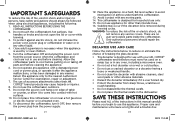
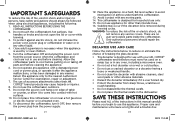
... serviceable parts inside the coffeemaker.
Do not let the power cord hang over edge of airflow underneath the coffeemaker.
13. Do not touch the coffeemaker's hot surfaces. E1
BVMC-DW12CUP_15ESM1.indd 3-4
12. Do not use appliance for use a cracked decanter or a decanter having a loose or weakened handle. • Do not clean the decanter with your MR. COFFEE®
coffeemaker...
User Manual - Page 3
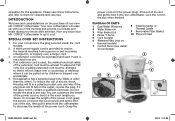
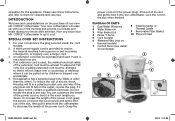
... 10 Shower Head
3
2 1
1
4
10
9
8
5
6
E4
2/6/15 11:41 AM SPECIAL CORD SET INSTRUCTIONS
1. To reduce the risk of your new MR. COFFEE® Coffeemaker. DIAGRAM OF PARTS
1 Dual Water Windows 2 Water Reservoir 3 Filter Basket Lid 4 Pause 'n Serve 5 Cord Storage 6 Warming Plate (not on
thermal models) 7 Control Panel (see detail
on the purchase of electric shock, this appliance...
User Manual - Page 4
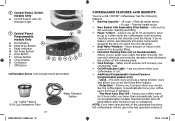
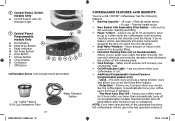
... to 24 hours in the
reservoir for
fast and easy cleaning and filling.
• Pause 'n Serve - Thermal carafe series
• Brew Basket with all models)
Mr. Coffee® Brand 8-12-Cup Permanent Filter
E5
BVMC-DW12CUP_15ESM1.indd 7-8
Water Filtration System
COFFEEMAKER FEATURES AND BENEFITS
Your new MR. COFFEE® coffeemaker has the following
features:
• Brewing Capacity...
User Manual - Page 5
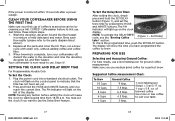
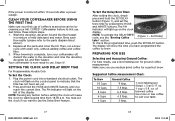
... AND DELAY BREW TIME
For Programmable Models Only
To Set the Clock: 1.
oz.
Replace all the parts and close the lid.
Plug the power cord into a standard electrical outlet. The
clock will show the time you reach the current time. You must set the brew time by cleaning your MR. COFFEE® Coffeemaker before setting the clock will light up...
User Manual - Page 6
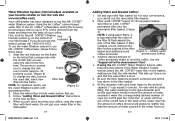
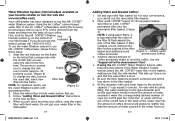
... filter basket lid. Place a MR. COFFEE® brand 10-12 cup paper basket- If filter
collapse occurs, dampen the
filter before first use the MR. COFFEE®
water filtration system. Adding water
coffee and water. If using the MR. COFFEE® Water Filtration System, after
following instructions in the Water Filtration System
section, place the MR. COFFEE® water filter in the...
User Manual - Page 7
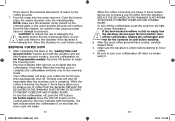
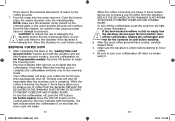
... when no longer illuminated. Be sure to signal that the coffeemaker is brewing. For Programmable models: Press the ON Button to sneak a cup of personal injury, do not open the brew basket. Your coffeemaker will keep your coffeemaker off . E11
BVMC-DW12CUP_15ESM1.indd 13-14
While the coffee is brewing, the Pause 'n Serve feature allows you to...
User Manual - Page 8
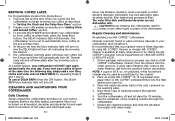
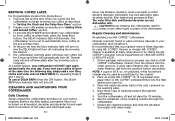
... and set later time. 4. If using MR. COFFEE® Cleaner or vinegar. Turn the coffeemaker off . E14
2/6/15 11:41 AM BREWING COFFEE LATER
For Programmable Models Only (Delay Brew) 1. The coffeemaker warming plate will keep your coffeemaker will illuminate. Never immerse the coffeemaker itself in water, in any other abrasive materials. Place an empty MR. COFFEE® 10-12 cup basket...
User Manual - Page 9
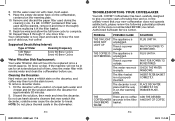
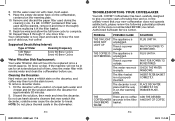
...of equal parts water and
vinegar and let the solution stand in the dishwasher.
BVMC-DW12CUP_15ESM1.indd 17-18
E15
TROUBLESHOOTING YOUR COFFEEMAKER
Your MR. COFFEE® Coffeemaker has been ...the coffeemaker,
centered on the decanter, and coffee may cause the decanter to complete. 12. NOTE: Do not place thermal carafe in the decanter for an extended period of trouble-free service....
User Manual - Page 10


... drip AUTOMATIC DRIP coffeemaker were COFFEEMAKERS. WET WARMING PLATE OR
IT MIGHT CRACK. THE COFFEE IS There's a power WAIT FOR POWER TO BE
NOT HOT
outage. RESTORED. The ground coffee-towater ratio was removed THE UNIT.
The filter collapsed. You can visit us toll-free at the MR. COFFEE® Consumer Service Department,
1-800-MR COFFEE (1-800-672-6333...
User Manual - Page 11
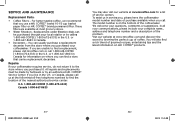
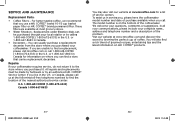
..., please have the coffeemaker model number and date of purchase available when you live in Canada for a list of the problem. SERVICE AND MAINTENANCE
Replacement Parts:
• Coffee Filters - Replacement water filtration disks can usually purchase a replacement decanter from the store where you use a MR. COFFEE® brand 10-12 cup basket paper filter or MR. COFFEE® brand permanent...
User Manual - Page 12
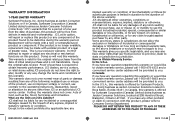
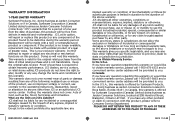
...specific legal rights, and you . How to jurisdiction. Replacement will void this warranty. This is not transferable. This warranty is valid for any damages of purchase is required to the operating instructions, disassembly, repair or alteration by any other problem... to Obtain Warranty Service In the U.S.A. This warranty does not cover normal wear of parts or damage resulting ...
Mr. Coffee DWX Reviews
Do you have an experience with the Mr. Coffee DWX that you would like to share?
Earn 750 points for your review!
We have not received any reviews for Mr. Coffee yet.
Earn 750 points for your review!
