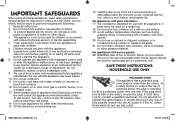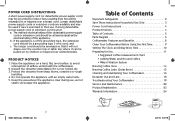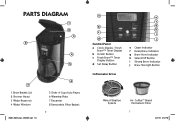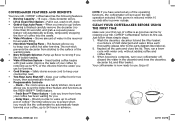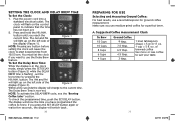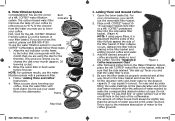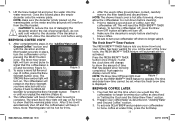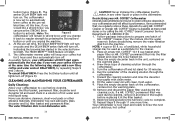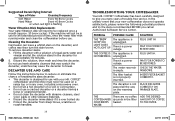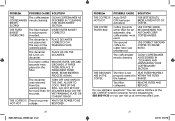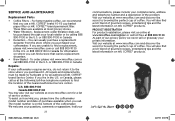Mr. Coffee BVMC-IMX41 Support and Manuals
Get Help and Manuals for this Mr. Coffee item

View All Support Options Below
Free Mr. Coffee BVMC-IMX41 manuals!
Problems with Mr. Coffee BVMC-IMX41?
Ask a Question
Free Mr. Coffee BVMC-IMX41 manuals!
Problems with Mr. Coffee BVMC-IMX41?
Ask a Question
Popular Mr. Coffee BVMC-IMX41 Manual Pages
Mr. Coffee BVMC-IMX41 Reviews
We have not received any reviews for Mr. Coffee yet.