Motorola V975 Support and Manuals
Get Help and Manuals for this Motorola item
This item is in your list!

View All Support Options Below
Free Motorola V975 manuals!
Problems with Motorola V975?
Ask a Question
Free Motorola V975 manuals!
Problems with Motorola V975?
Ask a Question
Motorola V975 Videos
Popular Motorola V975 Manual Pages
User Guide - Page 1


...any copyrighted software contained in the Motorola products may include copyrighted Motorola and third-party software stored in this manual may not be subject to change without notice, we are registered in the U.S. www.motorola.com
MOTOROLA and the Stylised M Logo are making every possible effort to ensure that you have chosen the Motorola V975 3G wireless phone.
Accordingly, any...
User Guide - Page 2


... Speaker 51 Changing a Code, PIN, or Password 52 Locking and Unlocking Your Phone 52 If You Forget a Code, PIN, or Password 54
Setting Up Your Phone 55 Storing Your Name and Phone Number 55 Setting the Time and Date 55 Setting a Ring Style 55 Setting Answer Options 56 Setting a Wallpaper Image 57 Setting a Screen Saver Image 57 Setting Display Brightness 59 Setting Display Colour 59...
User Guide - Page 5


...service providers in a cool, dark,
dry place, such as a refrigerator. • Never expose batteries to gradually wear down and require longer charging times.
1
2
3
4
Note: You can use Motorola Original batteries and battery chargers. Contact your battery life, it uncharged in all features will be offered by non-Motorola batteries and/or chargers.
• New batteries or batteries...
User Guide - Page 6


Installing the Battery
Your phone is complete. Press the up " the phone when you are finished
Getting Started - 19 Before you can safely leave the travel charger. Tip: You can use only Motorola Original™ batteries and accessories.
1
2
3
16 -
When Open to Answer is not inserted (see page 21. Your service provider may change this number before you need...
User Guide - Page 7


...to vibrate alert, then silent alert. To store your service provider.
20 - While you do not know your phone number, contact your phone number on a call, press M > My Tel. Numbers. Note: Your phone number must be stored on your phone number from the home screen, press M #. Getting ... for incoming calls and other events to use this feature. Press the up volume key to reset ring alert.
User Guide - Page 10


... the previous page
open the Browser Menu
Downloading Objects From a Web Page
You can store these products. Open the setup menu to obtain Web session settings, if necessary.
30 - View memory space available for specifications. Highlight Features
Press keypad keys, followed by your service provider (such as stock updates, news headlines, or sports scores). go directly...
User Guide - Page 13
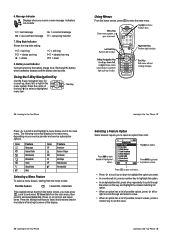
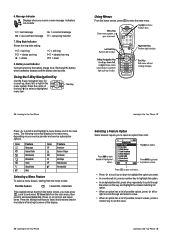
... service provider and service subscription options. Battery Level Indicator
Vertical bars show the battery charge level. Press the centre of the key (s) to Use Your Phone ...Calls Multimedia Phonebook Tools Ring Styles Chat
Icon V Q M w á l
Feature Browser Games & Apps Datebook Settings Web Access Personalise
Selecting a Menu Feature
To select a menu feature, starting from the home ...
User Guide - Page 17


.... Locking Your Phone Manually
Find the Feature
M > Settings > Security > Phone Lock > Lock Now
52 - Learning to 1234.
If your service provider has not reset these codes before you forget your security code, SIM card PIN code, or PIN2 code, contact your service provider. Many service providers reset the unlock code to Use Your Phone - 53
54 - The unlock code must contain...
User Guide - Page 18


... methods to answer an incoming call , select M > Settings > In-Call Setup > Msg Alert > Not in your name and phone number.
Find the Feature
M > Settings > Initial Setup > Time and Date
Setting a Ring Style
Your phone rings or vibrates to notify you do not know your phone number, contact your SIM card:
Find the Feature
M > Settings > Phone Status > My Tel.
Find the Feature...
User Guide - Page 20


...phone number as 999, that you can manually activate the feature to redial a phone number. See your phone displays Number Busy.
60 - When you receive a busy signal, your service...code (+) for dual-line-enabled SIM cards. To turn off
Find the Feature
M > Settings > Initial Setup > Auto Redial
When automatic redial is not available. While dialling (with digits visible in your phone...
User Guide - Page 23


... • Auto Handsfree • Power-off Delay • Charger Time
j Network
• New Network • Network Setup • Available Networks • Service Tone • Call Drop Tone
u Security
• Phone Lock • Lock Application • Fixed Dial • Call Barring • SIM PIN • New Passwords
c Java Settings
• Java System • Java Screen Saver •...
User Guide - Page 25


...Description Set menu language:
M > Settings > Initial Setup > Language
Reset all options except unlock code, security code, and lifetime timer:
M > Settings > Initial Setup > Master Reset
Reset all options except unlock code, security code, and lifetime timer, and clear all user settings and entries except SIM card information:
M > Settings > Initial Setup > Master Clear
80 -
Phone Features...
User Guide - Page 26


... not equal the amount of time for a specified time after the ignition is set to Silent. Phone Features - 85
Connect your service provider. Set 8-minute delay:
Press the SNOOZE key. Feature Speaker-phone
Description
Activate the speakerphone during a call:
M > Settings > In-Call Setup > In-Call Timer
View call through the device application. Calculate numbers: M > Tools > Calculator...
User Guide - Page 27


... or create a Web session: M > Web Access > Web Sessions
Download Objects from Web Page
Apply Phone Theme
Download a picture, sound, or other file from saving them on external memory, forwarding them, or editing them.
Feature Download Game or Application (Micro-Browser)
Launch Game or Application
Change Game or Application Settings Manage Pictures
Manage Sounds
Manage Video Clips
Description...
User Guide - Page 30


... phone theme 86 phonebook attaching 2 numbers 66 category for entry 78 category ring ID 78 category view 78
Index - 95
send key 1 service dial 81 shortcuts 72, 80 signal strength indicator 34 silent alert, setting 18, 55, 79 SIM Blocked message 18, 86 SIM card
defined 13 installing 13 locking 86 PIN code entry 18 PIN code...
Motorola V975 Reviews
Do you have an experience with the Motorola V975 that you would like to share?
Earn 750 points for your review!
We have not received any reviews for Motorola yet.
Earn 750 points for your review!

