Motorola MBP7 Support and Manuals
Get Help and Manuals for this Motorola item
This item is in your list!

View All Support Options Below
Free Motorola MBP7 manuals!
Problems with Motorola MBP7?
Ask a Question
Free Motorola MBP7 manuals!
Problems with Motorola MBP7?
Ask a Question
Popular Motorola MBP7 Manual Pages
Quick Start Guide - Page 1
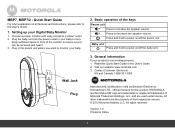
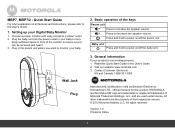
... are the property of Motorola Trademark Holdings, LLC. Quick Start Guide
For a full explanation of all features and instructions, please refer to increase the speaker volume.
MBP7, MBP7/2 - Basic operation of the monitor to power on /off the parent unit. Keep sufficient space in China
1 Wall Jack Plug
3. General information
If your baby's room. Read this product...
User Guide - Page 1


User's Guide
MBP7, MBP7/2
Baby Monitor
The features described in this User's Guide are subject to modifications without prior notice.
User Guide - Page 2
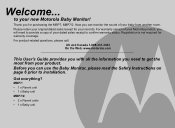
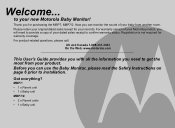
...... Now you can use the Baby Monitor, please read the Safety Instructions on page 6 prior to provide a copy of your baby from your new Motorola Baby Monitor! Please retain your dated sales receipt to confirm warranty status. For warranty service of your records. Registration is not required for your Motorola product, you for purchasing the MBP7, MBP7/2. For product-related questions...
User Guide - Page 3
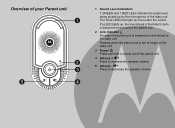
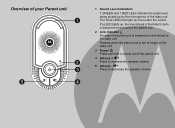
... louder the sound. The more LEDs that light up by the microphone of the baby unit.
3 Power 0
Press and hold to power on and linked to the baby unit.
If no LED lights up, the sound level in the baby's room is below the threshold for the parent unit.
2 Link Indicator 0 On when...
User Guide - Page 4
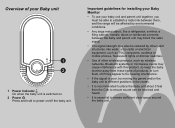
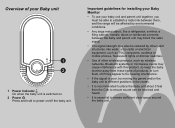
... wireless networks, Bluetooth systems or microwave ovens may also be received and heard.
• It is switched on /off the baby unit. Important guidelines for installing your Baby Monitor
• To use your baby unit and parent unit together, you must be able to establish a radio link between them off if they appear to be...
User Guide - Page 5
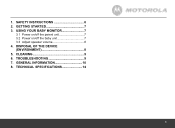
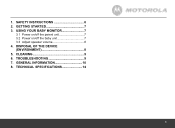
DISPOSAL OF THE DEVICE (ENVIRONMENT 8 5. TROUBLESHOOTING 9 7. GENERAL INFORMATION 10 8. CLEANING 9 6. USING YOUR BABY MONITOR 7
3.1 Power on/off the parent unit 7 3.2 Power on/off the baby unit 7 3.3 Adjust speaker volume 8 4. TECHNICAL SPECIFICATIONS 14
5 1. GETTING STARTED 7 3. SAFETY INSTRUCTIONS 6 2.
User Guide - Page 6
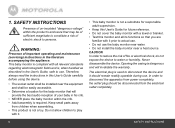
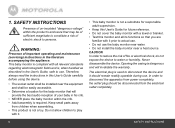
... accompanying the appliance.
SAFETY INSTRUCTIONS
Presence of important operating and maintenance (servicing) instructions in the User's Guide, safe to disconnect the apparatus from children when assembling. • This product is used to play
with it prior to actual use. • Do not use the baby monitor near water. • Do not install the baby monitor near the equipment and...
User Guide - Page 7
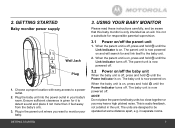
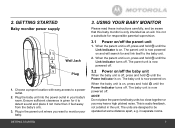
... parent unit is now powered off.
3.2 Power on/off the baby unit When the baby unit is on .
in the parent unit where you may hear a high pitched noise. USING YOUR BABY MONITOR
Please read these instructions carefully, and be operated at some distance apart, e.g. The baby unit is now powered off , press and hold 0 until...
User Guide - Page 8
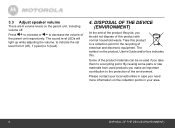
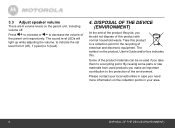
...
light up while adjusting the volume, to indicate the set
level from used if you need more information on the collection points in your local authorities in case you take them to the protection of the environment. The symbol on the product, User's Guide and/or box indicates this product to a collection...
User Guide - Page 9
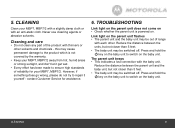
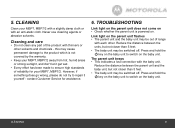
... or strong sunlight, and don't let it get wet.
• Every effort has been made to repair it yourself - Reduce the distance between the units, but not closer than 5 feet. • The baby unit may be switched off . CLEANING
Clean your MBP7, MBP7/2.
contact Customer Service for your MBP7, MBP7/2 with a slightly damp cloth or with the...
User Guide - Page 10
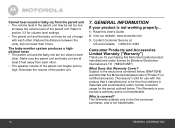
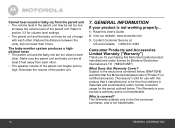
... Customer Service at least 5 feet away from defects in the parent unit may be set too high. Decrease the volume of the parent unit. Subject to the first consumer purchaser, and is covered? This Warranty extends only to the exclusions contained below . This Warranty is your product is not transferable. The baby monitor system...
User Guide - Page 11
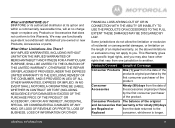
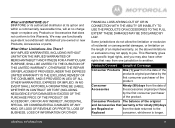
...EVENT SHALL MOTOROLA OR BINATONE ... BY LAW.
Products Covered Length of the product. This Warranty gives you specific legal rights, and you . BINATONE or its authorized distributor at its option...Products, Accessories or parts. GENERAL INFORMATION
11 We may not apply to the
Replaced
consumer, whichever is longer.
What will at no charge repair or replace any Products or Accessories...
User Guide - Page 12
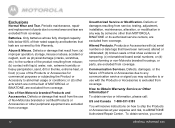
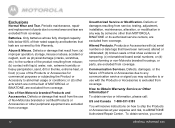
...Communication Services.
or (d) nonconforming or non-Motorola branded housings, or parts, ...service, testing, adjustment, installation, maintenance, alteration, or modification in any communication service or signal you must
12
GENERAL INFORMATION To obtain service, you may subscribe to any way by this Warranty. Abuse & Misuse. Periodic maintenance, repair and replacement of Non-Motorola...
User Guide - Page 13
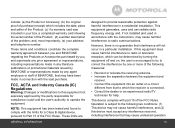
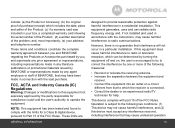
... not occur in a particular installation. NOTE: This equipment has been tested and found to Part 15 of the FCC Rules....serial number of the Product; (d) a written description of the problem; These terms and conditions constitute the complete warranty agreement between the... a warranty card was included in connection with the instructions, may cause undesired operation.
13 This equipment generates...
User Guide - Page 15


... International LTD., official licensee for this product. Version 1.0
Printed in China All other trademarks are trademarks or registered trademarks of their respective owners. © 2012 Motorola Mobility LLC. All rights reserved. MOTOROLA and the Stylized M Logo are the property of Motorola Trademark Holdings, LLC. and are used under license.
Motorola MBP7 Reviews
Do you have an experience with the Motorola MBP7 that you would like to share?
Earn 750 points for your review!
We have not received any reviews for Motorola yet.
Earn 750 points for your review!
