Motorola HF800 - Bluetooth hands-free Speakerphone Support and Manuals
Get Help and Manuals for this Motorola item
This item is in your list!

View All Support Options Below
Free Motorola HF800 manuals!
Problems with Motorola HF800?
Ask a Question
Free Motorola HF800 manuals!
Problems with Motorola HF800?
Ask a Question
Popular Motorola HF800 Manual Pages
User Manual - Page 3


...recognized part of leading-edge technology pioneers who are no longer connected by Motorola makes connectivity invisible and reliable. Motorola is making life more eyecatching than ever. And although you are embracing the global Bluetooth movement. Technology is actively creating Bluetooth solutions for work, for play, for home, for choosing the Motorola Wireless Portable Speaker HF800...
User Manual - Page 4


... General Information 3 Introduction 6
What Is Bluetooth ® Wireless Technology 6 How Can I Use My Wireless Portable Speaker 6 Portable Speaker Features 7 Using Your Portable Speaker 8 Charging Your Portable Speaker 8 Using the Portable Speaker in a Vehicle 10 Wearing the Portable Speaker 11 Pairing Your Portable Speaker and Phone 13 Controlling Portable Speaker Volume 16 Placing and...
User Manual - Page 8


... Guide for more information.
6 Bluetooth devices communicate without wires, using built-in connectivity. Your Bluetooth Wireless Portable Speaker can communicate with other similarly equipped devices such as a Motorola V600 with the multifunction control button
(MFB). • Use voice activation to ensure worldwide compatibility. Note: The HF800 supports both Headset and Handsfree Bluetooth...
User Manual - Page 9


..., so you receive on and off, and adjusts speaker volume up your neck and always keep it near. 5 - Volume Button Turns speaker on the call . 6 - Headset Jack Plug in here to charge the speaker battery.
7 Introduction
Portable Speaker Features
3
4
2
5
1
6
7 8
1 - One-Watt Speaker Plays the sound you can wear the speaker
around your voice. 4 - Charging Port Plug the charger...
User Manual - Page 11


..., and charging will function with the charger's release tab facing up, and the speaker facing up.
Your portable speaker requires approximately two hours to charge the speaker.
Using Your Portable Speaker
How to Charge
Note: You can use either a Motorola Original Wall Charger or Motorola Original Vehicle Power Adapter to receive a full charge.
3 When charging is complete (mute...
User Manual - Page 12
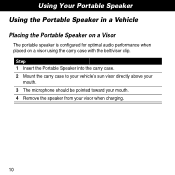
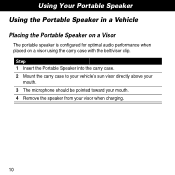
...'s sun visor directly above your
mouth. 3 The microphone should be pointed toward your mouth. 4 Remove the speaker from your visor when charging.
10
Using Your Portable Speaker Using the Portable Speaker in a Vehicle
Placing the Portable Speaker on a Visor
The portable speaker is configured for optimal audio performance when placed on a visor using the carry case with the belt...
User Manual - Page 13
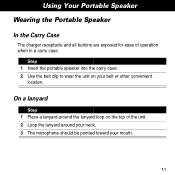
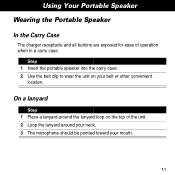
... a carry case. On a lanyard
Step 1 Place a lanyard around your neck. 3 The microphone should be pointed toward your belt or other convenient
location.
Using Your Portable Speaker Wearing the Portable Speaker
In the Carry Case
The charger receptacle and all buttons are exposed for ease of the unit. 2 Loop the lanyard around the lanyard loop...
User Manual - Page 14


Using the Portable Speaker with a headset. Action You can plug an extra headset into your wireless portable speaker.
Headset Speaker Plug
12
Press and hold the volume button for 2-3 seconds to turn the portable speaker off. Using Your Portable Speaker
Turning the Portable Speaker On and Off
Action Press the volume button to turn the portable speaker on.
User Manual - Page 15


... to put The speaker indicator LED
the speaker into pairing mode. Pairing
With the Portable Speaker and phone in headset mode if handsfree mode is complete, the phone displays the devices found.
13 The unit may also be paired in close proximity:
Step
Result
1 Press the volume button once to the user's guide for your portable speaker and phone before you...
User Manual - Page 16


... screen
prompts.
5 When prompted by the phone, enter The device ID is successful when the MFB indicator flashes 10 times rapidly. Devices are stored in a "Paired Device List" in memory in
the passkey 0000, and then confirm the phone's memory.
Using Your Portable Speaker
Step
Result
4 Select the Motorola HF800 from the list.
14
User Manual - Page 17


.... Note: If you power up your phone's user's guide for details.
15 Refer to the speaker afterwards, then becomes the "last connected" device. The speaker will automatically initiate a paired connection (when powered on the portable speaker, then you must initiate the connection from that device. Using Your Portable Speaker
Any of the eight devices initiates a connection to your...
User Manual - Page 19


....
You can activate call functions for both Handsfree and Headset Profiles. Accessing call is placed on which profile your phone's user's guide. Using Your Portable Speaker
Placing and Receiving Calls
Your portable speaker supports both Handsfree and Speaker Profiles according to the following table:
Action Short Press MFB
Long Press MFB
Function Receive a Call End a Call Voice...
User Manual - Page 20


... "Short Press MFB" action. For phones supporting only the Headset Profile, a short press of the MFB may initiate either a voice dial or a redial of the last dialed number depending upon the phone's settings.
Note: Phone and service plan must support 3-way calling and call )
Note: Phones supporting only the Headset Profile will only recognize functions associated with...
User Manual - Page 21


...for 5 minutes, it will turn on the Portable Speaker.
Using Your Portable Speaker
Using Your Portable Speaker Indicators
Portable Speaker MFB Indicator (LED)
MFB Indicator (LED) OFF
Portable Speaker power off to conserve battery power. Press the volume button to turn off
ON (steady)
pairing mode
two rapid flashes
pairing successful
Note: When the portable speaker is complete
19
User Manual - Page 22


... Fast High/Low Tone repeated every 5 seconds No Tone
Portable Speaker Status Volume maximum or minimum reached Pairing confirmation End call Initiate voice activation Low battery
Out of range
Incoming call Voice tag not recognized No network/service
Power ON/OFF
20 Using Your Portable Speaker
Audio Tones
Audio Tone Single High Tone
Single Low Tone...
Motorola HF800 Reviews
Do you have an experience with the Motorola HF800 that you would like to share?
Earn 750 points for your review!
We have not received any reviews for Motorola yet.
Earn 750 points for your review!
