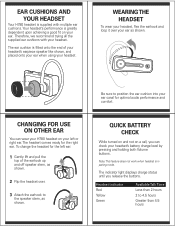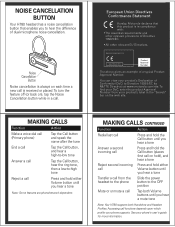Motorola H780 - Headset - Over-the-ear Support and Manuals
Get Help and Manuals for this Motorola item

View All Support Options Below
Free Motorola H780 manuals!
Problems with Motorola H780?
Ask a Question
Free Motorola H780 manuals!
Problems with Motorola H780?
Ask a Question
Most Recent Motorola H780 Questions
Is The H780 Compatible With My Moto W755 Phone?
I purchased an H780 and it is detected as an unknown device by my W755. The passcode 0000 when enter...
I purchased an H780 and it is detected as an unknown device by my W755. The passcode 0000 when enter...
(Posted by cjba052800 12 years ago)
My H780 Is Connected But Can't Get Any Sound Through The Earpiece
(Posted by alsylbiac1 12 years ago)
Where Do You Buy Earbuds For The H780????
(Posted by mjsymmes 14 years ago)
Motorola H780 Videos
Popular Motorola H780 Manual Pages
Motorola H780 Reviews
We have not received any reviews for Motorola yet.