Miele Scout RX3 Runner Support and Manuals
Get Help and Manuals for this Miele item
This item is in your list!

View All Support Options Below
Free Miele Scout RX3 Runner manuals!
Problems with Miele Scout RX3 Runner?
Ask a Question
Free Miele Scout RX3 Runner manuals!
Problems with Miele Scout RX3 Runner?
Ask a Question
Popular Miele Scout RX3 Runner Manual Pages
Operating instructions/Installation instructions - Page 3


... timer 22 Deactivating the timer 23 Activating the timer/displaying a set start time 23 Deactivating the acoustic signals 23 Reducing the maximum crossing over height 24
Miele@home* ...24 Downloading the Miele Scout app 25 Activating the network function of the robot vacuum cleaner 25 Video function ...26 Removing the WiFi module 26
Maintenance ...27 Emptying the...
Operating instructions/Installation instructions - Page 18
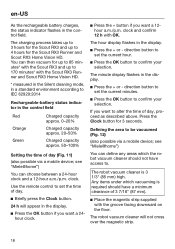
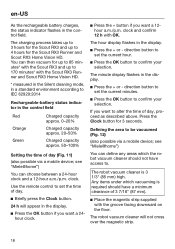
... to set the current hour.
Press the OK button to confirm your selection. Defining the area to 4 hours for up to 85 minutes* with the Scout RX3 and up to be vacuumed (Fig. 12)
(also possible via a mobile device; clock.
see "Miele@home")
You can then vacuum for the Scout RX3 Runner and Scout RX3 Home Vision HD. The robot vacuum cleaner is...
Operating instructions/Installation instructions - Page 23


... the + or - see "Miele@home". Please note that the robot vacuum cleaner always follows the saved commands which were set the timer using the remote control, control unit, or with a mobile device. The settings are set start time
Press the OK button to vacuum at the same start to confirm your selection. The robot vacuum cleaner will start time each...
Operating instructions/Installation instructions - Page 24


...a user account via the Miele Scout app. a Miele user account You can deactivate the factory default setting.
* Additional digital offer from the robot vacuum cleaner. controlling your home WiFi network.
Press the Climb button on the remote control briefly.
To use the Miele Scout app for this purpose.
Miele@home*
Your robot vacuum cleaner is set to reactivate the maximum...
Operating instructions/Installation instructions - Page 25


... the Miele Scout app and set up in the control field. You can cause sporadic or even complete connection failures.
There are 2 ways to the robot vacuum cleaner individually. en-US
Make sure that you have to connect each mobile device to activate the network function: Option 1 (remote control)
Press the WIFI button.
The Miele@home service...
Operating instructions/Installation instructions - Page 26
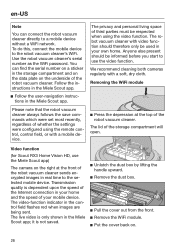
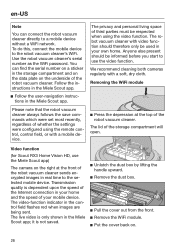
... with a mobile device.
it is only shown in real time to use the Miele Scout app)
The camera on .
26 Use the robot vacuum cleaner's serial number as the WiFi password. Please note that the robot vacuum cleaner always follows the save commands which were set most recently, regardless of third parties must be informed before you start to the...
Operating instructions/Installation instructions - Page 32
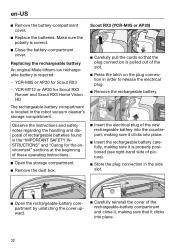
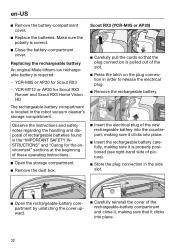
... for Scout RX3 Runner and Scout RX3 Home ...robot vacuum cleaner's storage compartment. Observe the instructions and safety notes regarding the handling and disposal of rechargeable batteries found in the "IMPORTANT SAFETY INSTRUCTIONS" and "Caring for Scout RX3
-
en-US
Remove the battery-compartment cover.
Scout RX3 (YCR-M05 or AP20)
Replace the batteries.
Replacing...
Operating instructions/Installation instructions - Page 41
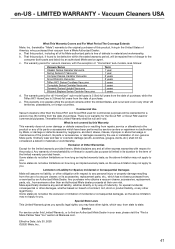
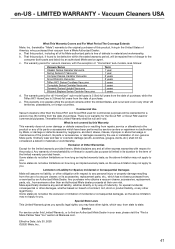
... is limited in materials or workmanship. Miele specifically disclaims any other than the Scout RX1 and Scout RX2 used for a particular purpose is 3 (three) full years from a Miele Authorized Dealer: a. That this Limited Warranty shall be repaired free of charge to the consumer (both parts and labor) by the use of a vacuum cleaner, or its duration to the product...
Operating instructions/Installation instructions - Page 42


... timer 62 Deactivating the timer 63 Activating the timer / displaying a set start time 63 Deactivating the acoustic signals 64 Reducing the maximum crossing over height 64
Miele@home* ...64 Downloading the Miele Scout app 65 Activating the network function of the robot vacuum cleaner 65 Video function ...66 Removing the Wi-Fi module 66
Maintenance ...67 Emptying...
Operating instructions/Installation instructions - Page 58
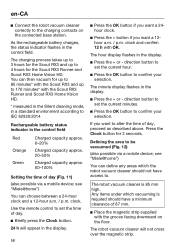
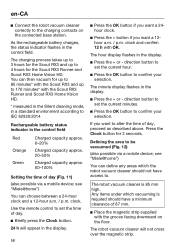
... to 4 hours for the Scout RX3 Runner and Scout RX3 Home Vision HD.
see "Miele@home")
You can define any areas which vacuuming is 85 mm high. clock.
clock and confirm 12 h with the Scout RX3 and up to IEC 62929:2014
Rechargeable battery status indicator in the display.
Press the + or -
The robot vacuum cleaner is required should not have...
Operating instructions/Installation instructions - Page 63


...; indicator goes out in the control field.
Activating the timer / displaying a set start to confirm your selection. The robot vacuum cleaner will start time.
63 see "Miele@home".
The robot vacuum cleaner will now start to vacuum at the set start time
Press the OK button to set the timer using the remote control, control unit, or with a mobile device...
Operating instructions/Installation instructions - Page 64


... can create a user account via the Miele Scout app. You can find instructions for example, you would like to reduce this height (down to your robot vacuum cleaner remotely
- the Miele Scout app
-
It is connected to reactivate the maximum crossing over door thresholds, etc. If you can deactivate the factory default setting.
Press the Climb button on...
Operating instructions/Installation instructions - Page 65
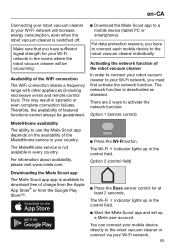
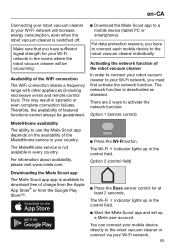
... the robot vacuum cleaner
In order to connect your robot vacuum cleaner to your country. The Miele@home service is deactivated as standard.
Activating the network function of the Miele@home service in your Wi-Fi network, you must first activate the network function. The Wi-Fi indicator lights up in the control field.
Start the Miele Scout app and set...
Operating instructions/Installation instructions - Page 72
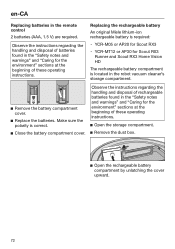
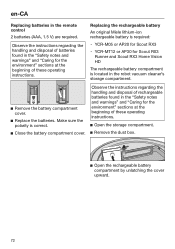
... beginning of these operating instructions.
YCR-M05 or AP20 for Scout RX3 Runner and Scout RX3 Home Vision HD
The rechargeable battery compartment is located in the remote control
2 batteries (AAA, 1.5 V) are required. Make sure the polarity is required:
- YCR-MT12 or AP30 for Scout RX3
-
en-CA
Replacing batteries in the robot vacuum cleaner's storage compartment.
Remove...
Product sheet - Page 1
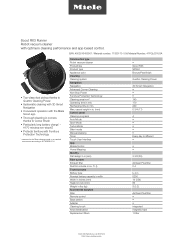
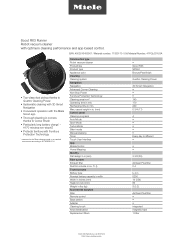
...the Miele Scout app
• Thorough cleaning in corners thanks to IEC 62929:2014
Construction type Robot vacuum cleaner Product line Product type Appliance color Cleaning Cleaning system Navigation Navigation Advanced Corner Cleaning Non-Stop Power Furniture Protection Technology Cleaning area in m² Operating time in min. Recharging time in min. Scout RX3 Runner Robot vacuum cleaner with...
Miele Scout RX3 Runner Reviews
Do you have an experience with the Miele Scout RX3 Runner that you would like to share?
Earn 750 points for your review!
We have not received any reviews for Miele yet.
Earn 750 points for your review!
