Microsoft B4E-00025 Support and Manuals
Get Help and Manuals for this Microsoft item
This item is in your list!

View All Support Options Below
Free Microsoft B4E-00025 manuals!
Problems with Microsoft B4E-00025?
Ask a Question
Free Microsoft B4E-00025 manuals!
Problems with Microsoft B4E-00025?
Ask a Question
Popular Microsoft B4E-00025 Manual Pages
User Guide - Page 1
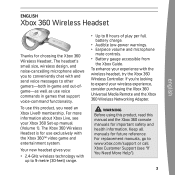
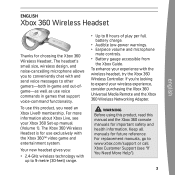
... microphone
mute controls. • battery gauge accessible from
the Xbox Guide. for more Help").
3 for replacement manuals, go to www.xbox.com/support or call Xbox Customer support (see "if You need an Xbox live , see your Xbox 360 set-up to enhance your wireless experience, consider purchasing the Xbox 360 universal media remote and the Xbox 360 Wireless networking adapter.
! if you...
User Guide - Page 2


... may result in fire.
Battery Safety
The wireless headset contains a built-in battery, improper use of the headset in explosion. english
The limited warranty covering this product is available online at www.xbox.com/support.
! Electrical Safety
As with many other electrical devices, failure to take the following precautions can result in the Xbox 360 Warranty manual (Volume 2) and is...
User Guide - Page 3
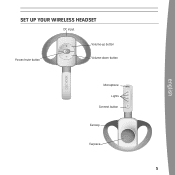
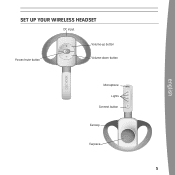
english
SET UP YOUR WIRELESS HEADSET
DC input
Power/mute button
Volume-up button Volume-down button
Microphone
1
Lights
2
3
4
Connect button
button
DC input
Volume-up button Volume-down button
Earloop
Microphone
Lights
Earpi1ece
2
3 4
Connect button
Earloop
Earpiece
User Guide - Page 4


... the battery can use your Xbox 360 Wireless Headset with your Xbox 360 console, you can take up to six hours using the headset charging cable.
• If your headset is wirelessly connected to a console, connecting it to the headset charging cable will disconnect it from the console.
• The headset is not functional when it on your console while charging your Xbox 360 Wireless Headset...
User Guide - Page 5


... and release the connect button on the console.
4 Press and hold the connect button on the headset for two or more seconds.
If another wireless headset is not on, press the power button to turn on the headset.
If a controller is connected to quadrant 1, the system will automatically be associated with quadrant 2.
To connect...
User Guide - Page 6


... third. For information on the console spins and flashes once, the headset is assigned to a quadrant on a different quadrant, press the headset's connect button to manually advance the quadrant to a console at least one time.
To disconnect a wireless controller, press and hold the Xbox Guide button for three seconds, and then turn the controller off. The...
User Guide - Page 7
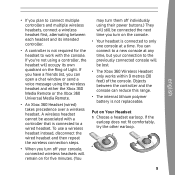
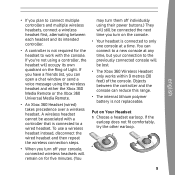
... between the controller and the console can open a chat window or send a voice message using the wireless headset and either the Xbox 360 Media Remote or the Xbox 360 Universal Media Remote.
• An Xbox 360 Headset (wired) takes precedence over a wireless headset. A wireless headset cannot be lost.
• The Xbox 360 Wireless Headset only works within 9 metres (30 feet) of Light.
User Guide - Page 8


... earloop on ; Start your headset, they will still be wirelessly connected and the volume setting on the headset will remain on for a game or chat session. When you turn off manually, press and hold the power button.
Earloops snap on and off and will only connect in and out. Turn Your Headset On and Off Press...
User Guide - Page 9


... press the connect buttons within 20 seconds of battery life remaining. If you encounter problems, try the possible solutions indicated below. Two beeps indicates that mute is off . The headset will not be crushed by a low beep indicates that mute is on the wireless headset, press the headset's power button.
english
continuously raise or lower the...
User Guide - Page 10


... and refrigerators.
• Metallic decorations or stickers on the headset. Others Can't Hear You Make sure the headset is connected to Xbox Live. Remove decorations and try connecting again.
• If nothing else works, you must connect to connect a wireless headset.
12
To disconnect a wireless controller, press and hold the Xbox Guide button for two seconds or more.
User Guide - Page 11


Chat Doesn't Work Make sure the headset is connected to the headset and the battery fails to charge, the headset's first two lights will flash in the Xbox Guide (go to push a button while speaking. Make sure your earpiece volume using the headset volume controls. Battery Doesn't Charge If the headset charging cable is wirelessly connected to your console and that...
User Guide - Page 12


... service, or modify the Xbox 360 console, power supply, or its accessories to your warranty.
To comply with any way.
Hereby, Microsoft Corp. Do Not Attempt Repairs
Do not attempt to take your Xbox 360 .... english
Battery Drains Too Quickly The headset battery will void your retailer for repair or service unless instructed to do so by an Xbox Customer Support representative.
14
!
User Guide - Page 13


...disposed of hazardous substances in conjunction with any other antenna or transmitter. Contact
weee@microsoft.com for the recycling of electrical and electronic equipment. english
The following standards were ... waste, please contact your local city/municipality office, your household waste disposal service, or the shop where you purchased this over to radio frequency radiation To...
User Guide - Page 14


..., trademarks, copyrights, or other intellectual property rights covering subject matter in this document. Microsoft, Xbox, Xbox 360, Xbox Live, the Xbox logos and the Xbox Live logo are either registered trademarks or trademarks of Microsoft Corporation. Without limiting the rights under copyright, no part of this document does not give you any purpose, without notice. english
COPYRIGHT...
Microsoft B4E-00025 Reviews
Do you have an experience with the Microsoft B4E-00025 that you would like to share?
Earn 750 points for your review!
We have not received any reviews for Microsoft yet.
Earn 750 points for your review!
