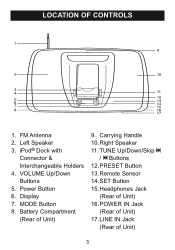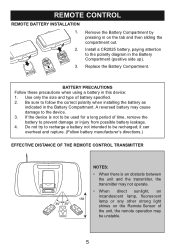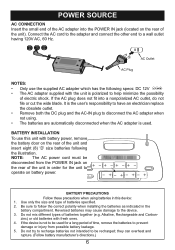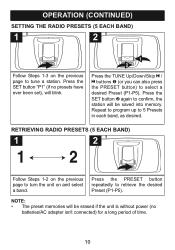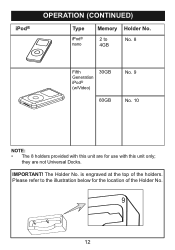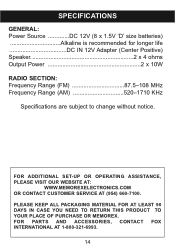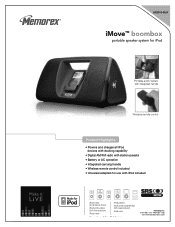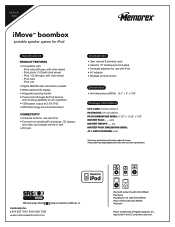Memorex MI3005 - iMove Portable Speakers Support and Manuals
Get Help and Manuals for this Memorex item

View All Support Options Below
Free Memorex MI3005 manuals!
Problems with Memorex MI3005?
Ask a Question
Free Memorex MI3005 manuals!
Problems with Memorex MI3005?
Ask a Question
Most Recent Memorex MI3005 Questions
I Purchased The Pureplay Portable Speaker For Iphone But I Found Out That I Have
Lg phone is ther an adapter i can get
Lg phone is ther an adapter i can get
(Posted by burlingamesandra 11 years ago)
Compatible With Iphone
(Posted by noralundrigan 11 years ago)
What Is The Speaker Output Wattage?
(Posted by Anonymous-54106 12 years ago)
How Do I Register My Boombox For Warranty?
(Posted by Mavis 14 years ago)
Popular Memorex MI3005 Manual Pages
Memorex MI3005 Reviews
We have not received any reviews for Memorex yet.