Marantz SA-15S2B Limited Support and Manuals
Get Help and Manuals for this Marantz item
This item is in your list!

View All Support Options Below
Free Marantz SA-15S2B Limited manuals!
Problems with Marantz SA-15S2B Limited?
Ask a Question
Free Marantz SA-15S2B Limited manuals!
Problems with Marantz SA-15S2B Limited?
Ask a Question
Popular Marantz SA-15S2B Limited Manual Pages
Instruction Manual - Page 7


... that you read these operating instructions carefully. x 1, Canada x 1)
A NOTE ABOUT RECYCLING
This product's packaging materials are included.
• Remote controller
• Audio connecting cord
TROUBLESHOOTING APPLICATION OPERATION ADVANCED CONNECTIONS BASIC ... AND FUNCTIONS
ENGLISH
Thank you for selecting the Marantz Super Audio CD Player for your local rules or regulations.
Instruction Manual - Page 10


... the first time your existing CD players
High-Density layer containing: 2 - For details, please read the instruction manual provided with as many of the...NAMES AND FUNCTIONS BASIC CONNECTIONS
BASIC OPERATION ADVANCED CONNECTIONS APPLICATION OPERATION TROUBLESHOOTING
ENGLISH
FEATURES
APPLICABLE DISCS TO THE UNIT
1.Super Audio CD
The Super Audio standard is referred to the second layer.
...
Instruction Manual - Page 11
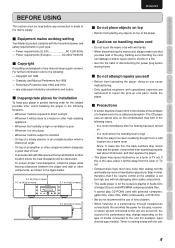
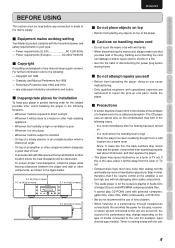
...subject to repair the pick-up and parts inside the player.
7 ...set . BASIC CONNECTIONS NAMES AND FUNCTIONS
TROUBLESHOOTING APPLICATION OPERATION ADVANCED CONNECTIONS BASIC OPERATION
ENGLISH
BEFORE USING
This section must be read and the player is prevented from lubricating the player: doing so can cause malfunctioning.
• Only qualified engineers with the unit. This CD player...
Instruction Manual - Page 14
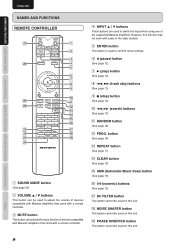
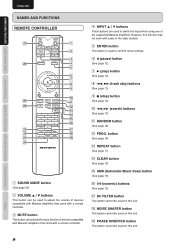
... of the supported Marantz amplifiers.
c MUTE button
This button can be used to confirm menu settings. n 8... the volume of devices compatible with Marantz amplifiers that come with a remote ...CONNECTIONS
BASIC OPERATION ADVANCED CONNECTIONS APPLICATION OPERATION TROUBLESHOOTING
ENGLISH
NAMES AND FUNCTIONS REMOTE CONTROLLER
¤...Marantz amplifiers that come with some of the older...
Instruction Manual - Page 15
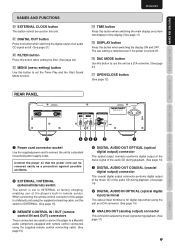
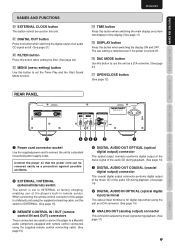
...164;7 OPEN/CLOSE button
(See page 12)
REAR PANEL
IN
OUT
SA-15S2
TROUBLESHOOTING APPLICATION OPERATION ADVANCED CONNECTIONS BASIC OPERATION
u
y tre w
q
q Power...CD of the player's built-in remote sensor. Connect the player so that the power cord can be used to connect the player to a Marantz...possible accidents.
The last setting is retained even if the power is turned off . ...
Instruction Manual - Page 16
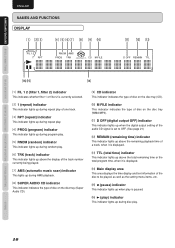
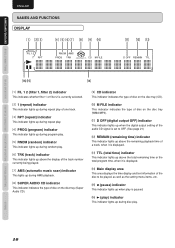
...output OFF) indicator
This indicator lights up when the digital output setting of the audio CD signal is set to OFF. (See page 21)
¡2 REMAIN (remaining time...FUNCTIONS BASIC CONNECTIONS
BASIC OPERATION ADVANCED CONNECTIONS APPLICATION OPERATION TROUBLESHOOTING
ENGLISH
NAMES AND FUNCTIONS
DISPLAY
a sd
f g hj k l ¡0
FIL 1 2 1 RPT
RNDM AMS PROG TRK
CD M FILE
¡1 ¡2 ¡3
...
Instruction Manual - Page 17


... amplifier.
11
SA-15S2
IN
(Red)
(White) Audio connecting cord (supplied)
2. CONNECTING THE POWER SUPPLY 1. Set the selector on...instruction manuals that is connected to connect the player with a stereo amplifier or AV amplifier. BASIC CONNECTIONS NAMES AND FUNCTIONS
TROUBLESHOOTING APPLICATION OPERATION ADVANCED CONNECTIONS BASIC OPERATION
ENGLISH
BASIC CONNECTIONS
This CD player...
Instruction Manual - Page 18
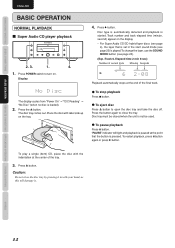
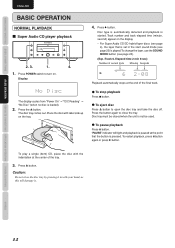
.... • For Super Audio CD/CD hybrid-layer discs (see page
...set in with the indentation at the end of the tray.
3. Press the 0 button. To change the layer, use the SOUND MODE button (see page 20) is pressed.
NAMES AND FUNCTIONS BASIC CONNECTIONS
BASIC OPERATION ADVANCED CONNECTIONS APPLICATION OPERATION TROUBLESHOOTING
ENGLISH
BASIC OPERATION
NORMAL PLAYBACK
7 Super Audio CD player...
Instruction Manual - Page 20
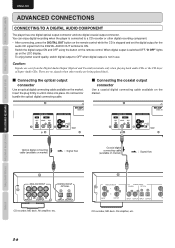
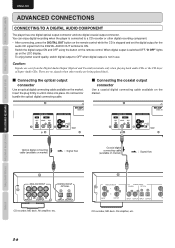
...Super Audio CDs. Do not bend or bundle the optical digital connecting cable.
7 Connecting the coaxial output
connector
Use a coaxial digital connecting cable available on the remote control.
NAMES AND FUNCTIONS BASIC CONNECTIONS
BASIC OPERATION ADVANCED CONNECTIONS APPLICATION OPERATION TROUBLESHOOTING
ENGLISH
ADVANCED CONNECTIONS
CONNECTING TO A DIGITAL AUDIO COMPONENT
The player has one...
Instruction Manual - Page 21
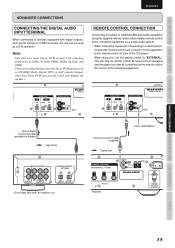
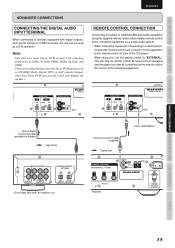
... to "EXTERNAL."
IN
OUT
IN
OUT
SA-15S2
Optical digital connecting cable (available on market)
Signal flow
ANALOG IN/OUT L
R
MD INPUT
MD COMMON CD OUTPUT
DIGITAL IN/OUT OPTICAL
MD
MD/CD
INPUT OUTPUT
CD recorder, MD deck, AV amplifier, etc.
When doing this, set this player to additional Marantz audio equipment using the supplied remote control...
Instruction Manual - Page 22
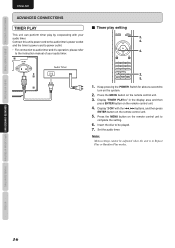
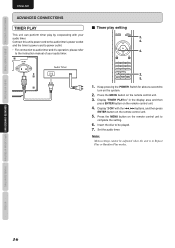
...instruction manual of your
audio timer.
3. Press the MENU button on the remote control unit.
5. Set the audio timer. Note:
Menu settings cannot be played. 7. Audio Timer
2. 5.
1. Insert the disc to
complete the setting... APPLICATION OPERATION TROUBLESHOOTING
OTHERS
16
NAMES AND FUNCTIONS BASIC CONNECTIONS
ENGLISH
ADVANCED CONNECTIONS
TIMER PLAY
7 Timer play setting
This unit can...
Instruction Manual - Page 26
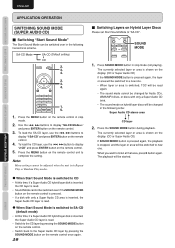
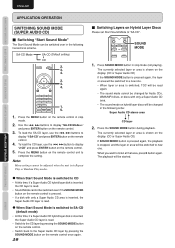
...; The sound mode cannot be changed in the following hierarchical scheme.
SA-CD Mode
SA-CD (Default setting) CD
2. 3. 4.
2. 3. 4.
1. 5.
1.
The playback will be switched to
display "1 SA-CD" and press ENTER button on the remote control.
3.
SOUND MODE
1. Super Audio CD stereo area
CD layer
2. To load the CD layer, use the 4, ¢ buttons to a new one . The currently selected...
Instruction Manual - Page 29
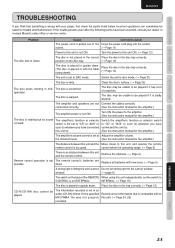
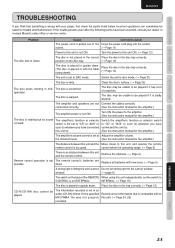
...Marantz sales office or service center. If the trouble persists even after the following points have connected this unit to ). (See the instruction manual for trouble and malfunctions.
facing down).
(→ Page 12)
The unit is set to "CD...CONNECTIONS NAMES AND FUNCTIONS
TROUBLESHOOTING APPLICATION OPERATION ADVANCED CONNECTIONS BASIC OPERATION
ENGLISH
TROUBLESHOOTING
If you think that...
Instruction Manual - Page 32


... clean at all times. For details, please read the instruction manual provided with any other side, respectively.
• Since the non-DVD audio side does not conform to common CD physical standards, it . ENGLISH
NAMES AND FUNCTIONS BASIC CONNECTIONS
BASIC OPERATION ADVANCED CONNECTIONS APPLICATION OPERATION TROUBLESHOOTING
OTHERS
NOTES ABOUT THE DISCS
* Handle the discs...
Specification Sheet - Page 1


...modules are necessary for wide dynamic range and the best possible fidelity. The SA15S2 Limited utilizes the superb Cirrus Logic CS4398 high-current DAC with 24-bit/192 ... copper ground plate A Marantz designed, linear power supply anchors this premium component with the speed and immediacy of external digital sources. SA-15S2 Limited
Super Audio CD/CD Player
w/digital input
For those...
Marantz SA-15S2B Limited Reviews
Do you have an experience with the Marantz SA-15S2B Limited that you would like to share?
Earn 750 points for your review!
We have not received any reviews for Marantz yet.
Earn 750 points for your review!
